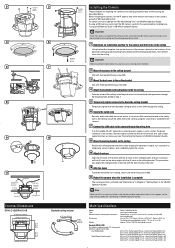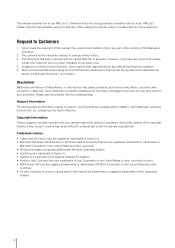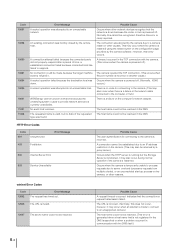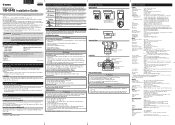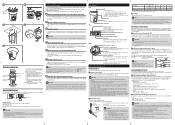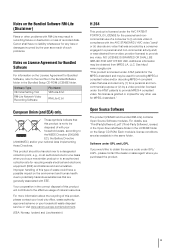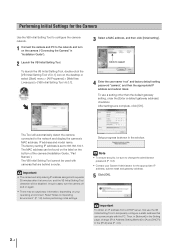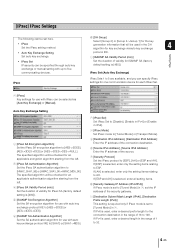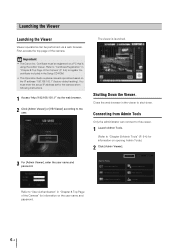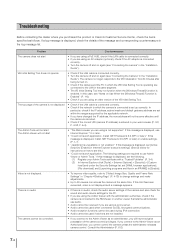Canon VB-M40 Support and Manuals
Get Help and Manuals for this Canon item

View All Support Options Below
Free Canon VB-M40 manuals!
Problems with Canon VB-M40?
Ask a Question
Free Canon VB-M40 manuals!
Problems with Canon VB-M40?
Ask a Question
Most Recent Canon VB-M40 Questions
Installation Problem With The Canon Camera Vb-m40
Hello, I would like to install the Canon VM-M40, following the instructions written in the manuals....
Hello, I would like to install the Canon VM-M40, following the instructions written in the manuals....
(Posted by kaelink8 12 years ago)
Canon VB-M40 Videos
Popular Canon VB-M40 Manual Pages
Canon VB-M40 Reviews
We have not received any reviews for Canon yet.