Canon VB-H730F Support and Manuals
Get Help and Manuals for this Canon item
This item is in your list!

View All Support Options Below
Free Canon VB-H730F manuals!
Problems with Canon VB-H730F?
Ask a Question
Free Canon VB-H730F manuals!
Problems with Canon VB-H730F?
Ask a Question
Popular Canon VB-H730F Manual Pages
Camera Management Tool User Manual - Page 3


... of this tool.
Notes
1. Canon shall assume no liability for any prior notice. 3. If you need to read the following user manuals of the camera in addition to read on Setup CD-ROM Operation Guide This guide explains the camera initial setup, Camera Angle Setting Tool, Viewer operation, Admin Tool settings, Troubleshooting, etc. Specifications This document lists the camera...
Camera Management Tool User Manual - Page 11


... Viewer/VB Viewer applications built in the camera's Operation Guide. • Before applying a service pack or updating the operating system, please refer to the Canon Web Site. For details on the network settings of Control Panel to run this tool is supported, it depends on the system requirements for Camera Management Tool are as follows.
Must be installed...
Camera Management Tool User Manual - Page 25


...[Basic Camera Settings] are common to part of the dialog box displays the setting items on the right side.
Opening the [Basic Camera Settings] Dialog Box
1 In the camera list, select the cameras for detected cameras. Camera Settings and Operation
Basic Camera Settings
2
Configure basic settings including camera network settings (IP address), changing the administrator password, camera name...
Camera Management Tool User Manual - Page 26


....
Note
Depending on the [Video] category's [Video Size Set] and items in [IPv4 Address]. Try clicking
(Update
Camera Information).
[Basic Camera Settings] Dialog Box Settings
Network
(1) (2)
(3) (4)
(5) (6)
Important
If a network setting is [Manual], enter a fixed IPv4 address. When basic settings are set a fixed IPv4 address.
(2) [IPv4 Address] When [IPv4 Address...
Camera Management Tool User Manual - Page 66


... the new camera or delete a camera from the list.
66 The firmware of the camera information before installation. • This tool overwrites the Flash ROM. The specified firmware file cannot be updated with the specified camera. The model name of the firmware file and the model name of the message.
A camera with the camera. Check the connection...
Camera Management Tool User Manual - Page 69


... this tool is running (Firmware Upgrade Tool, Backup Tool, Restore Tool, or Memory Card Unmount Tool), close the other tool.
• If this tool is already running, another instance of this tool while another tool with the camera. Troubleshooting
Before contacting the dealer or customer support center, check the following troubleshooting items. If a message is...
Network Video Recording Software RM Series Administrator Manual - Page 80


...use volume detection recording, you must first configure the volume detection recording settings on the camera.
The other settings are the same as those for a schedule ends while volume detection...,
please refer to "Check Events" (P. 113). After selecting the item, configure the recording settings below the item.
(3) [Priority] Select the event priority. Important
• If the recording...
Network Video Recording Software RM Series Administrator Manual - Page 151
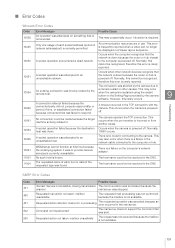
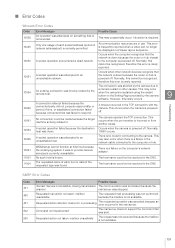
...services is currently unavailable. Occurs when other causes. This may occur when the camera is rarely reported. However, this error is restarted using the restart button on the Setting...not support the command that is powered off . Error Codes
Winsock Error Codes
Code Error ...time because the underlying system it .
Troubleshooting
10060
A connection attempt failed because the...
Network Video Recording Software RM Series Administrator Manual - Page 152
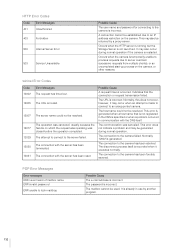
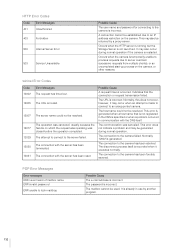
...-up process on which the request was operating was canceled. This error does not indicate a problem and may also be used. The connection to the camera failed.... The password is incorrect. The URL is incorrect. HTTP Error Codes
Code 401
Error Messages Unauthorized
403
Forbidden
500
Internal Server Error
503
Service Unavailable
Possible Cause
The user name and password for ...
Network Video Recording Software RM Series Administrator s Manual - Page 130


... when there is restarted using the restart button on the Setting Page provided by the camera software. However, this error is frequently reported when a video can no longer be... network services is not a socket. The connection was sent. Normally, 10060 occurs. The mail server does not support the command that is currently unavailable.
„ Error Codes
Winsock Error Codes
Code 10038 ...
Network Camera VB-H43/VB-H630VE/VB-H630D/VB-H730F/VB-M42/VB-M620VE/VB-M620D/VB-M720F Operation Guide - Page 12


... and Displaying Part of an Image (Digital PTZ 146 Setting Video and Audio ...147 Checking Information ...150
Performing Operations and Settings in the Admin Viewer 151 Transmitting Audio ...151 Using Control for Admin...151 Displaying Event Status ...158 Recording to an Memory Card Manually 159
Chapter 7
Appendix
Memory Card Access 162 Modifiers ...164 Troubleshooting ...166...
Network Camera VB-H43/VB-H630VE/VB-H630D/VB-H730F/VB-M42/VB-M620VE/VB-M620D/VB-M720F Operation Guide - Page 14


... product is built with the camera.
14 Shock Resistant Structure (VB-H630VE/VB-M620VE only)
Dustproof and Waterproof Mechanisms (VB-H630VE/VB-M620VE only) Low Illumination Image Capture Smart Shade Control Auto Mode Video Size Video Distribution Custom Settings SD/SDHC/SDXC Memory Card Support*
Intelligent Functions
Small-Scale Video Monitoring via RM-Lite Software (Supplied...
Network Camera VB-H43/VB-H630VE/VB-H630D/VB-H730F/VB-M42/VB-M620VE/VB-M620D/VB-M720F Operation Guide - Page 166


... (sold separately), check if the AC adapter is not available or disabled on again (see "Installation Guide" > "Connecting the
Camera"). If this message is set up correctly. Troubleshooting
Before contacting the dealer where you purchased the product or Canon's Customer Service Center, check the items specified as a Trusted Site" (p. 19) and add this
message is enabled...
Network Camera VB-H43/VB-H630VE/VB-H630D/VB-H730F/VB-M42/VB-M620VE/VB-M620D/VB-M720F Operation Guide - Page 171


.... (V321)
Meaning
An error occurred in intelligent service [err]
B403 Settings change failed [err]
Description
cannot set config [%1:%2] (B403)
%1
Error notification number
%2
Error number
Meaning
The settings could not be received.
V320 Internal error in the pseudo mode setting of intelligent service.
Countermeasure If the problem persists after rebooting, the...
Network Camera VB-H730F/VB-M720F Installation Guide - Page 2
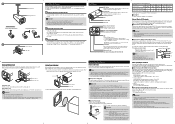
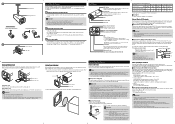
...sets (IN1, IN2) of at or below . Serial number The camera's serial number. Reset Switch Turn on the power while pushing this Installation Guide before installing the camera.
Please be supplied to read the user manual...the instruction guide for the first time, it supports two...removing the memory card. Part Names
MAC address The ... UNC) will come on the Setup CD-ROM. Firmly shut the ...
Canon VB-H730F Reviews
Do you have an experience with the Canon VB-H730F that you would like to share?
Earn 750 points for your review!
We have not received any reviews for Canon yet.
Earn 750 points for your review!
