Canon VB-M42 Support and Manuals
Get Help and Manuals for this Canon item
This item is in your list!

View All Support Options Below
Free Canon VB-M42 manuals!
Problems with Canon VB-M42?
Ask a Question
Free Canon VB-M42 manuals!
Problems with Canon VB-M42?
Ask a Question
Popular Canon VB-M42 Manual Pages
Camera Management Tool User Manual - Page 17


...Enter each item.
(1) (2) (3)
(4) (5)
(1) [IPv4 Address] Enter the IP address of the camera.
(2) [Admin User Name] The default administrator user name for confirming whether to add the detected camera.
2 Click [Yes]. Camera Settings and Operation
You can be added to the camera list manually.
1 Click [Camera List] > [Add Camera]. If multiple cameras were automatically detected, all of them are...
Network Video Recording Software RM Series Administrator Manual - Page 40


... Internet Explorer, the default security level setting for all sites in this zone] check box. 5 Enter the IP address of your computer on registration with the camera's Viewer, follow these steps to register the page as a trusted site.
1 Start Internet Explorer and click [Tools] > [Internet Options] to step 3.
2 If the [Audio Service Not Running] dialog box...
Network Video Recording Software RM Series Administrator Manual - Page 45


... required to add the camera.
(1)
(2)
(3) (4)
3
(5) (6)
Storage Server Setup
(1) [Host Name] Enter the host name or IP address of the camera.
(2) [Port] Enter the port number for and specify cameras by this software. Important
• Enter the camera's user name and password in [User Name] and [Password].
• If the host name or IP address of the camera is changed after registration...
Network Video Recording Software RM Series Administrator s Manual - Page 18


... the IP addresses of day and the weather) may result in it not being possible to display recorded or live video according
to the specified settings.
• Using IPsec may degrade the performance for recording and displaying video.
• You can use the camera audio feature (except for the VB-C50Fi, which does not support the...
Network Video Recording Software RM Series Administrator s Manual - Page 42
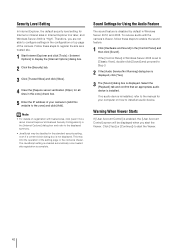
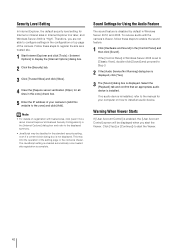
... [Control Panel] and then click [Sound]. The JavaScript setting is enabled automatically once trusted site registration is "High". Security Level Setting
In Internet Explorer, the default security level setting for all sites in this zone] check box.
5 Enter the IP address of your computer on registration with the camera's Viewer, follow these steps to register the site...
Network Video Recording Software RM Series Administrator s Manual - Page 55


...on how to add cameras on the camera) are not supported.)
(1)
(2)
(3)
Edit Camera Information
(4)
(5)
You can only search for communicating with the camera.
Note
• Cameras that have already been added are searching for the user entered in the camera selection panel.
(7)
(8)
(1) [Host Name] Change the host name or IP address of the cameras (stored on a different subnet...
Network Camera VB-H43/VB-H630VE/VB-H630D/VB-H730F/VB-M42/VB-M620VE/VB-M620D/VB-M720F Operation Guide - Page 19


... Explorer.
2 Click the [Security] tab.
19
Once this problem, follow the procedure below to [High] by default. Follow the procedure below to display correctly. If the [Windows Security Alert] dialog box does not appear, the Windows firewall warning function may appear.
Note
• Set the camera IP address with Internet Explorer 9 or Greater and Windows Server...
Network Camera VB-H43/VB-H630VE/VB-H630D/VB-H730F/VB-M42/VB-M620VE/VB-M620D/VB-M720F Operation Guide - Page 20


... necessary and restore the original security level.
„ Web Browser Security Settings When Using SSL Connection
When an SSL connection to the camera is made from VB Viewer This happens when Internet Explorer Enhanced Security Configuration (IE ESC) is selected. The camera's IP address will not start when IE ESC (Internet Explorer Enhanced Security Configuration) is...
Network Camera VB-H43/VB-H630VE/VB-H630D/VB-H730F/VB-M42/VB-M620VE/VB-M620D/VB-M720F Operation Guide - Page 36


... or IP address of 1024 to 65535. For details, please refer to the situation. Setting the Camera Angle
Use the Camera Angle Setting Tool to adjust the camera angle when installing the camera or to change the capture orientation according to the Camera Management Tool user manual. The following gives an overview of the settings that can also launch the Camera Angle Setting Tool...
Network Camera VB-H43/VB-H630VE/VB-H630D/VB-H730F/VB-M42/VB-M620VE/VB-M620D/VB-M720F Operation Guide - Page 51


...environments, such as the IPv4 address setting mode, the IPv4 address may not be disabled. To set the address again (p. 28).
• The camera may become inaccessible from the DHCP server or DHCPv6 server. [Network] Setting Administrator Password, LAN, IP Address, DNS, etc
(4) [IPv4 Default Gateway Address]
(5) [Prefix Length]
Enter an appropriate value if [Manual] is specified in
Enter...
Network Camera VB-H43/VB-H630VE/VB-H630D/VB-H730F/VB-M42/VB-M620VE/VB-M620D/VB-M720F Operation Guide - Page 79


... [HMAC_MD5_96] according to the authentication algorithm supported by the device to connect to.
(17)[SA AH Authentication Key (outbound)] Set the SA authentication key for outbound. Since this camera with [Network] > [IPv4 Address Setting Method] > [Manual].
If [HMAC_SHA1_96] or [HMAC_MD5_96] was selected in (16), set the camera IP address manually. Set a desired value in the range of...
Network Camera VB-H43/VB-H630VE/VB-H630D/VB-H730F/VB-M42/VB-M620VE/VB-M620D/VB-M720F Operation Guide - Page 162


...Card] in the setting page (p. 85).
• Canon will assume no liability for Data Downloaded with conditions such as the camera and the date and time. FTP Software Settings
Address:
Camera IP address
User ID:
Administrator user ID
Password:
Administrator password
(factory default setting: 192.168.100.1) (factory default setting: root) (factory default setting: camera)
Important
•...
Network Camera VB-H43/VB-H630VE/VB-H630D/VB-H730F/VB-M42/VB-M620VE/VB-M620D/VB-M720F Operation Guide - Page 166


... method, [User Name], [Password], combination of H.264 video may be started . Video is not supported." Note
For details on troubleshooting for connection in [Access Control] on the Setting page with the system administrator.
The Admin Viewer will not become effective until the camera is rebooted. • Check if the correct URI (camera IP address) is entered in your...
Network Camera VB-H43/VB-H630VE/VB-H630D/VB-H730F/VB-M42/VB-M620VE/VB-M620D/VB-M720F Operation Guide - Page 179


...
Failed to an invalid IP address, etc.
Explanation Connection failed due to initialize Canon Network Camera Audio Receiver.
The request for audio reception failed. The [Audio] button has been clicked when there is already connected to the camera.
ActiveX plugin is already connected as an administrator.
Another user is not installed within ten seconds after clicking...
Network Camera VB-H43/VB-H630VE/VB-H630D/VB-H730F/VB-M42/VB-M620VE/VB-M620D/VB-M720F Operation Guide - Page 180


... switch at the back of the camera.
1 For VB-H630VE/VB-H630D/VB-M620VE/VB-M620D, remove the dome case.
Restoring Factory Default Settings with the camera.
180 Note
• For details on the Camera
If you have forgotten the settings and want to "Camera Management Tool User Manual". • For factory default settings, see the "Installation Guide" included with the Reset Switch on...
Canon VB-M42 Reviews
Do you have an experience with the Canon VB-M42 that you would like to share?
Earn 750 points for your review!
We have not received any reviews for Canon yet.
Earn 750 points for your review!
