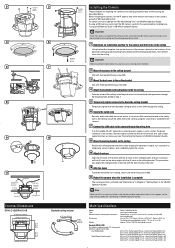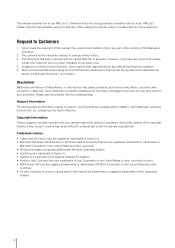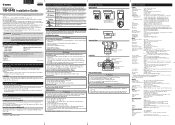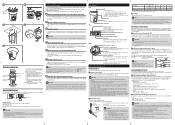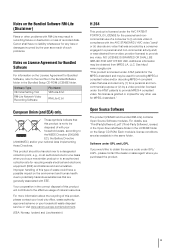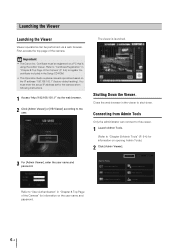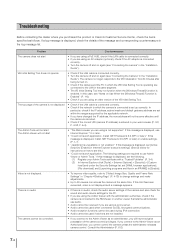Canon VB-M40 Support Question
Find answers below for this question about Canon VB-M40.Need a Canon VB-M40 manual? We have 5 online manuals for this item!
Question posted by kaelink8 on February 5th, 2012
Installation Problem With The Canon Camera Vb-m40
Hello,
I would like to install the Canon VM-M40, following the instructions written in the manuals. However, after installing the vbInitInstall.exe, the software does not automatically recognize the camera, as stated... I have no clue about where this problem could come from. :/ Moreover, the camera is supposed to get power from the Ethernet, but the LED is not working... I have tried with a cross and straight cable, but it does not change anything. Has anyone already encounter this problem?
Thank you for your help!
PS: I am working on Windows XP.
Current Answers
Related Canon VB-M40 Manual Pages
Similar Questions
Camera Will Not Flash Or Work. Can You Help? New Baby And Need To Take Pictures.
can you please call?
can you please call?
(Posted by Berobbins 7 years ago)
Canon Vb50i
how can I login the camera without having IP address? Please answer me
how can I login the camera without having IP address? Please answer me
(Posted by shahidkkn 8 years ago)
How Can I Download Pictures Of A Camera To Power Shot A2500 Pc?
(Posted by starcks13 10 years ago)
Not Able To Install Canon Sx150 Software In Ms Window Server 2003 (se) With Sp2
Hi, I am not able to install canon SX150 software in MicroSoft Window Server 2003 (SE) with SP2 in i...
Hi, I am not able to install canon SX150 software in MicroSoft Window Server 2003 (SE) with SP2 in i...
(Posted by nsingh 11 years ago)