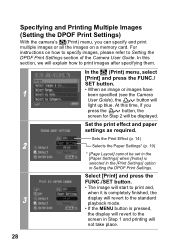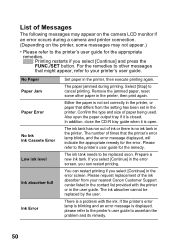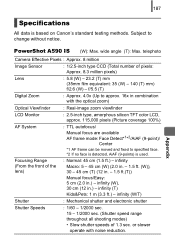Canon PowerShot A590 IS Support and Manuals
Get Help and Manuals for this Canon item

View All Support Options Below
Free Canon PowerShot A590 IS manuals!
Problems with Canon PowerShot A590 IS?
Ask a Question
Free Canon PowerShot A590 IS manuals!
Problems with Canon PowerShot A590 IS?
Ask a Question
Most Recent Canon PowerShot A590 IS Questions
Camera Will Not Flash Or Work. Can You Help? New Baby And Need To Take Pictures.
can you please call?
can you please call?
(Posted by Berobbins 7 years ago)
Date/time Function Problem
Date stamp function no longer works. I keep trying to reset but it fails to save every time. Result ...
Date stamp function no longer works. I keep trying to reset but it fails to save every time. Result ...
(Posted by fryshop 7 years ago)
New Aa Batteries Do Not Last Long. Is There Another Internal Battery In A590?
In the past, new AA batteries lasted longer than they do now. Recently I got the battery warning aft...
In the past, new AA batteries lasted longer than they do now. Recently I got the battery warning aft...
(Posted by marymushinsky 7 years ago)
Battery Compartment?
how do I open the powershot a590 battery compartment
how do I open the powershot a590 battery compartment
(Posted by aejx2 8 years ago)
Canon Powershot A590 How To Update Firmware
(Posted by kasred 9 years ago)
Canon PowerShot A590 IS Videos
Popular Canon PowerShot A590 IS Manual Pages
Canon PowerShot A590 IS Reviews
We have not received any reviews for Canon yet.