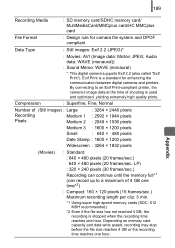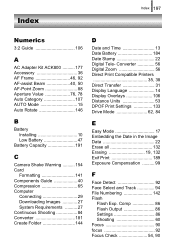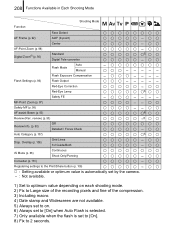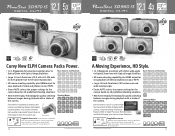Canon PowerShot A590 IS Support Question
Find answers below for this question about Canon PowerShot A590 IS.Need a Canon PowerShot A590 IS manual? We have 6 online manuals for this item!
Question posted by fryshop on September 30th, 2016
Date/time Function Problem
Date stamp function no longer works. I keep trying to reset but it fails to save every time. Result is all photos are downloaded in random order which is really tiresome. Have tried reformatting, no help.Thanks.
Current Answers
Related Canon PowerShot A590 IS Manual Pages
Similar Questions
Camera Will Not Flash Or Work. Can You Help? New Baby And Need To Take Pictures.
can you please call?
can you please call?
(Posted by Berobbins 7 years ago)
How Do I Take The Date Stamp Off Of My Pictures On The Canon Powershot Sx40?
I was looking back at my pictures and they have a date stamp on them that I do not want there. How d...
I was looking back at my pictures and they have a date stamp on them that I do not want there. How d...
(Posted by rosehathaway96 9 years ago)
Www.canon Digital Camera Powershot S200 User Mauel In English Can U Get Me ?
(Posted by mohangca 10 years ago)