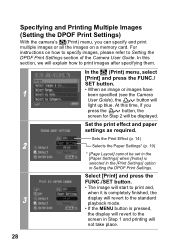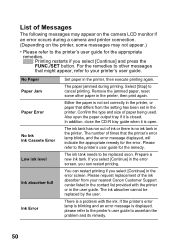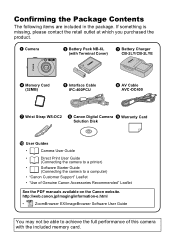Canon PowerShot SD770 IS Support and Manuals
Get Help and Manuals for this Canon item

View All Support Options Below
Free Canon PowerShot SD770 IS manuals!
Problems with Canon PowerShot SD770 IS?
Ask a Question
Free Canon PowerShot SD770 IS manuals!
Problems with Canon PowerShot SD770 IS?
Ask a Question
Most Recent Canon PowerShot SD770 IS Questions
The Power Won't Come On The Camera Even Though The Battery Is Charged.
(Posted by margarethinchliff 8 years ago)
Auto Setting Has Gotten Changed? People Look 'sandy' And Grainy.
(Posted by boledo 9 years ago)
My Camera Is Saying Card Locked And Won't Take A Picture
(Posted by jchristy56 9 years ago)
How Do I Replace Battery Door On Canon Sd770?
(Posted by jleporati 11 years ago)
Canon PowerShot SD770 IS Videos
Popular Canon PowerShot SD770 IS Manual Pages
Canon PowerShot SD770 IS Reviews
We have not received any reviews for Canon yet.