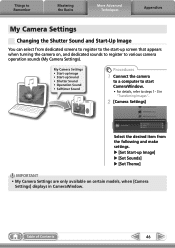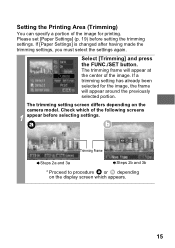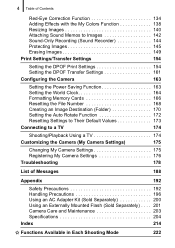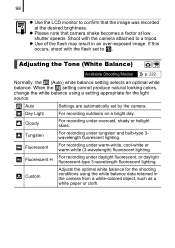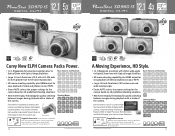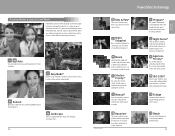Canon PowerShot SD770 IS Support Question
Find answers below for this question about Canon PowerShot SD770 IS.Need a Canon PowerShot SD770 IS manual? We have 5 online manuals for this item!
Question posted by boledo on March 26th, 2015
Auto Setting Has Gotten Changed? People Look 'sandy' And Grainy.
The person who posted this question about this Canon product did not include a detailed explanation. Please use the "Request More Information" button to the right if more details would help you to answer this question.
Current Answers
Answer #1: Posted by TechSupport101 on March 26th, 2015 12:50 PM
Reset your camera's settings to their default values as per the steps here http://www.manualslib.com/manual/275733/Canon-Powershot-Sd770-Is.html?page=175#manual - See the picture settings section of the same manual if you do not wish to reset all to factory defaults for recommended or the best picture setting you can configure.
Related Canon PowerShot SD770 IS Manual Pages
Similar Questions
How To Reset Canon Sx230 Digital Camera To Factory Settings
(Posted by ceoTb 9 years ago)
On Auto Setting What Is The Recovery Time Between Pics?
(Posted by wvjsma 10 years ago)
I Have Change The Batteries On The Sx130 Camera But It Is Stll Flashing For New
(Posted by titiworaymond 10 years ago)
G9 Digital Camera Auto Bracket Mode
I have G9 digital camera. The qusetion "In the AutoBracket Mode apeture choice, which of the param...
I have G9 digital camera. The qusetion "In the AutoBracket Mode apeture choice, which of the param...
(Posted by saadatakbar 12 years ago)
Changing The Review Function On The Camera
I just bought the Canon s95 and i love it! The only problem is that it doesn't review the image righ...
I just bought the Canon s95 and i love it! The only problem is that it doesn't review the image righ...
(Posted by travelmunki 12 years ago)