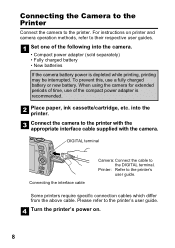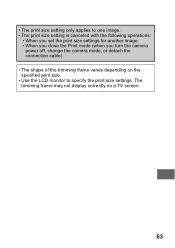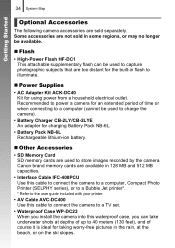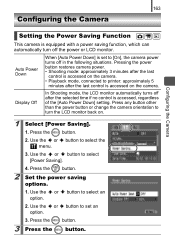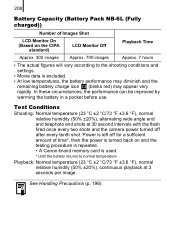Canon PowerShot SD770 IS Support Question
Find answers below for this question about Canon PowerShot SD770 IS.Need a Canon PowerShot SD770 IS manual? We have 5 online manuals for this item!
Question posted by margarethinchliff on September 20th, 2015
The Power Won't Come On The Camera Even Though The Battery Is Charged.
The person who posted this question about this Canon product did not include a detailed explanation. Please use the "Request More Information" button to the right if more details would help you to answer this question.
Current Answers
Answer #1: Posted by TechSupport101 on September 20th, 2015 3:24 AM
See the first answer here https://www.ifixit.com/Answers/View/71389/Why+won't+my+canon+SD+750+camera+turn+on't+my+canon+SD+750+camera+turn+on for a similar PowerShot model which had a similar issue for assistance with yours.
Related Canon PowerShot SD770 IS Manual Pages
Similar Questions
Auto Setting Has Gotten Changed? People Look 'sandy' And Grainy.
(Posted by boledo 9 years ago)
My Camera Is Saying Card Locked And Won't Take A Picture
(Posted by jchristy56 9 years ago)
How Come My Canon Power Shot Elph 100 Hs Wont Charge
(Posted by jcsed 9 years ago)
When I Power On My Power Shot A480 Canon Camera, The Lens Won't Pop Out.
On the screen it says "lens error restart camera". Any idea how to trouble shoot that?
On the screen it says "lens error restart camera". Any idea how to trouble shoot that?
(Posted by maryramos0007 10 years ago)
How Do I Replace Battery Door On Canon Sd770?
(Posted by jleporati 11 years ago)