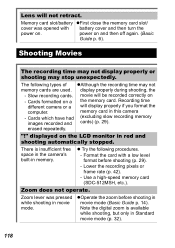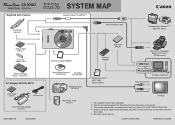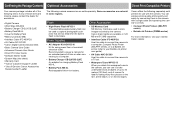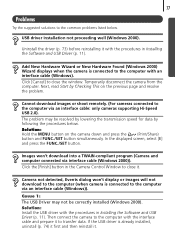Canon PowerShot SD1000 Support and Manuals
Get Help and Manuals for this Canon item

View All Support Options Below
Free Canon PowerShot SD1000 manuals!
Problems with Canon PowerShot SD1000?
Ask a Question
Free Canon PowerShot SD1000 manuals!
Problems with Canon PowerShot SD1000?
Ask a Question
Most Recent Canon PowerShot SD1000 Questions
How To Fix Digital Elph Sd1000 / Digital Ixus 70
(Posted by ABCoso 9 years ago)
Wet Camera
My camera got a little wet in a rain storm..I put it in a bag of rice for a few days it worked for a...
My camera got a little wet in a rain storm..I put it in a bag of rice for a few days it worked for a...
(Posted by Anonymous-66667 11 years ago)
Canon PowerShot SD1000 Videos
Popular Canon PowerShot SD1000 Manual Pages
Canon PowerShot SD1000 Reviews
We have not received any reviews for Canon yet.