Canon PowerShot SD1000 Support Question
Find answers below for this question about Canon PowerShot SD1000.Need a Canon PowerShot SD1000 manual? We have 8 online manuals for this item!
Question posted by Anonymous-66667 on July 15th, 2012
Wet Camera
My camera got a little wet in a rain storm..I put it in a bag of rice for a few days it worked for a few pictures and stopped again. It displays and the lens comes out but wont take pics
Current Answers
There are currently no answers that have been posted for this question.
Be the first to post an answer! Remember that you can earn up to 1,100 points for every answer you submit. The better the quality of your answer, the better chance it has to be accepted.
Be the first to post an answer! Remember that you can earn up to 1,100 points for every answer you submit. The better the quality of your answer, the better chance it has to be accepted.
Related Canon PowerShot SD1000 Manual Pages
ZoomBrowser EX 6.5 for Windows Instruction Manual - Page 2


... Manual
Notation Conventions
The contents of Windows.
• The displayed screens and procedures may also differ slightly from the examples depending upon the camera or printer model in use.
• The explanations in this guide are based on the premise that a Canon compact digital camera will be used with the [Find] function right on...
ZoomBrowser EX 6.5 for Windows Instruction Manual - Page 4


...Contents
About this Manual...2 Precautions for Connecting the Camera to the Computer 3
Things to Remember 6
The Two ZoomBrowser EX Windows 6 Windows That Communicate With the Camera and Manage Images 6
Main Window...7 How to Display the Main Window 7 Names of the Main ......28 Creating Panoramic Images-PhotoStitch 29 Editing Movies...30 Converting RAW Images-Digital Photo Professional 31
4
ZoomBrowser EX 6.5 for Windows Instruction Manual - Page 31


... palette.
• The modified contents (the information for your camera.
Reduces noise that you can adjust all three RGB channel levels together or separately with your desired scene or subject by specifying a picture style.
• The items available to JPEG and TIFF images.
Digital Photo Professional's Tool Palette You can adjust images to...
ZoomBrowser EX 6.5 for Windows Instruction Manual - Page 32


... can be used with general programs. • Image is required to view the images with general programs.
Table of the Camera User Guide.
• Only RAW images compatible with Digital Photo Professional can be converted on a single page.
Processing in the Main Window, then click the [File] menu and select the print...
ZoomBrowser EX 6.5 for Windows Instruction Manual - Page 53


...transmission by e-mail. Connects to CANON iMAGE GATEWAY and displays albums created. Things to Remember
Mastering the Basics
More ... Image
Edit Export Print & Email
Stitch Photos
Edit Movie
Digital Photo Professional Process RAW Images
Export Still Images
Export Movies
...Page View Online Photo Album
Upload Images
Download My Camera Contents
Description of Function
Allows you to start an ...
ZoomBrowser EX 6.5 for Windows Instruction Manual - Page 54


... not support this image type. Windows bitmap (.BMP)
This image type comes standard with Windows.
RAW (.CRW/.CR2)
This is a relatively popular image type. It saves the output of the image pixels from a digital camera without any deterioration in ZoomBrowser EX's Browser Area. It is the image type used for Photo CDs.
MOV...
ZoomBrowser EX 6.5 for Windows Instruction Manual - Page 56


...THM* (Movies)
The folder that holds the settings files for the camera's index replay mode. JPG], [STC_0003.JPG]... • All folders...(xxx: numbers 100 to the camera from a computer.
• The "xxxx" in file names represent four-digit numbers. • ** Each ...from
"A," which is inserted as the third digit in the DCIM folder. It holds the ...camera, some data types cannot be unable to transfer ...
Direct Print User Guide - Page 2


... monitor
Confirming the section that Applies to You
Operations differ according to page 8.
Connect the camera to the printer with an appropriate cable and confirm the icon displayed in blue. The
button blinks during printing. ENGLISH
Introduction
-Confirm Your Printer Model and the Section that applies to the procedure below, confirm the...
Direct Print User Guide - Page 4


...any time without using a computer by directly connecting digital cameras and digital camcorders (hereafter "camera") to a mistaken operation or malfunction of the camera, the software, the memory cards, personal computers...every effort has been made to ensure that allows you to also connect your camera to non-Canon PictBridge compliant printers and print images with the industry standard "...
Direct Print User Guide - Page 9


... allows you to separately print different images by specifying the number of frames to preset the images and the number of copies using the camera button controls. DPOF=Digital Print Order Format
7 Please refer to a memory card. This guide explains how to print images with the shooting information (p. 43)
* DPOF print settings...
Direct Print User Guide - Page 10


... separately) • Fully charged battery • New batteries
Place paper, ink cassette/cartridge, etc. DIGITAL terminal
Camera: Connect the cable to the printer's user guide. Turn the printer's power on . Connecting the Camera to the Printer
Connect the camera to Playback mode and turn on when the printer's power is turned on.
Set the...
Direct Print User Guide - Page 55


... printing, on wide-size paper, an image that displays in the upper left corner of the LCD monitor.
1
Display the images you wish to change the print settings, see Printing with SELPHY CP Series Printers using a Canon digital camera's (wide) size, select from [Print Method] on the camera's (Set up) menu. Printing
Easy Print
You...
ImageBrowser 5.8 Software User Guide - Page 9


... a (Print/Share) button, it connected to the computer. Table of the desktop) if the Camera Control Window does not display.
• If you do not wish the Camera Control Window to open . Set the camera to the playback mode with a Camera Connected
Chapter 4 Viewing Images
Chapter 5 Organizing Images
Chapter 6
Using Supplementary Features
Appendices
Index
Downloading...
ImageBrowser 5.8 Software User Guide - Page 11


... those shown here may vary slightly for some camera models. Camera Control Window with the camera.
11
Back Next
The Camera Control Window will open automatically when you start up the camera, click the [File] menu and clear the check mark from the [Displays this screen when the camera is ImageBrowser? Table of the desktop) if the...
PowerShot SD1000 / DIGITAL IXUS 70 Camera User Guide Basic - Page 12


When the camera focuses, it beeps
twice and the indicator lights green
(orange when the flash fires)....
After
Î See Erasing (p. 19).
10
Focus and shoot.
1. In
addition, a green AF frame appears in the LCD monitor.
To stop displaying the image, press the shutter button halfway.
Î See the Advanced Guide: Review (p. 24).
Î
See the Advanced Shooting (p. 70)....
PowerShot SD1000 / DIGITAL IXUS 70 Camera User Guide Basic - Page 30
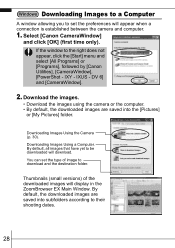
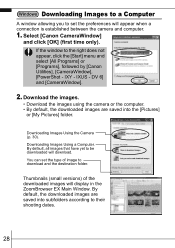
...display in the ZoomBrowser EX Main Window.
IXY - Download the images.
• Download the images using the camera or the computer. • By default, the downloaded images are saved into the [Pictures]
or [My Pictures] folder. Downloading Images Using the Camera...], [PowerShot -
You can set the preferences will appear when a connection is established between the camera and computer...
PowerShot SD1000 / DIGITAL IXUS 70 Camera User Guide Advanced - Page 17


...Camera Shake Warning (p. 114)
My Colors (p. 58)
Exposure Shift Bar (Movie) (p. 41)
* Displays when then shutter button is pressed halfway. Since the camera automatically readjusts for the optimal settings when using the flash, settings displayed... (Movie)
... Information Displayed on the LCD Monitor
Shooting Information (Shooting mode)
Digital Tele-converter/Zoom Magnification/Safety...
PowerShot SD1000 / DIGITAL IXUS 70 Camera User Guide Advanced - Page 136
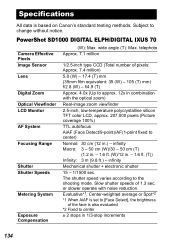
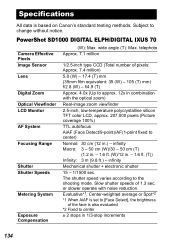
..., approx. 207,000 pixels (Picture coverage 100%)
AF System
TTL autofocus AiAF (Face Detect/9-point)/AF(1-point fixed to center
± 2 stops in 1/3-stop increments
134 Subject to the shooting mode. telephoto
Camera Effective Pixels
Approx. 7.1 million
...
of the face is based on Canon's standard testing methods.
PowerShot SD1000 DIGITAL ELPH/DIGITAL IXUS 70
(W): Max.
Software Starter Guide For the Canon Digital Camera Solution Disk Version 30 - Page 19
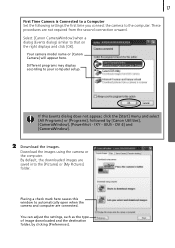
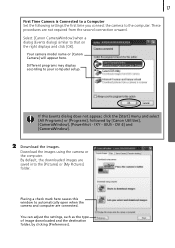
... by clicking [Preferences]. If this window to automatically open when the camera and computer are connected. IXUS - Different programs may display according to ÅthatÅonÅ theÅrightÅdisplaysÅandÅclickÅ[OK]. 17
First Time Camera is Connected to a Computer SetÅtheÅfollowingÅsettings...
Digital ELPH Brochure - Page 5
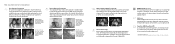
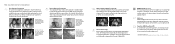
... single-point AF. When little subject or camera movement is moving. Optical Image Stabilizer Technology* Canon's Optical Image Stabilizer reduces blur caused by camera shake. The development of advanced UA Lens Technology allows for a sharp and vivid color display.
As white balance is double-framed and tracked as well.
* Select Digital ELPH cameras only. † Face Detection...
Similar Questions
My Camera Is Saying Card Locked And Won't Take A Picture
(Posted by jchristy56 9 years ago)
How To Fix Digital Elph Sd1000 / Digital Ixus 70
(Posted by ABCoso 9 years ago)
Canon Powershot Elph 300 Hs Lens Cover Wont
(Posted by kmsmixEPIx 10 years ago)
Camera Not Responding To New Batteries.
Everytime i put new batteries in my camera it still says that the batteries are dead and then the ca...
Everytime i put new batteries in my camera it still says that the batteries are dead and then the ca...
(Posted by rachelkimbrough18 13 years ago)

