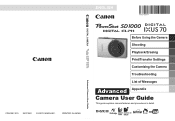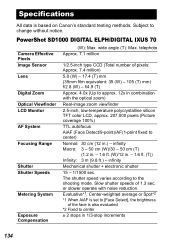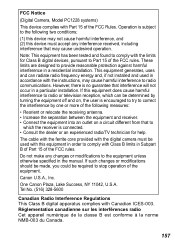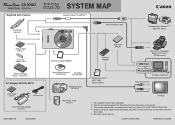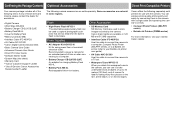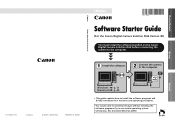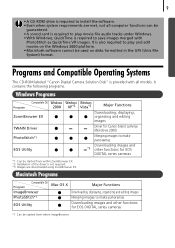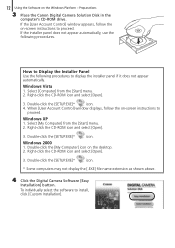Canon PowerShot SD1000 Support Question
Find answers below for this question about Canon PowerShot SD1000.Need a Canon PowerShot SD1000 manual? We have 8 online manuals for this item!
Question posted by ABCoso on August 10th, 2014
How To Fix Digital Elph Sd1000 / Digital Ixus 70
The person who posted this question about this Canon product did not include a detailed explanation. Please use the "Request More Information" button to the right if more details would help you to answer this question.
Current Answers
Answer #1: Posted by TechSupport101 on August 11th, 2014 12:18 AM
Hi. Here is a troubleshooting guide
https://www.ifixit.com/Wiki/Canon_Powershot_SD1000_Troubleshooting
Related Canon PowerShot SD1000 Manual Pages
Similar Questions
Www.canon Digital Camera Powershot S200 User Mauel In English Can U Get Me ?
(Posted by mohangca 10 years ago)
Canon Powershot A410 Digital Camera
how can I tell if the cf card logic circuits are bad in a canon powershot a410 digital camera
how can I tell if the cf card logic circuits are bad in a canon powershot a410 digital camera
(Posted by eddieslilmama 11 years ago)
Is There A Touchscreen Avalable On The Canon Powershot A4000 Is Digital Camera?
On the Canon PowerShot A4000 IS Digital Camera - Red (16.0 MP, 8x Optical Zoom) 3.0 inch LCD? Curry...
On the Canon PowerShot A4000 IS Digital Camera - Red (16.0 MP, 8x Optical Zoom) 3.0 inch LCD? Curry...
(Posted by masterwolf 11 years ago)
Playing The Digital Camera Solution Disk
Hi, I have Windows XP, just purchased a Canon powershot A1200, The digital camera solution disk wont...
Hi, I have Windows XP, just purchased a Canon powershot A1200, The digital camera solution disk wont...
(Posted by barbosavicki 11 years ago)
G9 Digital Camera Auto Bracket Mode
I have G9 digital camera. The qusetion "In the AutoBracket Mode apeture choice, which of the param...
I have G9 digital camera. The qusetion "In the AutoBracket Mode apeture choice, which of the param...
(Posted by saadatakbar 12 years ago)