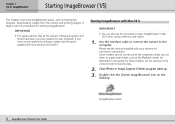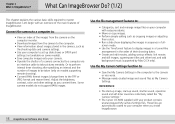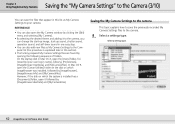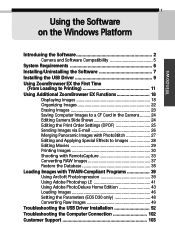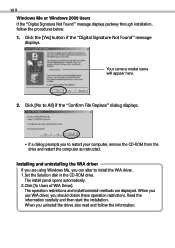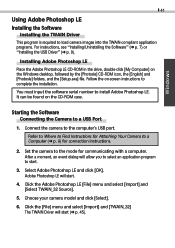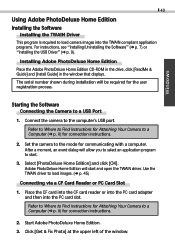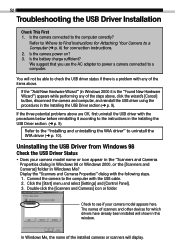Canon PowerShot S300 Support and Manuals
Get Help and Manuals for this Canon item

View All Support Options Below
Free Canon PowerShot S300 manuals!
Problems with Canon PowerShot S300?
Ask a Question
Free Canon PowerShot S300 manuals!
Problems with Canon PowerShot S300?
Ask a Question
Most Recent Canon PowerShot S300 Questions
Can I Take My Canon Poweshot S300 T The Source For Repair?
(Posted by georgebilyk 8 years ago)
Out Of Focus Pictures
When using my Canon Power Short S300 to take pictures of documents like drivers licenses the picture...
When using my Canon Power Short S300 to take pictures of documents like drivers licenses the picture...
(Posted by jjones437 11 years ago)
Canon PowerShot S300 Videos
Popular Canon PowerShot S300 Manual Pages
Canon PowerShot S300 Reviews
We have not received any reviews for Canon yet.