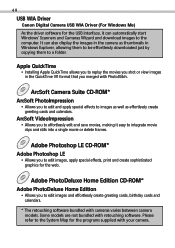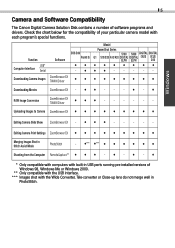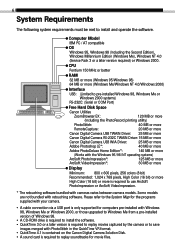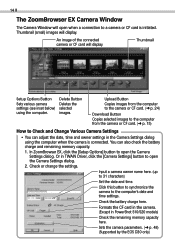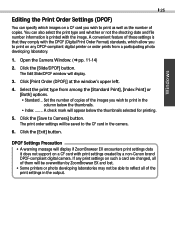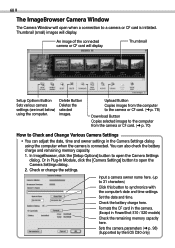Canon PowerShot S300 Support Question
Find answers below for this question about Canon PowerShot S300.Need a Canon PowerShot S300 manual? We have 3 online manuals for this item!
Question posted by jjones437 on October 4th, 2012
Out Of Focus Pictures
When using my Canon Power Short S300 to take pictures of documents like drivers licenses the pictures come out fuzzy. How can I correct the focus so the pictures are clear?
Current Answers
Related Canon PowerShot S300 Manual Pages
Similar Questions
Can I Take My Canon Poweshot S300 T The Source For Repair?
(Posted by georgebilyk 8 years ago)
Www.canon Digital Camera Powershot S200 User Mauel In English Can U Get Me ?
(Posted by mohangca 10 years ago)
Canon Powershot A410 Digital Camera
how can I tell if the cf card logic circuits are bad in a canon powershot a410 digital camera
how can I tell if the cf card logic circuits are bad in a canon powershot a410 digital camera
(Posted by eddieslilmama 11 years ago)
Is There A Touchscreen Avalable On The Canon Powershot A4000 Is Digital Camera?
On the Canon PowerShot A4000 IS Digital Camera - Red (16.0 MP, 8x Optical Zoom) 3.0 inch LCD? Curry...
On the Canon PowerShot A4000 IS Digital Camera - Red (16.0 MP, 8x Optical Zoom) 3.0 inch LCD? Curry...
(Posted by masterwolf 11 years ago)
Playing The Digital Camera Solution Disk
Hi, I have Windows XP, just purchased a Canon powershot A1200, The digital camera solution disk wont...
Hi, I have Windows XP, just purchased a Canon powershot A1200, The digital camera solution disk wont...
(Posted by barbosavicki 11 years ago)