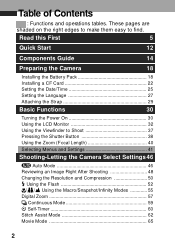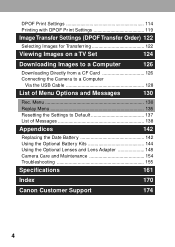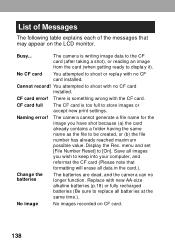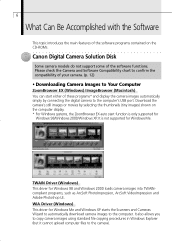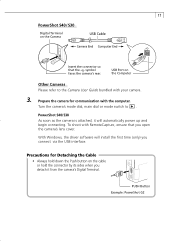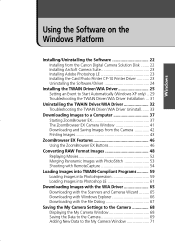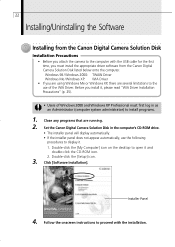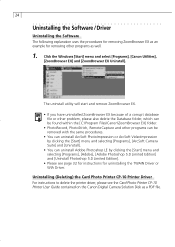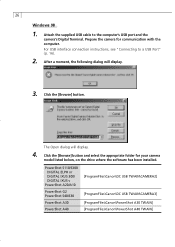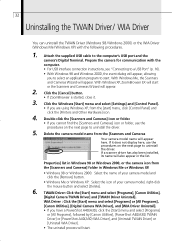Canon PowerShot A40 Support and Manuals
Get Help and Manuals for this Canon item

View All Support Options Below
Free Canon PowerShot A40 manuals!
Problems with Canon PowerShot A40?
Ask a Question
Free Canon PowerShot A40 manuals!
Problems with Canon PowerShot A40?
Ask a Question
Most Recent Canon PowerShot A40 Questions
Need Driver For A40 In Windows 8.1 64
(Posted by shaferma 8 years ago)
Canon Powershot A40 Device For Windows 7 Compatible
Canon PowerShot A40 device for Windows 7 compatible I have my software of Canon Digital Camera Ver....
Canon PowerShot A40 device for Windows 7 compatible I have my software of Canon Digital Camera Ver....
(Posted by chuckheitschjr 11 years ago)
Hi! I've Got A Canon Powershot A40, Need To Know How To Shoot Fireworks
(Posted by Anonymous-65626 11 years ago)
Canon PowerShot A40 Videos
Popular Canon PowerShot A40 Manual Pages
Canon PowerShot A40 Reviews
We have not received any reviews for Canon yet.