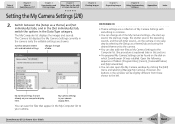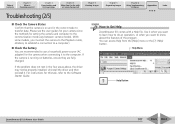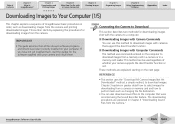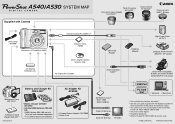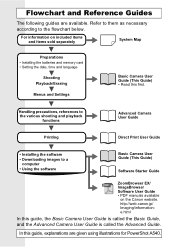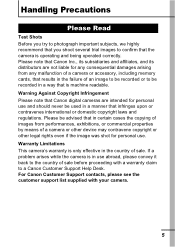Canon PowerShot A540 Support and Manuals
Get Help and Manuals for this Canon item

View All Support Options Below
Free Canon PowerShot A540 manuals!
Problems with Canon PowerShot A540?
Ask a Question
Free Canon PowerShot A540 manuals!
Problems with Canon PowerShot A540?
Ask a Question
Most Recent Canon PowerShot A540 Questions
Canon Powershot A540 How To Erase Movies
(Posted by ranmaindn 9 years ago)
Why Can't I Make The Canon Powershot A540 Timer Work?
(Posted by theiawal 10 years ago)
Canon Powershot A540 Basic Guide Deleting Files
how do I delete files
how do I delete files
(Posted by gmccl1928 10 years ago)
Blurry-fuzzy Display And Picture
The picture in the display is blurry,somewhat elongated and the final picture turns out exactly the ...
The picture in the display is blurry,somewhat elongated and the final picture turns out exactly the ...
(Posted by dawnb 12 years ago)
Canon PowerShot A540 Videos
Popular Canon PowerShot A540 Manual Pages
Canon PowerShot A540 Reviews
We have not received any reviews for Canon yet.