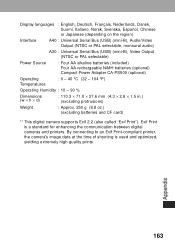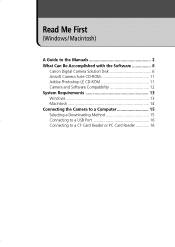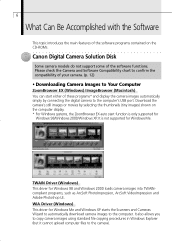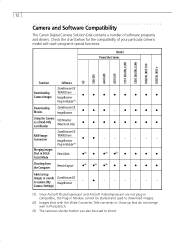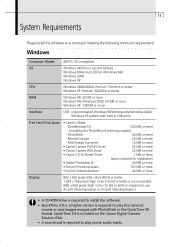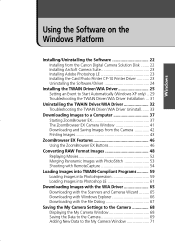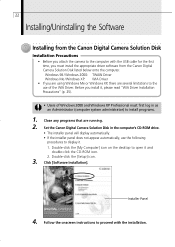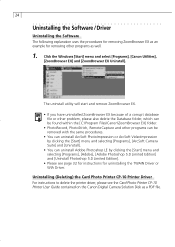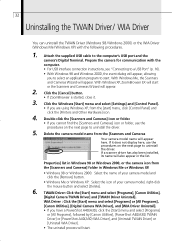Canon PowerShot A40 Support Question
Find answers below for this question about Canon PowerShot A40.Need a Canon PowerShot A40 manual? We have 4 online manuals for this item!
Question posted by shaferma on May 21st, 2015
Need Driver For A40 In Windows 8.1 64
The person who posted this question about this Canon product did not include a detailed explanation. Please use the "Request More Information" button to the right if more details would help you to answer this question.
Current Answers
Answer #1: Posted by Odin on May 21st, 2015 5:59 PM
The previous answer is in error. If you follow its link you'll see only that a driver is "not needed." This driver (for Canon CP-200) supports A40 and should fill the bill.
Hope this is useful. Please don't forget to click the Accept This Answer button if you do accept it. My aim is to provide reliable helpful answers, not just a lot of them. See https://www.helpowl.com/profile/Odin.
Related Canon PowerShot A40 Manual Pages
Similar Questions
Www.canon Digital Camera Powershot S200 User Mauel In English Can U Get Me ?
(Posted by mohangca 10 years ago)
Canon Powershot A40 Device For Windows 7 Compatible
Canon PowerShot A40 device for Windows 7 compatible I have my software of Canon Digital Camera Ver....
Canon PowerShot A40 device for Windows 7 compatible I have my software of Canon Digital Camera Ver....
(Posted by chuckheitschjr 11 years ago)
Hi! I've Got A Canon Powershot A40, Need To Know How To Shoot Fireworks
(Posted by Anonymous-65626 11 years ago)
Playing The Digital Camera Solution Disk
Hi, I have Windows XP, just purchased a Canon powershot A1200, The digital camera solution disk wont...
Hi, I have Windows XP, just purchased a Canon powershot A1200, The digital camera solution disk wont...
(Posted by barbosavicki 11 years ago)
Need Driver
I have Canon PowerShot g3 4.0 megapixels. My old cd won't work on this computer and I am unable to d...
I have Canon PowerShot g3 4.0 megapixels. My old cd won't work on this computer and I am unable to d...
(Posted by ndinouyw 14 years ago)