Canon 8120A001 Support Question
Find answers below for this question about Canon 8120A001 - PowerShot G3 Digital Camera.Need a Canon 8120A001 manual? We have 6 online manuals for this item!
Question posted by ndinouyw on January 29th, 2010
Need Driver
I have Canon PowerShot g3 4.0 megapixels. My old cd won't work on this computer and I am unable to download using your driver access. Can you send me a cd that will work on Windows XP Media Center Edition2005? Thanks! Debbie
Current Answers
There are currently no answers that have been posted for this question.
Be the first to post an answer! Remember that you can earn up to 1,100 points for every answer you submit. The better the quality of your answer, the better chance it has to be accepted.
Be the first to post an answer! Remember that you can earn up to 1,100 points for every answer you submit. The better the quality of your answer, the better chance it has to be accepted.
Related Canon 8120A001 Manual Pages
G3_QuickStart.pdf - Page 18
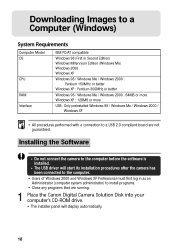
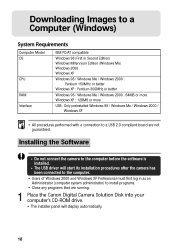
... 150MHz or better
Windows XP : Pentium 300MHz or better
Windows 98 / Windows Me / Windows 2000 : 64MB or more Windows XP : 128MB or more USB: Only preinstalled Windows 98 / Windows Me / Windows 2000 /
Windows XP
• All procedures performed with a connection to a USB 2.0 compliant board are running.
1 Place the Canon Digital Camera Solution Disk into your computer's CD-ROM drive.
•...
G3_QuickStart.pdf - Page 21


If this happens, see Downloading and Saving Images from the Camera on page 22.
21
Installing the Driver
■ Windows XP
1 Install the driver. • After a few moments, the following dialog will appear at the bottom right of the screen and the WIA driver will automatically install.
• After installation, the Event dialog will appear, allowing you to...
G3_SystemMap.pdf - Page 2
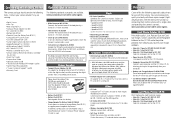
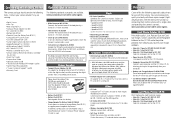
...PowerShot G3.
Computer Connection Accessories
• USB Interface Cable IFC-300PCU A cable used to connect the camera to the camera with a single cable and operating the camera's controls. Canon offers the following optional accessories are used with Windows 98, Millennium Edition (Me), 2000 or XP...• Canon Digital Camera Solution CD-ROM • Adobe Photoshop® LE CD-ROM &#...
PowerShot G3 Camera User Guide - Page 161
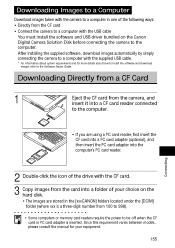
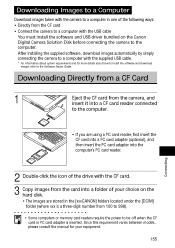
... cable.
* For information about system requirements and for your choice on the Canon Digital Camera Solution Disk before connecting the camera to a computer with the USB cable
You must install the software and USB driver bundled on the
hard disk.
• The images are using a PC card reader, first insert the CF card into a PC card...
PowerShot G3 Camera User Guide - Page 162
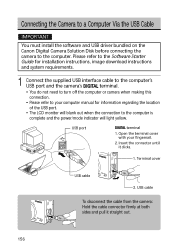
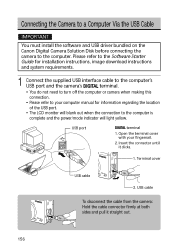
... install the software and USB driver bundled on the Canon Digital Camera Solution Disk before connecting the camera to the computer is
complete and the power/mode indicator will light yellow. Insert the connector until it straight out.
156
Please refer to the Software Starter Guide for installation instructions, image download instructions and system requirements.
1 Connect...
PowerShot G3 Camera User Guide - Page 163
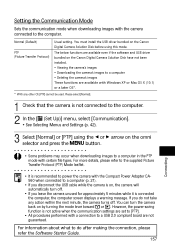
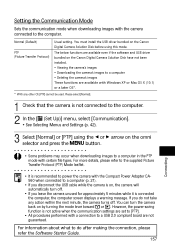
... with certain file types. You must install the USB driver bundled on the Canon Digital Camera Solution Disk before using the B or A arrow on the Canon Digital Camera Solution Disk have not been installed. • Viewing the camera's images • Downloading the camera's images to a computer • Deleting the camera's images These functions are not guaranteed. For information about...
Software Starter Guide DC SD Ver.11 - Page 10
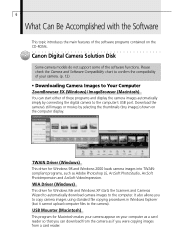
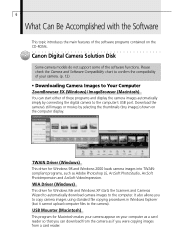
... or movies by connecting the digital camera to Your Computer ZoomBrowser EX (Windows)/ImageBrowser (Macintosh)
You can download from the camera as a card reader so that you can start either of the software functions.
TWAIN Driver (Windows)
This driver for Macintosh makes your camera appear on the CD-ROMs.
Canon Digital Camera Solution Disk
Some camera models do not support some...
Software Starter Guide DC SD Ver.11 - Page 15


... print images. ArcSoft PhotoStudio is distributed with PowerShot G3 digital cameras.
• Special Effects and Image Editing for Various Purposes Adobe Photoshop LE
This program can be used to correct colors or brightness levels, apply special effects, and edit and print images. Windows / Macintosh
11
Adobe Photoshop LE CD-ROM
This CD-ROM is Arcsoft, Inc.'s high-performance...
Software Starter Guide DC SD Ver.11 - Page 17
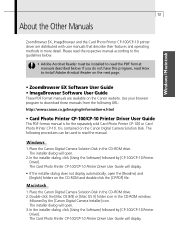
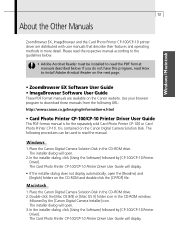
... browser program to download these manuals from the following procedures can be installed to read How to read the manual. Macintosh
1. In the installer dialog, click [Using the Software] followed by the [Canon Digital Camera Installer] icon.
Windows
1. In the installer dialog, click [Using the Software] followed by [CP-100/CP-10 Printer Driver]. The installer dialog will...
Software Starter Guide DC SD Ver.11 - Page 19


...Windows 98/Windows Me/Windows 2000/ Windows XP systems with PhotoStitch in USB ports
Free Hard Disk Space
• Canon Utilities
- 15
System Requirements
Windows / Macintosh
Please install the software on the Canon Digital Camera...Canon Camera TWAIN Driver:
25 MB or more
• Canon Camera WIA Driver:
25 MB or more
• Canon CP-100/CP-10 Printer Driver... A CD-ROM drive is required ...
Software Starter Guide DC SD Ver.11 - Page 21


Windows
Using the Software on the Windows Platform
Installing the Software 18 Installing from the Canon Digital Camera Solution Disk 18 Installing Adobe Photoshop LE 22 Installing Arcsoft Camera Suite 2.0 22 Installing Arcsoft Camera Suite 1.2 22 Installing the Printer Driver for Card Photo Printer CP-100/CP-10 (Sold Separately) . 22 Uninstalling the Software 23
Installing the TWAIN Driver/...
Software Starter Guide DC SD Ver.11 - Page 22
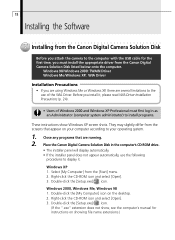
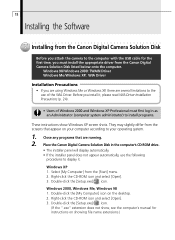
..., use of Windows 2000 and Windows XP Professional must install the appropriate driver from the [Start] menu. 2. Windows XP 1. Double-click the [Setup.exe] icon. Close any programs that appear on your operating system.
1. Windows 98/Windows 2000: TWAIN Driver Windows Me/Windows XP: WIA Driver
Installation Precautions • If you install it . Place the Canon Digital Camera Solution...
Software Starter Guide DC SD Ver.11 - Page 28


..., you connect the camera to a computer with downloading. Since it from the Canon Digital Camera Solution Disk (p. 18). WIA Driver • WIA Driver is the driver software for USB connections to Windows Me
and Windows XP only. Connect the camera to your computer.
2. Your camera model name will open automatically to assist with a USB cable, the Scanners and Cameras Wizard will appear...
Software Starter Guide DC SD Ver.11 - Page 32


...[Settings],
followed by [Control Panel].
4. Use these uninstall procedures when the USB driver is started, close it does not work properly. Images cannot be downloaded once the driver has been uninstalled.
1. 28
Uninstalling the TWAIN Driver/WIA Driver
You can uninstall the TWAIN Driver (Windows 98 / Windows 2000) or the WIA Driver (Windows Me / Windows XP) with the computer. • For...
Software Starter Guide DC SD Ver.11 - Page 33
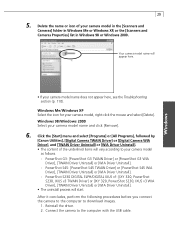
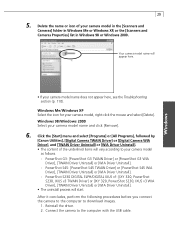
...
[Canon Utilities], [Digital Camera TWAIN Driver] or [Digital Camera WIA Driver], and [TWAIN Driver Uninstall] or [WIA Driver Uninstall]. • The content of your camera model
as follows. - After it concludes, perform the following procedures before you connect the camera to the computer to the computer with the USB cable. PowerShot G3: [PowerShot G3 TWAIN Driver] or [PowerShot G3 WIA
Driver...
Software Starter Guide DC SD Ver.11 - Page 56
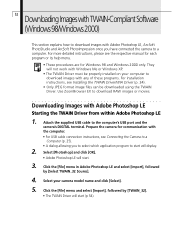
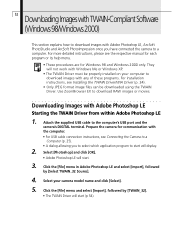
... a computer. Select your computer to the computer's USB port and the
camera's DIGITAL terminal. Downloading Images with Adobe Photoshop LE
Starting the TWAIN Driver from within Adobe Photoshop LE
1. They will not work with Windows Me or Windows XP.
• The TWAIN Driver must be properly installed on your camera model name and click [Select].
5. Click the [File] menu and...
Software Starter Guide DC SD Ver.11 - Page 59
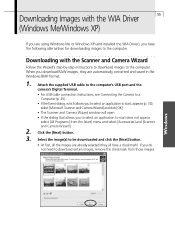
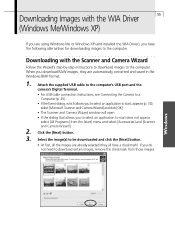
... first, all have the following alternatives for downloading images to the computer.
Downloading with the WIA Driver 55 (Windows Me/Windows XP)
If you are using Windows Me or Windows XP (and installed the WIA Driver), you do not need to start does not appear,
select [All Programs] from those images. Downloading Images with the Scanner and Camera Wizard
Follow the Wizard's step-by...
Software Starter Guide DC SD Ver.11 - Page 63


... Downloading Method for Windows XP
If you are running any OS other than Windows XP. Set the camera's [Communication] setting to [PTP].
• See your computer with the USB cable if you set the camera's communication setting to [Normal] and use the software bundled on the Canon Digital Camera Solution Disk to the computer's USB port and the
camera's DIGITAL terminal. Prepare the camera...
Software Starter Guide DC SD Ver.11 - Page 90
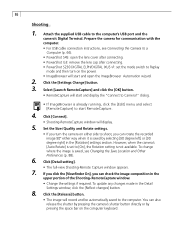
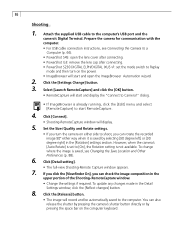
...].
• Shooting-RemoteCapture window will start and open the lens cover after connecting. • PowerShot G3: remove the lens cap after connecting. • PowerShot S230 DIGITAL ELPH/DIGITAL IXUS v3: set to [On], the Rotation setting is already running, click the [Edit] menu and select [RemoteCapture] to Replay
mode and then turn the camera on either side...
Software Starter Guide DC SD Ver.11 - Page 116
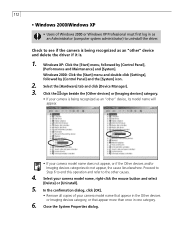
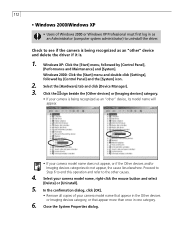
... end this operation and refer to see if the camera is being recognized as an "other" device and delete the driver if it is being recognized as an Administrator (computer system administrator) to uninstall the driver. 112
• Windows 2000/Windows XP
• Users of your camera model name that appear in the Other devices or Imaging...
Similar Questions
Need A Powershot Sx20 Is User Guide. How To Obtain This?
(Posted by eastwind1921 1 year ago)
I Need A Manual For This Camera. Canon Powershot Sx30 Is.
(Posted by lucymarydrescher 9 years ago)
Driver Download For Cannon Sx 40 Compatible With Windows 8 ?
driver download for cannon sx 40 compatible with windows 8 ?
driver download for cannon sx 40 compatible with windows 8 ?
(Posted by steve39905 11 years ago)
Powershot G3
LCD does not show anything when I want to take photos. It does not take the photo. It does however d...
LCD does not show anything when I want to take photos. It does not take the photo. It does however d...
(Posted by ericbramwell 13 years ago)

