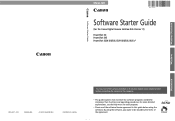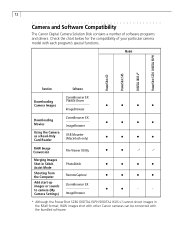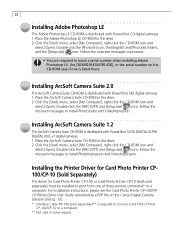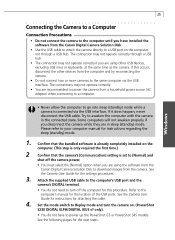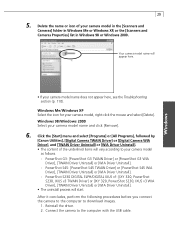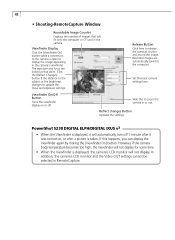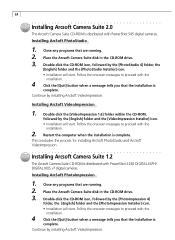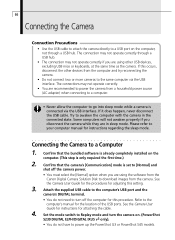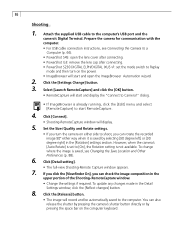Canon 8120A001 Support Question
Find answers below for this question about Canon 8120A001 - PowerShot G3 Digital Camera.Need a Canon 8120A001 manual? We have 6 online manuals for this item!
Question posted by ericbramwell on December 9th, 2010
Powershot G3
LCD does not show anything when I want to take photos. It does not take the photo. It does however display what is on the memory card. Can this be fixed? If so is it expensive?
Current Answers
Related Canon 8120A001 Manual Pages
Similar Questions
Why Is My Camera Not Saving Pictures? Does That Mean I Need A New Memory Card?
Some pictures were saved when taken; others not
Some pictures were saved when taken; others not
(Posted by karynblaise 9 years ago)
I Cannot Transfer Images From My Canon Powershot Sd1200 Is Camera To My Computer
I can no longer transfer images from my Canon Powershot SD1200 IS camera when I plug it in to my com...
I can no longer transfer images from my Canon Powershot SD1200 IS camera when I plug it in to my com...
(Posted by maxthompson2 9 years ago)
Canon Powershot A410 Digital Camera
how can I tell if the cf card logic circuits are bad in a canon powershot a410 digital camera
how can I tell if the cf card logic circuits are bad in a canon powershot a410 digital camera
(Posted by eddieslilmama 11 years ago)
Canon Powershot Sx230 Hs Camera Lcd View Finder Not Functioning
I have a brand new Canon PowerShot SX230 HS camera. After taking about 350 pictures suddently nothin...
I have a brand new Canon PowerShot SX230 HS camera. After taking about 350 pictures suddently nothin...
(Posted by prathap43 11 years ago)
Need Driver
I have Canon PowerShot g3 4.0 megapixels. My old cd won't work on this computer and I am unable to d...
I have Canon PowerShot g3 4.0 megapixels. My old cd won't work on this computer and I am unable to d...
(Posted by ndinouyw 14 years ago)