Canon PowerShot A2600 Red Support and Manuals
Get Help and Manuals for this Canon item
This item is in your list!

View All Support Options Below
Free Canon PowerShot A2600 Red manuals!
Problems with Canon PowerShot A2600 Red?
Ask a Question
Free Canon PowerShot A2600 Red manuals!
Problems with Canon PowerShot A2600 Red?
Ask a Question
Popular Canon PowerShot A2600 Red Manual Pages
User Guide - Page 3
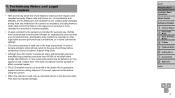
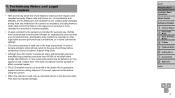
... of camera problems while abroad, return to the area of the pixels meet design specifications, in rare cases some test shots initially to be recorded in a way that even for personal use .
Cover Preliminary Notes and Legal Information Contents: Basic Operations Basic Guide Advanced Guide
1 Camera Basics 2 Smart Auto
Mode
3 Other Shooting Modes
4 P Mode 5 Playback Mode 6 Setting...
User Guide - Page 5


... function is used for all supported memory cards are simply referred to the camera under default settings.
• For convenience, all explanations.
Up button on back Left button on back Right button on back Down button on back
• Shooting modes and on the camera model:
A2600 : Functions and precautions for the PowerShot A2600 only A1400 : Functions and...
User Guide - Page 8
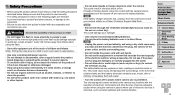
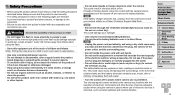
... precautions described below. Cover Preliminary Notes and Legal Information Contents: Basic Operations Basic Guide Advanced Guide
1 Camera Basics 2 Smart Auto
Mode
3 Other Shooting Modes
4 P Mode 5 Playback Mode 6 Setting Menu 7 Accessories 8 Appendix
Index
8 Exposure to the intense light produced by the camera may explode or leak, resulting in close proximity to contact the terminals or...
User Guide - Page 22
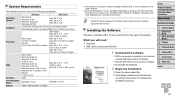
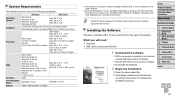
...*2
1024 x 768 resolution or higher
*1 Information on computer models compatible with Mac OS X 10.8 is available on -screen instructions to the Internet, access http://www.canon.com/icpd/. zzOpen the downloaded file. zzAccess the site for the latest system requirements, including supported OS versions. zzClick [Easy Installation] and follow the
on the Apple website.
*2 Includes...
User Guide - Page 23


... -screen instructions to the computer user manual.
4 Install the files. XXThe software will be installed, so it to the latest version and download new functions.
zzTurn the camera on, and follow the on the computer, refer to complete the installation process.
zzWith the camera turned off and disconnect the cable.
• Using the software, you can update to...
User Guide - Page 26
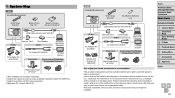
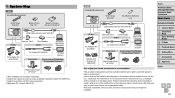
... genuine Canon accessories. Cover Preliminary Notes and Legal Information Contents: Basic Operations Basic Guide Advanced Guide
1 Camera Basics 2 Smart Auto
Mode
3 Other Shooting Modes
4 P Mode 5 Playback Mode 6 Setting Menu... supported. *4 Requires DC Coupler DR-DC10. Note that this product and/or accidents such as fire, etc., caused by area, and some accessories may request such repairs on...
User Guide - Page 32


... an option.
5 Finish the setup process. Indicator Display
The indicator on the back of the camera (=4) lights up , recording/reading/transmitting images, shooting long exposures (=52), distance warning (=105), or cannot focus (when the flash is deactivated) (=105)
Ready to the screen displayed before you can restore the camera's default settings (=86). Open the memory...
User Guide - Page 93
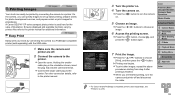
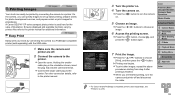
...the camera terminal.
zzPress the buttons to a printer.
Advanced Guide
1 Camera Basics 2 Smart Auto
Mode
3 Other Shooting Modes
4 P Mode 5 Playback Mode 6 Setting Menu 7 Accessories 8 Appendix
Index
• For Canon-...turn the camera and printer off .
2 Connect the camera to the
printer.
Also refer to the printer. zzConnect the larger cable plug to the printer manual for additional...
User Guide - Page 97
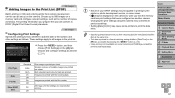
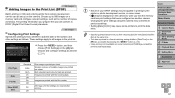
... Off
On
Off
One image is not available on some Canon-brand PictBridge-compatible printers (sold separately). Print Type
Date File No. Still Images
Configuring Print Settings
Specify the printing format, whether to warn you from a photo development service can be displayed on the camera to add the date or file number, and other...
User Guide - Page 101
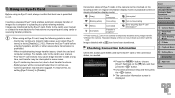
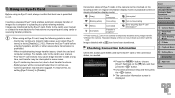
... become hot, due to the card's user manual or contact the manufacturer for instructions on the camera is permitted (= 2). Images labeled with the
card. Images are transferred by the Eye-Fi card or the connection status, as needed. When troubleshooting image transfer issues, check the card and computer settings. zzPress the button, choose [Eye-Fi...
User Guide - Page 104
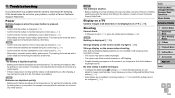
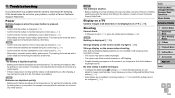
... screen may appear on the screen under fluorescent or LED lighting. • Purplish banding may flicker under low light (=30). Troubleshooting
If you have configured the [Date/Time] setting (=16). • Date stamps are not added in shooting modes (=115) in the camera, contact a Canon Customer Support Help Desk. Power
Nothing happens when the power button is...
User Guide - Page 117
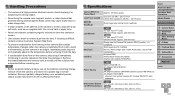
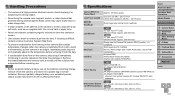
... Coupler DR-DC10, sold
separately
A2600 97.7 x 56.0 x 19.8 mm (3.85 x 2.20 x 0.78 in.)
A1400 94.7 x 61.7 x 29.8 mm (3.73 x 2.43 x 1.17 in a plastic bag or similar container. If cleaning is difficult, contact a Canon Customer Support Help Desk.
• To prevent condensation from the camera, and store it immediately.
Specifications
Camera Effective Pixels (Max.) Lens Focal...
User Guide - Page 118
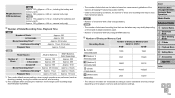
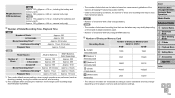
...Guide
Advanced Guide
1 Camera Basics 2 Smart Auto
Mode
3 Other Shooting Modes
4 P Mode 5 Playback Mode 6 Setting Menu 7 Accessories 8 Appendix
Index
118 camera body only)
Number of Shots/Recording Time, Playback Time
A2600... Time under default camera settings, when normal operations are measured according to Canon standards and may vary widely depending
on CIPA Guidelines)
A2600 Approx. 135 g...
User Guide - Page 119
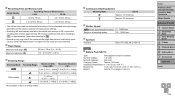
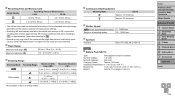
...measured according to Canon standards and may change depending on the subject, memory card and camera settings.
•... ] mode, automatically set range Range in .) -
Aperture f/number
f/2.8 / f/7.9 (W), f/6.9 / f/20 (T)
A2600
Battery Pack NB-11L... Operations Basic Guide Advanced Guide
1 Camera Basics 2 Smart Auto
Mode
3 Other Shooting Modes
4 P Mode 5 Playback Mode 6 Setting Menu 7 ...
User Guide - Page 123
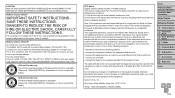
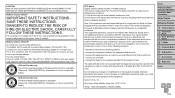
... separation between 100 and 240 V AC. FCC Notice (Digital Camera, Model PC1899, PC1900 systems) This device complies with the instructions, may cause harmful interference to the equipment unless otherwise specified in Subpart B of Part 15 of the equipment.
These limits are designed to comply with the digital camera must accept any changes or modifications to radio communications...
Canon PowerShot A2600 Red Reviews
Do you have an experience with the Canon PowerShot A2600 Red that you would like to share?
Earn 750 points for your review!
We have not received any reviews for Canon yet.
Earn 750 points for your review!
