Canon PowerShot A2600 Blue Support and Manuals
Get Help and Manuals for this Canon item
This item is in your list!

View All Support Options Below
Free Canon PowerShot A2600 Blue manuals!
Problems with Canon PowerShot A2600 Blue?
Ask a Question
Free Canon PowerShot A2600 Blue manuals!
Problems with Canon PowerShot A2600 Blue?
Ask a Question
Popular Canon PowerShot A2600 Blue Manual Pages
User Guide - Page 2
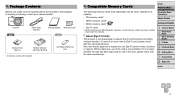
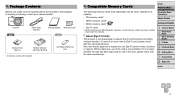
...many countries or regions. About Eye-Fi Cards
This product is required to support Eye-Fi card functions (including wireless transfer). Without approval, use of the... Contents: Basic Operations
Basic Guide
Advanced Guide
1 Camera Basics 2 Smart Auto
Mode
3 Other Shooting Modes
4 P Mode 5 Playback Mode 6 Setting Menu 7 Accessories 8 Appendix
Index
2 Camera A2600
Wrist Strap WS‑800...
User Guide - Page 3
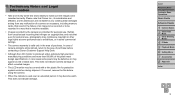
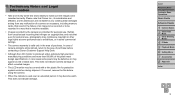
... Information Contents: Basic Operations Basic Guide Advanced Guide
1 Camera Basics 2 Smart Auto
Mode
3 Other Shooting Modes
4 P Mode 5 Playback Mode 6 Setting Menu 7 Accessories 8 Appendix
Index
3 In case of camera problems while abroad, return to make sure the images were recorded correctly. If covered, remove the film before contacting a Canon Customer Support Help Desk.
• Although the...
User Guide - Page 5


... used for all supported memory cards are represented by icons. Up button on back Left button on back Right button on back Down button on back
• Shooting modes and on the camera model:
A2600 : Functions and precautions for the PowerShot A2600 only A1400 : Functions and precautions for the PowerShot A1400 only • This guide uses PowerShot A2600 illustrations and...
User Guide - Page 8
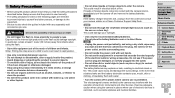
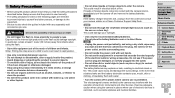
...could damage your camera retailer or a Canon Customer Support Help Desk. In... immediately flush with water (e.g. A2600 If the battery charger becomes ...guides included with wet hands. • Do not use . Cover Preliminary Notes and Legal Information Contents: Basic Operations Basic Guide Advanced Guide
1 Camera Basics 2 Smart Auto
Mode
3 Other Shooting Modes
4 P Mode 5 Playback Mode 6 Setting...
User Guide - Page 22
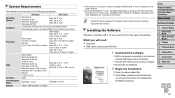
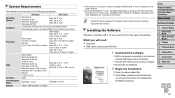
... X 10.6 are used on -screen instructions to the Internet, access http://www.canon.com/icpd/. zzClick [Easy Installation] and follow the
on the following computers. Cover
Preliminary Notes and Legal Information Contents: Basic Operations Basic Guide
Advanced Guide
1 Camera Basics 2 Smart Auto
Mode
3 Other Shooting Modes
4 P Mode 5 Playback Mode 6 Setting Menu 7 Accessories 8 Appendix
Index
22...
User Guide - Page 23


... model, if you have several cameras, you connect the camera to the computer, drivers will connect to the Internet to update to the computer user manual.
4 Install the files. zzClick [Finish] or [Restart] on the computer, refer to the latest version and download new functions. Cover
Preliminary Notes and Legal Information Contents: Basic Operations
Basic Guide
Advanced Guide
1 Camera Basics...
User Guide - Page 25
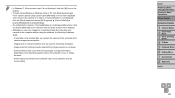
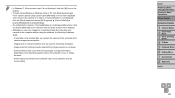
... CameraWindow in Windows Vista or XP, click [Downloads Images From Canon Camera using the software, the following limitations apply.
- Image protection settings may be saved in use, or image file sizes.
-
Cover Preliminary Notes and Legal Information Contents: Basic Operations Basic Guide Advanced Guide
1 Camera Basics 2 Smart Auto
Mode
3 Other Shooting Modes
4 P Mode 5 Playback Mode...
User Guide - Page 26
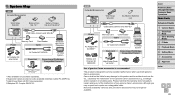
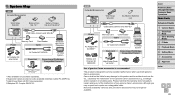
... to repairs arising out of the malfunction of genuine Canon accessories is also available (Interface Cable IFC-400PCU). *3 High-Power Flash HF-DC1 also supported. *4 Requires DC Coupler DR-DC10. Cover Preliminary Notes and Legal Information Contents: Basic Operations Basic Guide Advanced Guide
1 Camera Basics 2 Smart Auto
Mode
3 Other Shooting Modes
4 P Mode 5 Playback Mode 6 Setting Menu...
User Guide - Page 93
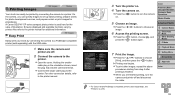
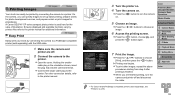
...button. Also refer to the printer manual.
3 Turn the printer on.
4 Turn the camera on . zzPress the button, choose [c], and press the button again.
7 Print the image.
zzOpen the cover. Advanced Guide
1 Camera Basics 2 Smart Auto
Mode
3 Other Shooting Modes
4 P Mode 5 Playback Mode 6 Setting Menu 7 Accessories 8 Appendix
Index
• For Canon-brand PictBridge-compatible printers (sold...
User Guide - Page 97
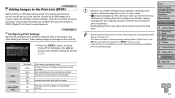
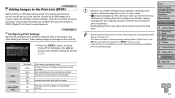
... Format) standards. Both standard and index formats are printed with the shooting date. - Changing the print settings using this way will prevent you prepare this camera may overwrite all of your DPOF settings may cause some Canon-brand PictBridge-compatible printers (sold separately). Still Images
Adding Images to the Print List (DPOF)
Batch printing...
User Guide - Page 101
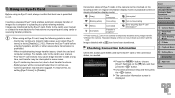
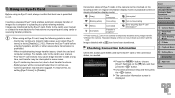
...Guide
Advanced Guide
1 Camera Basics 2 Smart Auto
Mode
3 Other Shooting Modes
4 P Mode 5 Playback Mode 6 Setting Menu 7 Accessories 8 Appendix
Index
101 Refer to the card's user manual.
- Camera operation may indicate a problem..., choose [Eye-Fi Settings] on the camera is
displayed. When troubleshooting image transfer issues, check the card and computer settings. To resolve this icon...
User Guide - Page 104
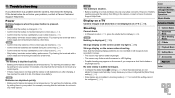
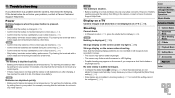
Troubleshooting
If you have configured the [Date/Time] setting (=16). • Date stamps are not added in shooting modes (=115) in which this setting... charging, it in your problem, contact a Canon Customer Support Help Desk. A2600 The battery is swollen. ... Operations Basic Guide
Advanced Guide
1 Camera Basics 2 Smart Auto
Mode
3 Other Shooting Modes
4 P Mode 5 Playback Mode 6 Setting Menu 7 ...
User Guide - Page 117
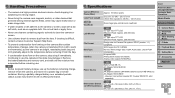
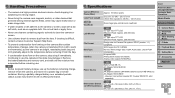
... DC Coupler DR-DC10, sold
separately
A2600 97.7 x 56.0 x 19.8 mm (3.85 x 2.20 x 0.78 in.)
A1400 94.7 x 61.7 x 29.8 mm (3.73 x 2.43 x 1.17 in.)
Cover
Preliminary Notes and Legal Information Contents: Basic Operations Basic Guide
Advanced Guide
1 Camera Basics 2 Smart Auto
Mode
3 Other Shooting Modes
4 P Mode 5 Playback Mode 6 Setting Menu 7 Accessories 8 Appendix
Index
117 Handling...
User Guide - Page 118
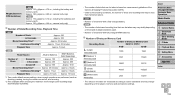
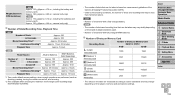
...Guide
Advanced Guide
1 Camera Basics 2 Smart Auto
Mode
3 Other Shooting Modes
4 P Mode 5 Playback Mode 6 Setting Menu 7 Accessories 8 Appendix
Index
118 camera body only)
Number of Shots/Recording Time, Playback Time
A2600...under default camera settings, when normal operations are measured according to Canon standards and may vary widely depending
on measurement guidelines of the Camera & ...
User Guide - Page 123
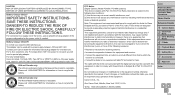
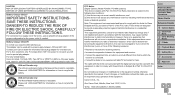
...in accordance with Class B limits in a particular installation. If this equipment in order to comply with the instructions, may not cause harmful interference, and (2) this ...-CANON (1-800-652-2666)
Cover
Preliminary Notes and Legal Information Contents: Basic Operations Basic Guide
Advanced Guide
1 Camera Basics 2 Smart Auto
Mode
3 Other Shooting Modes
4 P Mode 5 Playback Mode 6 Setting Menu...
Canon PowerShot A2600 Blue Reviews
Do you have an experience with the Canon PowerShot A2600 Blue that you would like to share?
Earn 750 points for your review!
We have not received any reviews for Canon yet.
Earn 750 points for your review!
