Canon PowerShot A2200 Blue Support and Manuals
Get Help and Manuals for this Canon item
This item is in your list!

View All Support Options Below
Free Canon PowerShot A2200 Blue manuals!
Problems with Canon PowerShot A2200 Blue?
Ask a Question
Free Canon PowerShot A2200 Blue manuals!
Problems with Canon PowerShot A2200 Blue?
Ask a Question
Popular Canon PowerShot A2200 Blue Manual Pages
User Manual - Page 2


... Strap WS-800
A2200
AV Cable AVC-DC300
Getting Started
DIGITAL CAMERA Solution Disk
Warranty Card
Using the PDF Manuals
The following items are included in your computer, the PDF manuals will be copied to the computer and you can refer to them by clicking the shortcuts on the desktop.
• Camera User Guide (This Guide) Once you...
User Manual - Page 3


...is a problem with a warranty claim to specification, but ...occasionally non-performing pixels may be recorded or to make sure the images were recorded correctly.
More than 99.99% of sale before using the camera. If so, remove the film before proceeding with the camera while abroad, please return it to the country of the pixels operate to a Canon Customer Support...
User Manual - Page 9


... directional buttons and FUNC./SET button are represented by the
following icons: A3300 IS Functions and precautions for the PowerShot A3300 IS only. A3200 IS Functions and precautions for the PowerShot A2200 only. Conventions Used in This Guide
• Icons are used in this guide. • Functions that displays on the camera model are indicated with the
following...
User Manual - Page 15
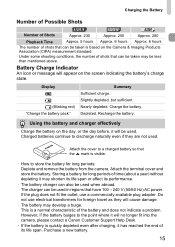
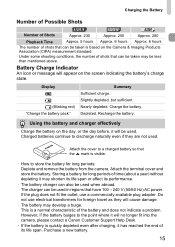
...problem. However, if the battery bulges to store the battery for long periods: Deplete and remove the battery from the camera.... Display
(Blinking red) "Change the battery pack."
The charger can be used . Slightly depleted, but sufficient. Charging the Battery
Number of Possible Shots
A3300 IS
A3200 IS
A2200...fit into the camera, please contact a Canon Customer Support Help Desk....
User Manual - Page 34


... for Viewing
You can use the included software to a computer for viewing. Macintosh
OS Computer model CPU RAM
Interface Free Hard Disk Space
Display
Mac OS X (v10.5 - v10.6) The above OS should be pre-installed on computers with another Canon-brand compact digital camera, install the software from the included CD-ROM, overwriting your computer's capabilities.
User Manual - Page 35
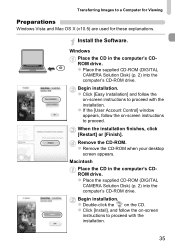
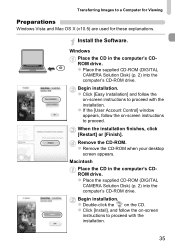
... z Place the supplied CD-ROM (DIGITAL CAMERA Solution Disk) (p. 2) into the computer's CD-ROM drive.
z Place the supplied CD-ROM (DIGITAL CAMERA Solution Disk) (p. 2) into the computer's CD-ROM drive. Begin installation. Begin installation. z If the [User Account Control] window appears, follow the
on -screen instructions to proceed with the installation.
35
Macintosh Place the CD in...
User Manual - Page 36
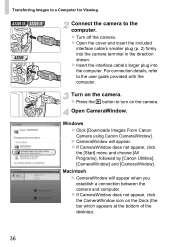
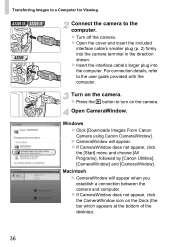
... the [Start] menu and choose [All Programs], followed by [Canon Utilities], [CameraWindow] and [CameraWindow]. Transferring Images to a Computer for Viewing
A3300 IS A3200 IS A2200
Connect the camera to the user guide provided with the computer. Turn on the camera. z Press the 1 button to turn on the camera.
Macintosh X CameraWindow will appear.
z If CameraWindow does not...
User Manual - Page 37


...problems transferring images or image information
correctly depending on the version of the operating system in use, the file size, or the software in use. • Some functions in the included software may be transferred in the horizontal
orientation. • Protection settings... Guide. Choose [Downloads Images From Canon Camera using a
computer, refer to view images using Canon CameraWindow...
User Manual - Page 57


...[Off]. z Hold the lever until zooming stops.
X The digital zoom will appear in blue). The focal lengths when using the optical zoom and digital zoom together are as follows (all focal lengths are too far ... - 448 mm (28 - 112 mm when using the optical zoom alone) A2200
57 However, depending on the recording pixel setting (p. 63) and zoom factor, the images may appear coarse (the zoom factor...
User Manual - Page 58
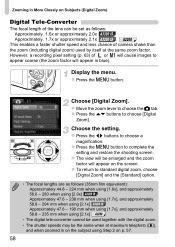
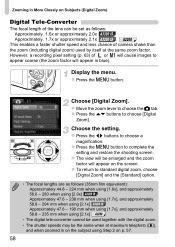
... view will appear in blue). z Press the op buttons to choose a
magnification. Zooming in More Closely on Subjects (Digital Zoom)
Digital Tele-Converter
The focal length of camera shake than the zoom (including digital zoom) used by itself at maximum telephoto (i),
and when zoomed in on the subject using [2.1x] A2200
• The digital tele-converter cannot...
User Manual - Page 86


... screen is set the white balance under tungsten and bulb-type (3-wavelength) fluorescent lighting. If you will change camera settings after recording ...set . z After pressing the m button, press the
op buttons to match the shooting conditions. Day Light For shooting outdoors, in cloudy, shady or twilight conditions. Custom
For manually setting a custom white balance.
X The setting...
User Manual - Page 165
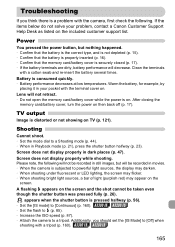
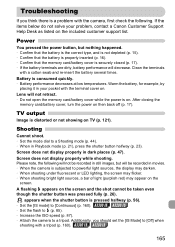
...A flashing h appears on TV (p. 121).
Troubleshooting
If you should set the [IS Mode] to [Off] when...problem, contact a Canon Customer Support Help Desk as listed on .
TV output
Image is on the included customer support list. Battery is pressed halfway (p. 56). • Set...8226; When the camera is subjected to [Continuous] (p. 160). Shooting
Cannot shoot. • Set the mode dial ...
User Manual - Page 170
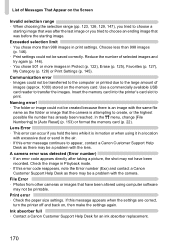
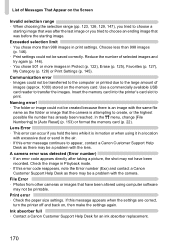
... a problem with the camera. Reduce the number of selected images and try again (p. 146). • You chose 501 or more than 998 images (p. 146). • Print settings could not be saved correctly. Print error • Check the paper size settings. Ink absorber full • Contact a Canon Customer Support Help Desk for an ink absorber replacement.
170 Lens Error •...
User Manual - Page 198
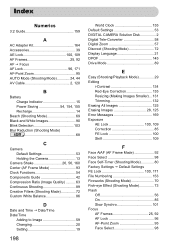
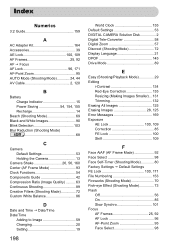
... Clock Functions 54 Components Guide 42 Compression Ratio (Image Quality 63 Continuous Shooting 89 Creative Filters (Shooting Mode 72 Custom White Balance 86
D
Date and Time J Date/Time Date/Time
Adding to Image 59 Changing 20 Setting 19
198
World Clock 155 Default Settings 53 DIGITAL CAMERA Solution Disk 2 Digital Tele-Converter 58 Digital Zoom 57 Discreet...
User Manual - Page 200


... 70 Software DIGITAL CAMERA Solution Disk ......... 2 Installation 35 Software Guide 2 Transferring Images to a Computer for Viewing 34 Sound Settings 50 Strap 13 Super Vivid (Shooting Mode 73
T
Tag Images as Favorites 127 Terminal 36, 120, 138, 164 Toy Camera Effect (Shooting Mode)......... 75 Tracking AF 26, 94 Travel Abroad 15, 39, 155
200
Trimming 132 Troubleshooting 165...
Canon PowerShot A2200 Blue Reviews
Do you have an experience with the Canon PowerShot A2200 Blue that you would like to share?
Earn 750 points for your review!
We have not received any reviews for Canon yet.
Earn 750 points for your review!
