Canon PowerShot A3400 IS Red Support and Manuals
Get Help and Manuals for this Canon item
This item is in your list!

View All Support Options Below
Free Canon PowerShot A3400 IS Red manuals!
Problems with Canon PowerShot A3400 IS Red?
Ask a Question
Free Canon PowerShot A3400 IS Red manuals!
Problems with Canon PowerShot A3400 IS Red?
Ask a Question
Popular Canon PowerShot A3400 IS Red Manual Pages
PowerShot A4000 IS / A3400 IS / A2400 IS / A2300 / A1300 / A810 Camera User Guide - Page 2


...
Stylus
AA Alkaline Batteries (x2)
Interface Cable IFC-400PCU
Wrist Strap WS-800
Getting Started
DIGITAL CAMERA Solution Disk
• A memory card is required to view the PDF manuals.
2 Warranty Card
PDF Manuals
For information about the included software, refer to the ImageBrowser EX User Guide, in the package. If anything is missing, contact your...
PowerShot A4000 IS / A3400 IS / A2400 IS / A2300 / A1300 / A810 Camera User Guide - Page 6


... button
q Left button
r Right button
p Down button
m FUNC./SET button
• On-screen text is used when shooting or
viewing movies.
• The following buttons on
the camera model:
A4000 IS Functions and precautions for the PowerShot A4000 IS only
A3400 IS Functions and precautions for the PowerShot A3400 IS only
A2400 IS Functions and precautions for the...
PowerShot A4000 IS / A3400 IS / A2400 IS / A2300 / A1300 / A810 Camera User Guide - Page 24


... the upper right of the screen.
A4000 IS A3400 IS A2400 IS
X Icons representing the scene and image stabilization mode are in the upper right of the optimal settings for specific scenes, simply let the camera determine the subject and shooting conditions.
Trying the Camera Out
Follow these instructions to zoom away from the subject, move it...
PowerShot A4000 IS / A3400 IS / A2400 IS / A2300 / A1300 / A810 Camera User Guide - Page 30
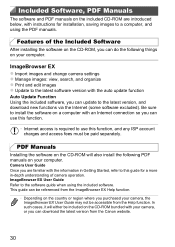
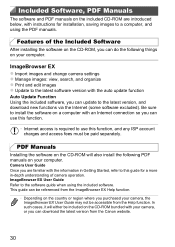
... using the PDF manuals. ImageBrowser EX z Import images and change camera settings z Manage images: view, search, and organize z Print and edit images z Update to the latest software version with your camera, or you purchased your camera, the ImageBrowser EX User Guide may not be accessible from the Canon website.
30 In such cases, it will also install the following...
PowerShot A4000 IS / A3400 IS / A2400 IS / A2300 / A1300 / A810 Camera User Guide - Page 36


...*1
A3400 IS
DIGITAL CAMERA Solution Disk
Stylus
Interface Cable IFC-400PCU*1
Power
AC Adapter Kit ACK-DC90 Flash Unit
Memory Card
Card Reader Cable
Windows/ Macintosh Computer
AV Cable AVC-DC400
TV/Video System
Canon PictBridge-Compatible Printers
High-Power Flash HF-DC2*2
*1 Also available for purchase separately. *2 High-Power Flash HF-DC1 also supported...
PowerShot A4000 IS / A3400 IS / A2400 IS / A2300 / A1300 / A810 Camera User Guide - Page 37


... such repairs on a chargeable basis.
37 Please note that this warranty does not apply to this product and/or accidents such as fire, etc., caused by the malfunction of non-genuine Canon accessories (e.g., a leakage and/ or explosion of a battery pack).
A1300 A810
Included Accessories
Accessories
Wrist Strap WS-800
AA Alkaline DIGITAL CAMERA
Batteries...
PowerShot A4000 IS / A3400 IS / A2400 IS / A2300 / A1300 / A810 Camera User Guide - Page 59
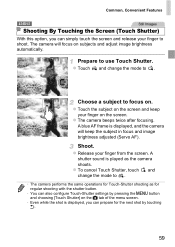
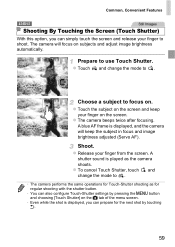
...the screen. Common, Convenient Features
A3400 IS
Still Images
Shooting By Touching the Screen (Touch ...camera performs the same operations for Touch-Shutter shooting as the camera shoots. Prepare to .
z Touch the subject on . A blue AF frame is played as for regular shooting with the shutter button.
• You can also configure Touch-Shutter settings by touching ^.
59 z The camera...
PowerShot A4000 IS / A3400 IS / A2400 IS / A2300 / A1300 / A810 Camera User Guide - Page 62
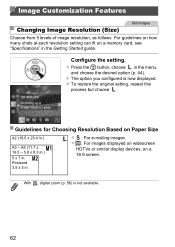
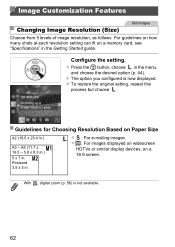
...
HDTVs or similar display devices, on a memory card, see "Specifications" in the Getting Started guide.
Guidelines for Choosing Resolution Based on Paper Size
A2 (16.5 ...setting, repeat this
process but choose .
For guidelines on how many shots at each resolution setting can fit on a
16:9 screen.
• With , digital zoom (p. 56) is now displayed.
Configure the setting...
PowerShot A4000 IS / A3400 IS / A2400 IS / A2300 / A1300 / A810 Camera User Guide - Page 80


...1 - 15 seconds to prevent camera shake. z Press the m button, choose ) in the shooting area, the camera will shoot about 15 seconds later. Shoot.
80 In this case, mount the camera on p. 68 and choose N.... available for the final shot.
• You can cancel shooting after you have triggered the self-timer by touching the screen. A3400 IS
• To change the number of shots, press ...
PowerShot A4000 IS / A3400 IS / A2400 IS / A2300 / A1300 / A810 Camera User Guide - Page 100


... brightness of the main subject (such as people) while the camera shoots at a slow shutter speed to increase the brightness of the...shooting scene. hOn
You can prepare the camera for each shot.
Auto
The flash fires automatically in the Getting Started guide.
z Press the r button, press the qr buttons to keep it still and prevent camera shake.
A4000 IS A3400 IS A2400 IS
• Set...
PowerShot A4000 IS / A3400 IS / A2400 IS / A2300 / A1300 / A810 Camera User Guide - Page 148


... from a photo development service can also print the folder number, file number, and elapsed time for the frame by setting [Caption] to 998 images on the camera. Printing Images
Printing Movie...can be set up to [On].
• To cancel printing in progress, press the m button. • [ID Photo] and [Sequence] are not available with Canon PictBridge-compatible
printer models earlier than ...
PowerShot A4000 IS / A3400 IS / A2400 IS / A2300 / A1300 / A810 Camera User Guide - Page 160
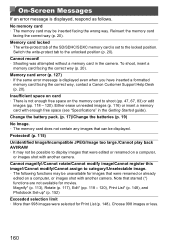
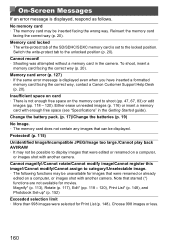
...; Shooting was attempted without a memory card in the Getting Started guide). Memory card error (p. 127) • If the same error message...error message is displayed even when you have inserted a formatted
memory card facing the correct way, contact a Canon Customer Support Help Desk (p. 20). Insufficient space on a computer, or images shot with another camera...Specifications" in the camera.
PowerShot A4000 IS / A3400 IS / A2400 IS / A2300 / A1300 / A810 Camera User Guide - Page 176


... date/time to images 61 Changing 22 Setting 21
DC coupler 135, 139 Defaults J Reset all DIGITAL CAMERA Solution Disk 2 Digital zoom 56 Display language 23 DPOF 148
176
Drag 15 Drive mode 90
E
Editing i-Contrast 119 Red-eye correction 120 Resizing images 118
Erasing 116 Erasing all 116 Error messages 160 Exposure
AE lock 85...
PowerShot A4000 IS / A3400 IS / A2400 IS / A2300 / A1300 / A810 Camera User Guide - Page 177


... 57
2-second self-timer 58 Customizing the self-timer 58 Servo AF 97 Shooting Shooting date/time J Date/time Shooting information 162 Slideshow 114 Snow (shooting mode 69 Software DIGITAL CAMERA Solution Disk ......... 2 Installation 32 Saving images to a computer 31 Sounds 124 Super vivid (shooting mode 72
T
Terminal 137, 139, 141, 142 Touch 15 Touch AF 98 Touch...
PowerShot A4000 IS / A3400 IS / A2400 IS / A2300 / A1300 / A810 Camera User Guide - Page 179
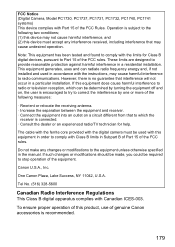
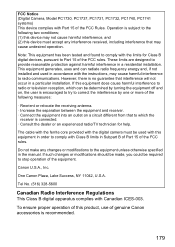
... used with this product, use of genuine Canon accessories is no guarantee that interference will not occur in a particular installation. However, there is recommended.
179
FCC Notice (Digital Camera, Model PC1730, PC1737, PC1731, PC1732, PC1740, PC1741 systems) This device complies with Class B limits in Subpart B of Part 15 of the FCC rules. These limits are designed...
Canon PowerShot A3400 IS Red Reviews
Do you have an experience with the Canon PowerShot A3400 IS Red that you would like to share?
Earn 750 points for your review!
We have not received any reviews for Canon yet.
Earn 750 points for your review!
