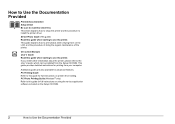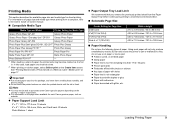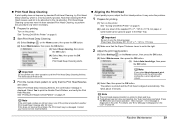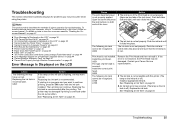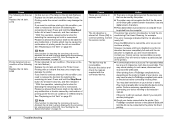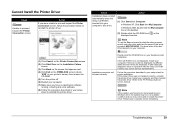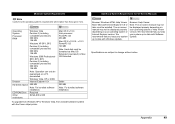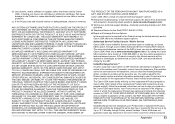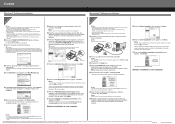Canon PIXMA mini320 Support and Manuals
Get Help and Manuals for this Canon item

View All Support Options Below
Free Canon PIXMA mini320 manuals!
Problems with Canon PIXMA mini320?
Ask a Question
Free Canon PIXMA mini320 manuals!
Problems with Canon PIXMA mini320?
Ask a Question
Most Recent Canon PIXMA mini320 Questions
Why Do I Continue To Get A Printer Error?
When I turn on my printer I get an error # 6000. Printer error has occured. Turn off power then back...
When I turn on my printer I get an error # 6000. Printer error has occured. Turn off power then back...
(Posted by lchsdclark 8 years ago)
Priting Color Problems
My prints only come out yelow. No color. Changed cartridge
My prints only come out yelow. No color. Changed cartridge
(Posted by healyga 11 years ago)
Popular Canon PIXMA mini320 Manual Pages
Canon PIXMA mini320 Reviews
We have not received any reviews for Canon yet.