Canon PIXMA mini320 Support Question
Find answers below for this question about Canon PIXMA mini320.Need a Canon PIXMA mini320 manual? We have 2 online manuals for this item!
Question posted by healyga on April 28th, 2012
Priting Color Problems
My prints only come out yelow. No color. Changed cartridge
Current Answers
There are currently no answers that have been posted for this question.
Be the first to post an answer! Remember that you can earn up to 1,100 points for every answer you submit. The better the quality of your answer, the better chance it has to be accepted.
Be the first to post an answer! Remember that you can earn up to 1,100 points for every answer you submit. The better the quality of your answer, the better chance it has to be accepted.
Related Canon PIXMA mini320 Manual Pages
mini320 series Direct Photo Guide - Page 1
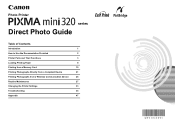
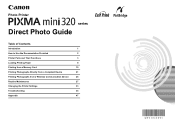
Photo Printer
series
Direct Photo Guide
Table of Contents
Introduction
1
How to Use the Documentation Provided
2
Printer Parts and Their Functions
3
Loading Printing Paper
8
Printing from a Memory Card
10
Printing Photographs Directly from a Compliant Device
21
Printing Photographs from a Wireless Communication Device
25
Routine Maintenance
27
Changing the Printer Settings
33
...
mini320 series Direct Photo Guide - Page 7


... the right after printing.
Important Do not...print head position.
See "Aligning the Print Head" on page 42. Note For information on page 31. Print Head Holder The print head is incorrect."
AC Adapter Connector Connector used to the right when printing... Portable Kit, refer to the left if ink smudges or the printed surface is stained. „ Rear View
„ Interior
Ink ...
mini320 series Direct Photo Guide - Page 8


... and Their Functions
5 Dismisses the error message and resumes the printer's normal operation after resolving a printing error or removing jammed paper.
(4) [+][-] buttons Specifies the number of copies for the menu or setting item. You can print your selection for each photo listed. Layout print:
You can also use the [ or
]button to select setting items...
mini320 series Direct Photo Guide - Page 16


... the memory card into the Card Slot. See "Printing a Specified Area-Trimming" on page 15.
(5) Press the Print button. See "Print Setting Screens" on
page 19.
5 Start printing.
(1) Confirm the print settings. z You can do... Note
To change the Advanced print settings. on the printer. z You can search for photos with the Shooting Date-Search" on page 15.
(2) Confirm...
mini320 series Direct Photo Guide - Page 17


... more than one
Specify to print.
(3) Confirm the layout and then press the OK button. Note
To change the number of copies will be printed. z To cancel printing, press the Stop/Reset button.
14
Printing from a Memory Card
Start printing once you want to display the photo you have
pasted photos on
page 19.
7 Start printing.
(1) Confirm the print settings.
mini320 series Direct Photo Guide - Page 18
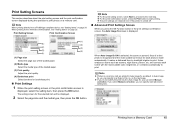
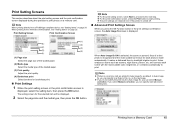
... Manual correction, you press the left Function button in Auto image fix as scenery, night scene, person, etc. When printing from a Memory Card
15
Note
z Photos in a memory card are retained even if the printer is
displayed, select the setting item, then press the OK button. It makes a darkened face by backlight brighter...
mini320 series Direct Photo Guide - Page 21


...The printer supports the following DPOF functions: Version: Based on the Special photo print screen. 2 Select Yes, then press the Print button. z DPOF is a standard format to record the specified information regarding
images, such as "Index Print" with DPOF Print Style Index Print: Prints an index of photos that of DPOF.
„ Printing all Photographs-Print all photos
You can print...
mini320 series Direct Photo Guide - Page 22


... the Shooting Date-Search" on page 20
„ Changing the Display-Change display
When you change the cropped area once it . z To cancel cropping after specifying the page size, media type, and bordered or borderless printing in the print setting screen.
Enlarged display:
Shows enlarged photo twice as much as the original.
You can do... Select...
mini320 series Direct Photo Guide - Page 23


...
It may take a while for the date input screen to be selected for printing even if they were not shot on the specified date or within the specified date range.
1 Display the search method screen. The printer starts searching and the photos within the specified date range are already pasted on a layout, those...
mini320 series Direct Photo Guide - Page 30


... ink tank is empty. We recommend you can continue printing for printing.
(1) Turn on page 28
If the problem remains after performing Print Head Cleaning twice. See "Replacing an Ink Tank" on page 6.
(2) Load one , for instance, the printed photo is lit red.
-
See "Turning On/Off the Printer" on page 30.
- Contact your expected one sheet...
mini320 series Direct Photo Guide - Page 32
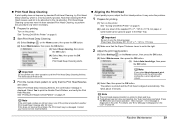
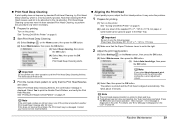
... the problem, the Print Head may solve the problem.
1 Prepare for printing. Turn on the LCD. It may be absorbed in black and blue. Note
z The print head alignment pattern is printed in the ink absorber.
error message is aligned automatically.
The pattern is printed and the Print Head is displayed on the printer. Important
Be sure to print the...
mini320 series Direct Photo Guide - Page 38
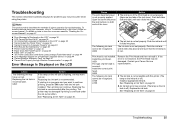
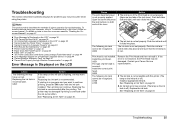
... it .
U052
The following ink may have run out. See "Replacing an Ink Tank" on page 47. To handle problems using the printer.
Replacing the ink tank is recommended.
U140 U150
Remove the Print Head and then reinstall it clicks into place. Contact your computer, refer to "Troubleshooting" in progress and you may...
mini320 series Direct Photo Guide - Page 42
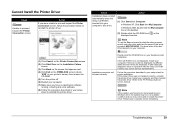
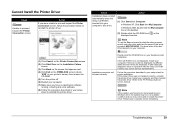
...printer driver. Restart your Canon service representative. Action
(1) Click Start then Computer.
If the icon is still not displayed, try different disks and see if they are displayed, there is a problem...(4) Click Exit on the PIXMA XXX screen (where "XXX" is your printer's name), then remove the CD-ROM.
(5) Turn the printer off.
(6) Restart your computer...Printing Guide onscreen manual.
mini320 series Direct Photo Guide - Page 44


... distance between the Print Head and printing paper stays broadened and the inside of the printer will wear the roller, so perform this does not solve the problem, see if the paper you did not align the Print Head, straight lines may cause unclear prints or incorrect color.
„ Printing Does Not Start/Printing Is Blurred/Colors Are Wrong/Straight...
mini320 series Direct Photo Guide - Page 46


... paper.
Clean the Paper Feed Roller.
Make sure of the printing orientation.
Note z For details on -screen manual. If you turned off the printer in the printer. Ink tank is easier. Cause
Action
Printing on .
Paper not loaded properly. z Load the paper with the print side facing UP. Rear Tray. If you cannot remove the...
mini320 series Direct Photo Guide - Page 49
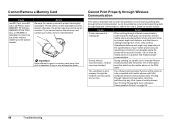
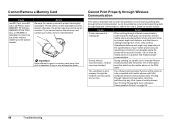
... the PDA again.
Important
Never attempt to solve the problems occurred during printing data through infrared communication cannot be careful not to the special adapter.
Operational distance and angle vary depending on the specifications of the printer is only compatible with mobile phones with printer tilted slightly downward. If it is inadequate. Action
Remove...
mini320 series Direct Photo Guide - Page 50
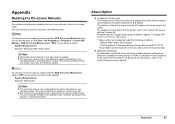
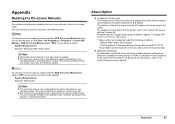
...BU-20 is the kit to view the HTML format on the desktop. We recommend that comes with connecting to your setup sheet. System Requirements Browser: Windows HTML Help Viewer
Note
z ... to operate the printer with Windows Update. For details on the size and content of a battery attachment and battery.
website and install it to the printer and print photos via Bluetooth communication,...
mini320 series Direct Photo Guide - Page 54
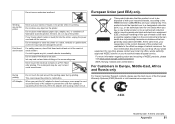
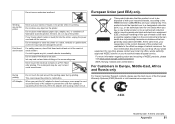
... on top of with EEE. Model Number: K10312 (mini320)
Appendix
51
Never touch the electrical contacts on the printer. European Union (and EEA) only.
Improper handling of this product will contribute to malfunction. Do not shake Print Head or ink tank.
Working around the printer
Print Head and ink tank
Never put your hands or...
mini320 series Easy Setup Instructions - Page 1
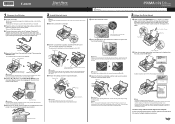
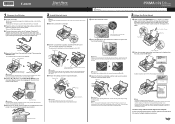
... a power outlet.
Printer Cover
Photo Printer
Important When cleaning the exterior of the printer.
Ink Ports
Easy-Scroll Wheel
Important If an unintended language is fully lifted. Note An error message will take about 1 minute until the printer has stopped making operating noises. Then press the Open button to register your computer.
The Print Head Holder...
mini320 series Easy Setup Instructions - Page 2
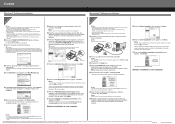
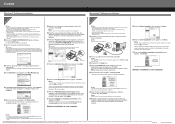
... install appears, confirm the contents, click Install. XXXXXXXX
PRINTED IN XXXXXXXX If this program regarding the use of each...the Direct Photo Guide.
h Read the License Agreement carefully and click Yes.
Note Make sure the printer is complete,...When the main menu appears, click Easy Install.
l When the PIXMA Extended Survey Program screen appears, confirm the message.
f When the...
Similar Questions
Why Do I Continue To Get A Printer Error?
When I turn on my printer I get an error # 6000. Printer error has occured. Turn off power then back...
When I turn on my printer I get an error # 6000. Printer error has occured. Turn off power then back...
(Posted by lchsdclark 8 years ago)
Canon Selphy Es1 Photo Printer
hello please let me know how I can open the cover of my printer to release it from plastic jammed o...
hello please let me know how I can open the cover of my printer to release it from plastic jammed o...
(Posted by pay6080 11 years ago)
Selphy Cp800 Turns Off While Printing
Hi, I have a selphy cp800 printer. While I try to print, it starts the job but turns off automatical...
Hi, I have a selphy cp800 printer. While I try to print, it starts the job but turns off automatical...
(Posted by Anonymous-73969 11 years ago)
Lines On The Print Out
AM HAVING PROBLEMS WITH CANON SELPHY CP800 THEY ARE PRINTING A SMALL WHITE LINE ON PRINT OUT. I BELI...
AM HAVING PROBLEMS WITH CANON SELPHY CP800 THEY ARE PRINTING A SMALL WHITE LINE ON PRINT OUT. I BELI...
(Posted by mrmellous 11 years ago)

