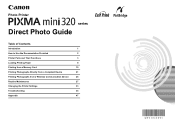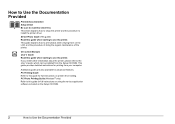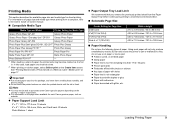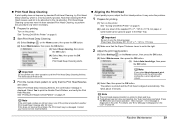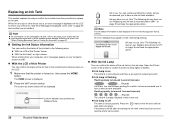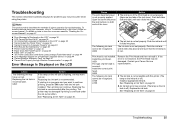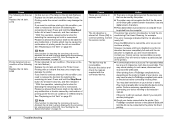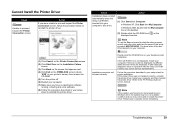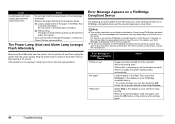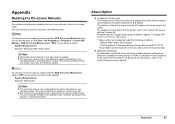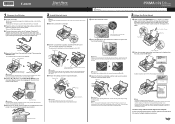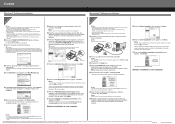Canon PIXMA mini320 Support Question
Find answers below for this question about Canon PIXMA mini320.Need a Canon PIXMA mini320 manual? We have 2 online manuals for this item!
Question posted by lchsdclark on May 12th, 2015
Why Do I Continue To Get A Printer Error?
When I turn on my printer I get an error # 6000. Printer error has occured. Turn off power then back on again. If problem persists, see manuel.
Current Answers
Answer #1: Posted by TheWiz on May 12th, 2015 12:29 PM
Unfortunately this most likely means you'll have to send the printer in to Canon for repair. While you can try power cycling the printers (unplugging it for 30 seconds and then plugging it back in), it's unlikely that this will solve the problem. 99% of the time, this is a hardware problem that needs to be repaired by Canon.
Answer #2: Posted by Odin on May 12th, 2015 12:27 PM
Hope this is useful. Please don't forget to click the Accept This Answer button if you do accept it. My aim is to provide reliable helpful answers, not just a lot of them. See https://www.helpowl.com/profile/Odin.
Related Canon PIXMA mini320 Manual Pages
Similar Questions
My Selphy 740 Keeps Saying No Ink And I Put A New One In It
(Posted by Mspetty40 2 years ago)
Error Code (5000) For Cannon Ds810 Printer
WHAT TO DO WHEN AN ERROR CODE (5000) appears on your printer display screen
WHAT TO DO WHEN AN ERROR CODE (5000) appears on your printer display screen
(Posted by YUSIFDEEN 9 years ago)
Canon Selphy Es1 Photo Printer
hello please let me know how I can open the cover of my printer to release it from plastic jammed o...
hello please let me know how I can open the cover of my printer to release it from plastic jammed o...
(Posted by pay6080 11 years ago)
Best Inkjet Color Printer In The $200. Range? I Need Top Quality Photos.
(Posted by trlinnyc 12 years ago)
Selphy Es2 Printer Leaves 2 White Parallel Lines In The Middle Of Photoes
(Posted by gennady 12 years ago)