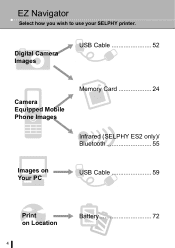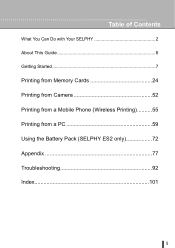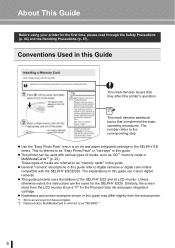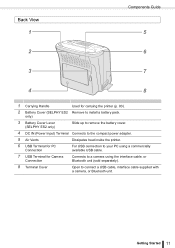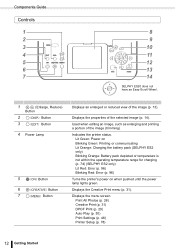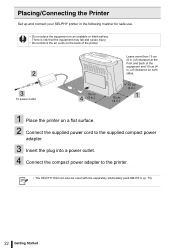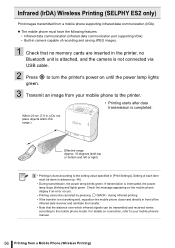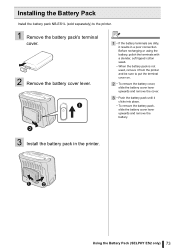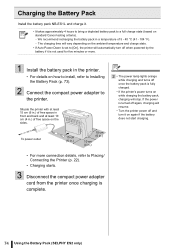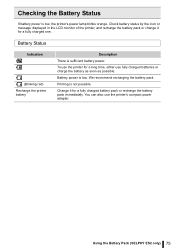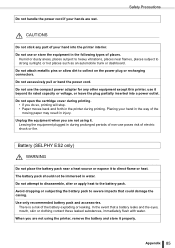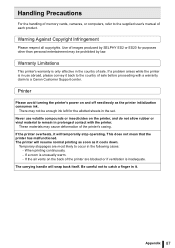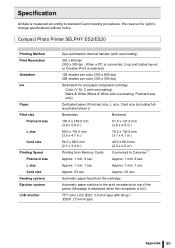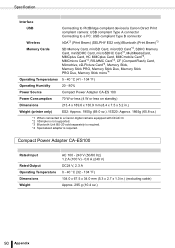Canon SELPHY ES2 Support Question
Find answers below for this question about Canon SELPHY ES2.Need a Canon SELPHY ES2 manual? We have 4 online manuals for this item!
Question posted by gennady on September 28th, 2011
Selphy Es2 Printer Leaves 2 White Parallel Lines In The Middle Of Photoes
The person who posted this question about this Canon product did not include a detailed explanation. Please use the "Request More Information" button to the right if more details would help you to answer this question.
Current Answers
Related Canon SELPHY ES2 Manual Pages
Similar Questions
Selphy Es2 'incompatible Jpg'. Good Jpg Though. How To Get Around It?
My Canon Selphy ES2 has always given me problems with recognizing JPG's. It happens much more often ...
My Canon Selphy ES2 has always given me problems with recognizing JPG's. It happens much more often ...
(Posted by franknye 8 years ago)
Where Can I Buy A Printer Tray For The Canon Selphy Cp510 Printer?
(Posted by dmsteele77 10 years ago)
What Causes My Printer To Draw White Horizontal Lines On The Picture
(Posted by stanleysakala2004 11 years ago)