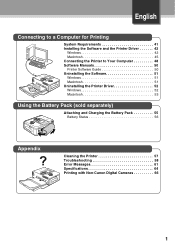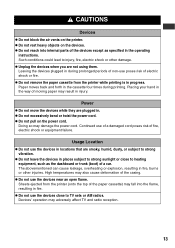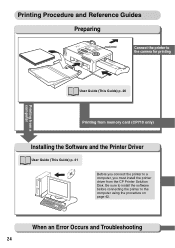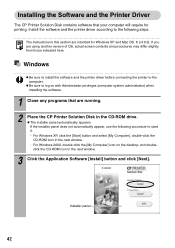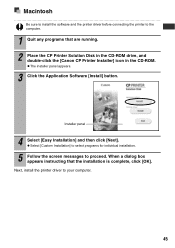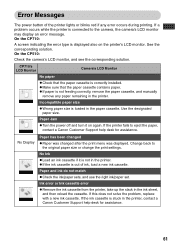Canon SELPHY CP510 Support and Manuals
Get Help and Manuals for this Canon item

View All Support Options Below
Free Canon SELPHY CP510 manuals!
Problems with Canon SELPHY CP510?
Ask a Question
Free Canon SELPHY CP510 manuals!
Problems with Canon SELPHY CP510?
Ask a Question
Most Recent Canon SELPHY CP510 Questions
Why Won't My Canon Selphy Cp510 Connect To My Computer
I recently purchased a Canon selphy cp510, it didn't come with disk or paper cassette so I ordered p...
I recently purchased a Canon selphy cp510, it didn't come with disk or paper cassette so I ordered p...
(Posted by Collettebouchie 2 years ago)
I Do Not Have An Owner's Manual. That Is Why I Am Asking. I Have A Kodak
50-in-1 card reader, can this be used and how?
50-in-1 card reader, can this be used and how?
(Posted by artlover61 8 years ago)
Use Of Product
What sources are compatible and how to use them, please.
What sources are compatible and how to use them, please.
(Posted by artlover61 8 years ago)
Canon Selphy Cp510 Will Not Install On Windows 7 Laptop
(Posted by jsrsnilpis 9 years ago)
Where Can I Buy A Printer Tray For The Canon Selphy Cp510 Printer?
(Posted by dmsteele77 10 years ago)
Canon SELPHY CP510 Videos
Popular Canon SELPHY CP510 Manual Pages
Canon SELPHY CP510 Reviews
We have not received any reviews for Canon yet.