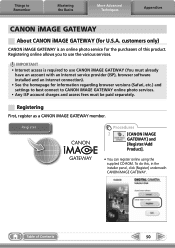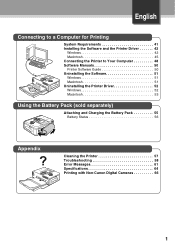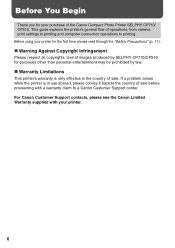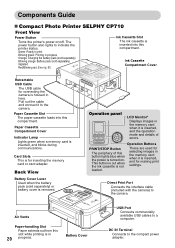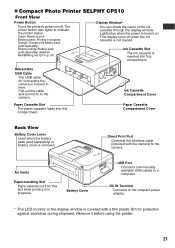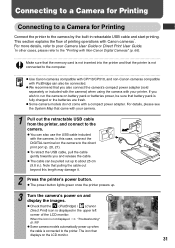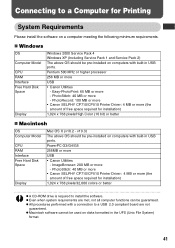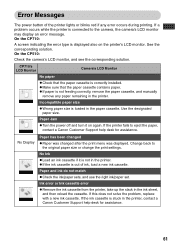Canon SELPHY CP510 Support Question
Find answers below for this question about Canon SELPHY CP510.Need a Canon SELPHY CP510 manual? We have 5 online manuals for this item!
Question posted by dmsteele77 on July 6th, 2013
Where Can I Buy A Printer Tray For The Canon Selphy Cp510 Printer?
The person who posted this question about this Canon product did not include a detailed explanation. Please use the "Request More Information" button to the right if more details would help you to answer this question.
Current Answers
Related Canon SELPHY CP510 Manual Pages
Similar Questions
Why Won't My Canon Selphy Cp510 Connect To My Computer
I recently purchased a Canon selphy cp510, it didn't come with disk or paper cassette so I ordered p...
I recently purchased a Canon selphy cp510, it didn't come with disk or paper cassette so I ordered p...
(Posted by Collettebouchie 2 years ago)
Canon Selphy Cp510 Will Not Install On Windows 7 Laptop
(Posted by jsrsnilpis 9 years ago)
Where Can I Buy A Canon Selphy Postcard Paper Cassette
(Posted by rimos2 10 years ago)
Canon Selphy Es1 Photo Printer
hello please let me know how I can open the cover of my printer to release it from plastic jammed o...
hello please let me know how I can open the cover of my printer to release it from plastic jammed o...
(Posted by pay6080 11 years ago)
Im Unable To Get My Selphy Cp510 Software To Work On My Windows 7 Pc.help Please
(Posted by nynurse2 11 years ago)