Canon SELPHY CP400 Support Question
Find answers below for this question about Canon SELPHY CP400.Need a Canon SELPHY CP400 manual? We have 3 online manuals for this item!
Question posted by rimos2 on February 19th, 2014
Where Can I Buy A Canon Selphy Postcard Paper Cassette
The person who posted this question about this Canon product did not include a detailed explanation. Please use the "Request More Information" button to the right if more details would help you to answer this question.
Current Answers
There are currently no answers that have been posted for this question.
Be the first to post an answer! Remember that you can earn up to 1,100 points for every answer you submit. The better the quality of your answer, the better chance it has to be accepted.
Be the first to post an answer! Remember that you can earn up to 1,100 points for every answer you submit. The better the quality of your answer, the better chance it has to be accepted.
Related Canon SELPHY CP400 Manual Pages
Compact Photo Printer SELPHY CP400 User Guide - Page 2


... 13 Proper Usage and Handling 17 Components Guide 21
Let's Print ...23 Preparing Your Ink Cassette/Paper Sets and Paper Cassette 23 Loading the Ink Cassette 25 Placing the Paper into the Paper Cassette 26 Loading the Paper Cassette 28 Connecting a Power Source and the Camera to the Printer 29 Printing ...31
Troubleshooting 33
Error Messages 35
Specifications 37
Connecting the...
Compact Photo Printer SELPHY CP400 User Guide - Page 4


... design layouts as you like. Make label stickers.
(8 per sheet)
Make original large size postcards.
Various types of paper cassettes
Season's Greetings
You can be added.
3 L size paper cassette
(sold separately)
Credit card size paper cassette (sold separately)
Postcard size paper cassette
Wide size paper cassette (sold separately)
Print easily at home. Make original greeting cards.
Compact Photo Printer SELPHY CP400 User Guide - Page 7
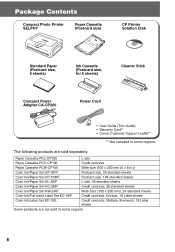
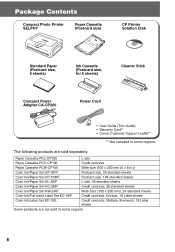
...sold in some regions.
6
Package Contents
Compact Photo Printer SELPHY
Paper Cassette (Postcard size)
CP Printer Solution Disk
Standard Paper (Postcard size, 5 sheets)
Ink Cassette (Postcard size, for 5 sheets)
Cleaner Stick
Compact Power Adapter CA-CP200
Power Cord
• User Guide (This Guide) • Warranty Card*1 • Canon Customer Support Leaflet*1
*1 Not included in...
Compact Photo Printer SELPHY CP400 User Guide - Page 8
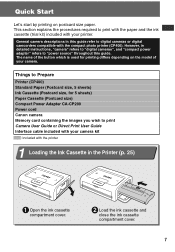
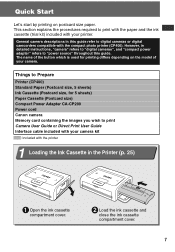
... cassette
compartment cover.
2 Load the ink cassette and close the ink cassette compartment cover.
7
Things to print with the paper and the ink cassette (trial kit) included with the compact photo printer (CP400). Quick Start
Let's start by printing on the model of the button which is used for 5 sheets) Paper Cassette (Postcard size) Compact Power Adapter CA-CP200 Power cord Canon...
Compact Photo Printer SELPHY CP400 User Guide - Page 9
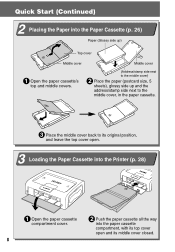
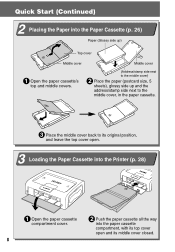
... paper (postcard size, 5 sheets), glossy side up )
Top cover
Middle cover
1 Open the paper cassette's
top and middle covers. Quick Start (Continued)
2 Placing the Paper into the paper cassette compartment, with its top cover open .
3 Loading the Paper Cassette into the Printer (p. 28)
1 Open the paper cassette
compartment cover.
2 Push the paper cassette all the way into the Paper Cassette...
Compact Photo Printer SELPHY CP400 User Guide - Page 12
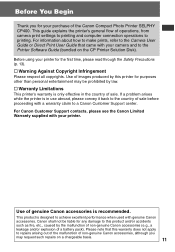
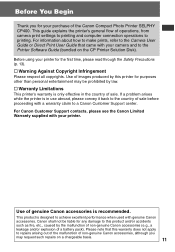
... through the Safety Precautions (p. 13).
† Warning Against Copyright Infringement
Please respect all copyrights.
Use of the Canon Compact Photo Printer SELPHY CP400. If a problem arises while the printer is designed to printing. Please note that came with your printer for any damage to the Printer Software Guide (bundled on a chargeable basis.
11
This guide explains the...
Compact Photo Printer SELPHY CP400 User Guide - Page 13
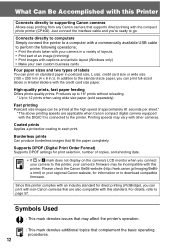
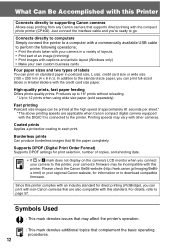
... sheet.* * The above printing speeds are also compatible with this printer, your own custom business cards
Four paper sizes and two types of labels
You can print full-sized labels or 8-label stickers with the compact photo printer (CP400).
Connects directly to computers Simply connect the printer to a computer with a commercially available USB cable to perform...
Compact Photo Printer SELPHY CP400 User Guide - Page 16
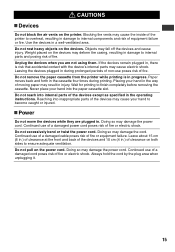
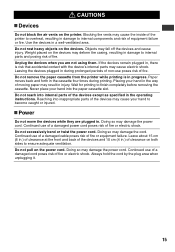
... devices except as specified in . Doing so may fall off the devices and cause injury. Use the devices in progress. Do not remove the paper cassette from the printer while printing is risk that accidental contact with the device's internal parts may result in injury. Do not reach into internal parts of the...
Compact Photo Printer SELPHY CP400 User Guide - Page 17


... of the devices and pose risk of water or dust into the flame, resulting in fire. Entry of fire. Sheets ejected from the printer (onto the top of the paper cassette) may fall into the devices, or internal damage caused by strong vibration, may pose risk of your area's humid season. Do not...
Compact Photo Printer SELPHY CP400 User Guide - Page 18
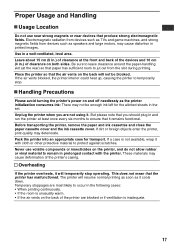
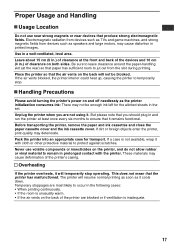
... ink left for transport. Before transporting the printer, remove the paper and ink cassettes and close the paper cassette cover and the ink cassette cover. Place the printer so that paper has sufficient room to jut out from devices such as the printer initialization consumes ink: There may cause deformation of the printer are most likely to occur in the...
Compact Photo Printer SELPHY CP400 User Guide - Page 20
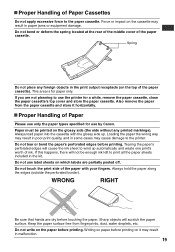
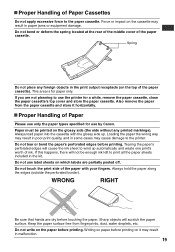
... for use the printer for a while, remove the paper cassette, close the paper cassette's top cover and store the paper cassette. If you are dry before touching the paper. Always load paper into the cassette with your fingers. If this happens, there will not be printed on the glossy side (the side without any foreign objects in paper jams or equipment...
Compact Photo Printer SELPHY CP400 User Guide - Page 21


...
„ Paper Storage
If you suddenly move the paper from the paper cassette, return it . Allow the paper to a warm location. Remove unused paper from a ...paper while it is risk of condensation, leave the paper in its original package. Condensation may cause color loss or color bleeding. To avoid print quality deterioration, do not touch the sheet during this process. Canon...
Compact Photo Printer SELPHY CP400 User Guide - Page 22
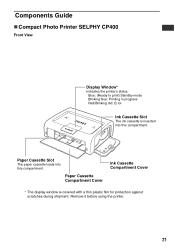
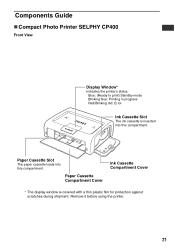
... Cover
* The display window is inserted into this compartment. Blue: (Ready to print) Standby mode Blinking blue: Printing in progress Red/Blinking red: Error
Ink Cassette Slot
The ink cassette is covered with a thin plastic film for protection against scratches during shipment.
Components Guide
„ Compact Photo Printer SELPHY CP400
Front View
Display Window*
Indicates the...
Compact Photo Printer SELPHY CP400 User Guide - Page 24
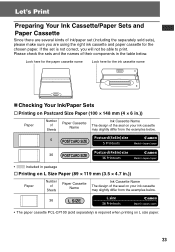
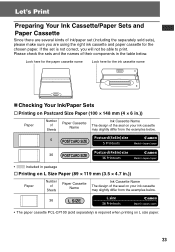
... when printing on L size paper.
23
Let's Print
Preparing Your Ink Cassette/Paper Sets and
Paper Cassette
Since there are using the right ink cassette and paper cassette for the ink cassette name
„ Checking Your Ink/Paper Sets
† Printing on Postcard Size Paper (100 × 148 mm (4 × 6 in.))
Paper
Number of
Sheets
Paper Cassette Name
Ink Cassette Name The design of...
Compact Photo Printer SELPHY CP400 User Guide - Page 25
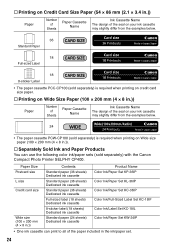
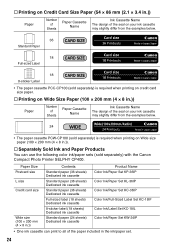
...-Sized Label Set KC-18IF
8-sticker label (18 sheets) Dedicated ink cassette
Color Ink/Label Set KC-18IL
Wide size (100 × 200 mm (4 × 8 in.))
Standard paper (24 sheets) Dedicated ink cassette
Color Ink/Paper Set KW-24IP
• One ink cassette can use the following color ink/paper sets (sold separately) with the Canon Compact Photo Printer SELPHY CP400.
Compact Photo Printer SELPHY CP400 User Guide - Page 27
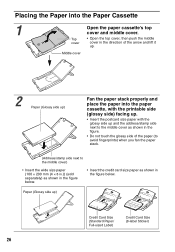
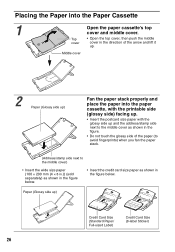
... side up)
Fan the paper stack properly and place the paper into the Paper Cassette
1
Open the paper cassette's top cover and middle cover.
Placing the Paper into the paper cassette, with the printable side (glossy side) facing up.
• Insert the postcard size paper with the glossy side up and the address/stamp side next to the middle cover)
•...
Compact Photo Printer SELPHY CP400 User Guide - Page 34
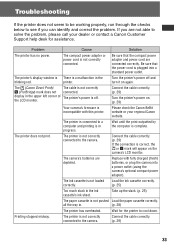
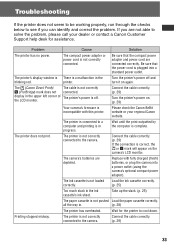
... a Canon Customer Support help desk for the printer to cool down. The printer is a malfunction in the
blinking red.
Connect the cable correctly. (p. 29)
33 Turn the printer's power off . the LCD monitor. Wait until the print outputted by the computer is not pushed Load the paper cassette correctly.
printer.
Take up the slack. (p. 25)
The paper cassette is...
Compact Photo Printer SELPHY CP400 User Guide - Page 36
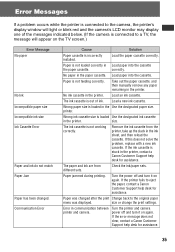
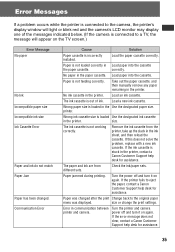
.... If the ink cassette is stuck in communication between printer and camera.
Load paper into the cassette
the paper cassette. Load an ink cassette.
The paper and ink are from the printer, take up the slack in Load paper into the cassette. Error in the printer, contact a Canon Customer Support help desk for assistance. Paper was changed . Load the paper cassette correctly. If this...
Compact Photo Printer SELPHY CP400 User Guide - Page 38
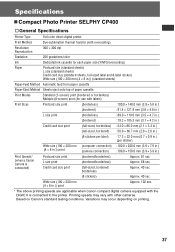
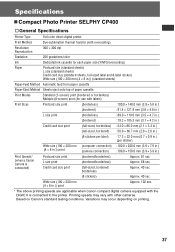
.... Specifications
„ Compact Photo Printer SELPHY CP400
† General Specifications
Printer Type
Full-color direct digital printer
Print Method
Dye-sublimation thermal transfer (with overcoating)
Resolution Reproduction
300 × 300 dpi
Gradation
256 gradations/color
Ink
Dedicated ink cassette for each paper size (Y/M/C/overcoating)
Paper
Postcard size (standard sheets...
Compact Photo Printer SELPHY CP400 User Guide - Page 39
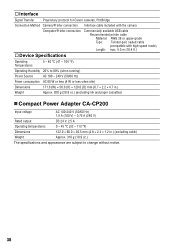
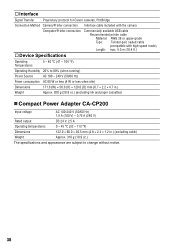
...Canon cameras, PictBridge
Connection Method Camera/Printer connection Interface cable included with the camera
Computer/Printer connection
Commercially available USB cable Recommended printer....0 (D) mm (6.7 × 2.2 × 4.7 in.)
Weight
Approx. 820 g (28.9 oz.) (excluding ink and paper cassettes)
„ Compact Power Adapter CA-CP200
Input voltage
AC 100-240 V (50/60 Hz) 1.5 A (100 V) -...
Similar Questions
Paper Cassette Tray
Where can i find a replacement paper cassette tray for my selphy cp800 item # pcp-cp300 for postcard...
Where can i find a replacement paper cassette tray for my selphy cp800 item # pcp-cp300 for postcard...
(Posted by pamrox1 11 years ago)
Can I Purchase A New Paper Cassette, If Yes, Where From ?
1 new paper cassette for printer
1 new paper cassette for printer
(Posted by neildshore 11 years ago)
Cannot Print With Canon Selphy Cp400 Using Pictbridge
may be paper loading to blame
may be paper loading to blame
(Posted by Anonymous-58033 11 years ago)
Would Like To Know Were Can I Buy A Postcard Size Paper Cassette For My Cp800
(Posted by smitht40056 12 years ago)

