Canon SELPHY CP780 Support Question
Find answers below for this question about Canon SELPHY CP780.Need a Canon SELPHY CP780 manual? We have 1 online manual for this item!
Question posted by neildshore on August 28th, 2012
Can I Purchase A New Paper Cassette, If Yes, Where From ?
1 new paper cassette for printer
Current Answers
There are currently no answers that have been posted for this question.
Be the first to post an answer! Remember that you can earn up to 1,100 points for every answer you submit. The better the quality of your answer, the better chance it has to be accepted.
Be the first to post an answer! Remember that you can earn up to 1,100 points for every answer you submit. The better the quality of your answer, the better chance it has to be accepted.
Related Canon SELPHY CP780 Manual Pages
SELPHY CP780 Printer User Guide - Page 3
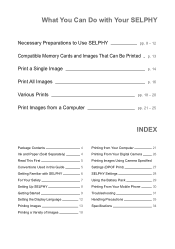
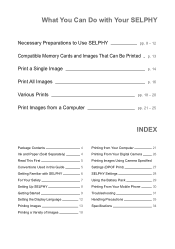
... Prints
pp. 18 - 20
Print Images from a Computer
pp. 21 - 25
INDEX
Package Contents Ink and Paper (Sold Separately) Read This First Conventions Used in this Guide Getting Familiar with SELPHY For Your Safety Setting Up SELPHY Getting Started Setting the Display Language Printing Images Printing a Variety of Images
4
Printing from Your Computer...
SELPHY CP780 Printer User Guide - Page 4
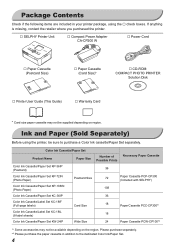
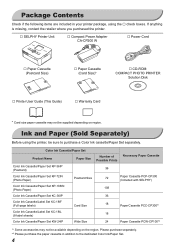
..., contact the retailer where you purchased the printer.
□ SELPHY Printer Unit
□ Compact Power Adapter
CA-CP200 W
□ Power Cord
□ Paper Cassette
(Postcard Size)
□ Paper Cassette
(Card Size)*
□ CD-ROM:
COMPACT PHOTO PRINTER
Solution Disk
□ Printer User Guide (This Guide)
□ Warranty Card
* Card size paper cassette may not be available depending...
SELPHY CP780 Printer User Guide - Page 5
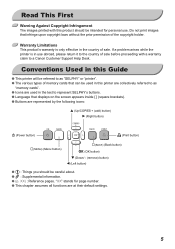
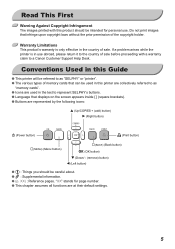
... with this product should be used in this Guide
This printer will be referred to as "SELPHY" or "printer". The various types of memory cards that can be intended...Buttons are at their default settings.
If a problem arises while the printer is only effective in the text to represent SELPHY's buttons. Language that infringe upon copyright laws without the prior ...
SELPHY CP780 Printer User Guide - Page 6
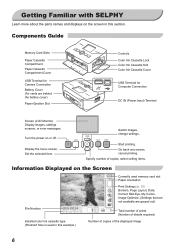
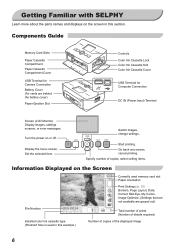
...printing. Components Guide
Memory Card Slots
Paper Cassette Compartment Paper Cassette Compartment Cover
USB Terminal for Camera ...Cassette Lock Color Ink Cassette Slot Color Ink Cassette Cover
USB Terminal for Computer Connection
DC IN (Power Input) Terminal
Screen (LCD Monitor) Display images, settings screens, or error messages. Go back one screen, cancel printing. Getting Familiar with SELPHY...
SELPHY CP780 Printer User Guide - Page 8
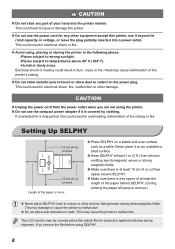
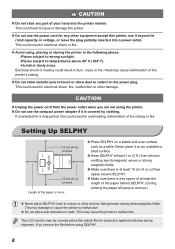
... lead to motors or other equipment except this could result in .) or more Length of the paper behind SELPHY. (During printing the paper will pass in and out.)
Never place SELPHY close to injury or damage the printer.
Do not use it is free space of at least 1 m (3 ft.) from the power outlet...
SELPHY CP780 Printer User Guide - Page 9
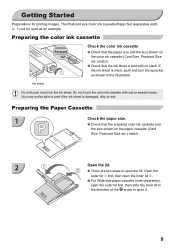
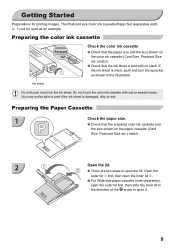
....
Getting Started
Preparations for printing images. Preparing the Paper Cassette
1
Check the paper size. Check that the prepared color ink cassette and
the size shown on
the color ink cassette (Card Size, Postcard Size etc.) match. Check that the paper size and the size shown on the paper cassette (Card
Size, Postcard Size etc.) match.
2
Open...
SELPHY CP780 Printer User Guide - Page 10
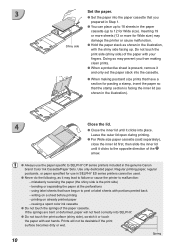
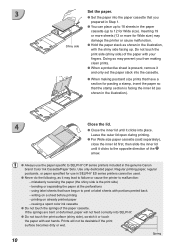
... the
print side (shiny side) of the
arrow.
Always use in the paper
cassette (up . Regular printing paper, regular postcards, or paper specified for Wide size) may lead to failure or cause the printer to 18 sheets in SELPHY ES series printers cannot be desirable if the print surface becomes dirty or wet. bending or separating...
SELPHY CP780 Printer User Guide - Page 11
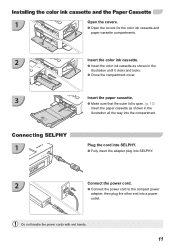
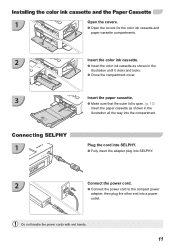
Do not handle the power cords with wet hands.
11 Installing the color ink cassette and the Paper Cassette
1
Open the covers. Open the covers for the color ink cassette and
paper cassette compartments.
2
3
Connecting SELPHY
1
Insert the color ink cassette. Insert the color ink cassette as shown in the
illustration until it clicks and locks. Close...
SELPHY CP780 Printer User Guide - Page 13
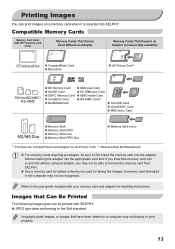
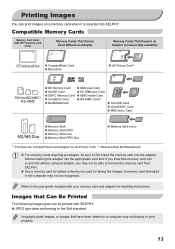
...Stick PRO Memory Stick Duo Memory Stick PRO Duo
Memory Stick micro
*1 Purchase the CompactFlash Card Adapter for xD-Picture Card. *2 Reduced-Size MultiMediaCard
For memory cards requiring ... without using an adapter, you may not be able to remove the memory card from SELPHY.
Use a memory card formatted in the computer may not display or print properly...
SELPHY CP780 Printer User Guide - Page 15
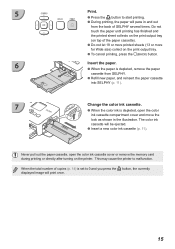
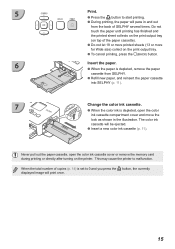
... times. This may cause the printer to malfunction.
The color ink
cassette will print once.
15 Never pull out the paper cassette, open the color
ink cassette compartment cover and move the
lock as shown in and out
from SELPHY.
Refill new paper, and reinsert the paper cassette
into SELPHY (p. 11).
7
Change the color ink cassette. When the color ink...
SELPHY CP780 Printer User Guide - Page 17
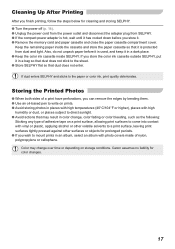
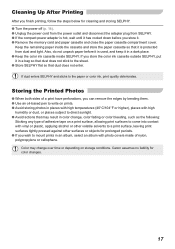
...; Remove the memory card and paper cassette and close the paper cassette compartment cover. Storing the Printed Photos
When both sides of...paper or color ink, print quality deteriorates. Keep the remaining paper inside SELPHY. If you store the color ink cassette outside SELPHY, put it in a dark place. Keep the color ink cassette inside the cassette and store the paper cassette...
SELPHY CP780 Printer User Guide - Page 21


... OS should be pre-installed on computers with decorations You can also
add text to Prepare
SELPHY and Computer Supplied CD-ROM (COMPACT PHOTO PRINTER Solution Disk) (p. 4) USB Cable (Commercially available) (SELPHY terminal requires Type B connector)
System Requirements
Even though these are recommended system requirements, not all at
once.
Print...
SELPHY CP780 Printer User Guide - Page 22


... remove the memory
card. Insert a paper cassette that contains paper,
and a color ink cassette into SELPHY. (pp. 9 - 11)
Connect SELPHY to a computer. Use the USB cable to connect SELPHY to the
computer. Refer to the user guide included with the installation to display the screen on the left.
2 3
22
Macintosh Place the ...
SELPHY CP780 Printer User Guide - Page 23


....
SELPHY may not function properly if other USB devices from your computer and then reconnect SELPHY. Do not put your printer, click [SELPHY Photo Print] from the...[Print & Fax] window.
Click [+], select [CP780] from the [Start] menu r [All Programs] or [Programs] r [Canon Utilities] r [SELPHY Photo Print] r [SELPHY Photo Print]. After you use it is connected to bring...
SELPHY CP780 Printer User Guide - Page 24


...button to select a folder from the computer.
Printing from Your Computer
Use the installed software (SELPHY Photo Print) to print images from the screen that the audio guidance for necessary operations can select ...the original color and the settings are not complete (paper
cassette and color ink cassette inserted), you
cannot click the Print Menu. If your computer is set the volume so ...
SELPHY CP780 Printer User Guide - Page 25


... copies for each image.
Click [Print] to restart printing. Click on the left will restart.
5
Close the program.
Macintosh If paper is depleted, refill the paper cassette and
perform the operations below to start printing.
In 10.5 open the [Edit] menu and select [Select All], then click [Resume]. Printing...
SELPHY CP780 Printer User Guide - Page 31


...? Do not cancel the print. This is spent, refill the paper cassette with SELPHY, first check the following.
Cannot print from Computers • Did you install the printer driver according to the correct procedures? (p. 22) • Is SELPHY connected directly to a port on the room temperature SELPHY may overheat and temporarily stop operating. Power
Power...
SELPHY CP780 Printer User Guide - Page 32


... is Not Feeding Properly • Check the paper and paper cassette are different with new paper. (p. 9)
32 Moreover, the variance may be used.
Cannot Make Clean Prints • Is the ink sheet or paper dusty? • Is dust lodged within SELPHY? (p. 33) • Has condensation formed within SELPHY? (p. 33) • Is SELPHY placed near a device with a strong electromagnetic...
SELPHY CP780 Printer User Guide - Page 33


... as benzine, paint thinner, or diluted neutral solvent. This is properly inserted all the way into SELPHY, remove the paper cassette and any paper stuck inside SELPHY. In the event that are most likely to print.
If the error message continues to the printer.
Never wipe using a supported image type. (p. 13)
Error! • Turn the...
SELPHY CP780 Printer User Guide - Page 34


...sec. Automatic paper feed from paper cassette
Automatic paper ejection on standby)
176.0 x 132.6 x 75.6 mm (6.93 x 5.22 x 2.98 in .)
Printing from start of paper cassette
2.5-inch ....)
*1 Measured from Memory Cards/Connected to standard Canon testing procedures. SELPHY CP780
Printing Method Print Resolution Gradation Ink Paper
Print Size Postcard Size L Size Card Size (per label) Wide ...
Similar Questions
New Ink Cassette Displaying Insert Ink Cassette
Inserted a new ink cassette and it's still displaying insert ink cassette
Inserted a new ink cassette and it's still displaying insert ink cassette
(Posted by arnulfdom 8 years ago)
Lost My Selphy Paper Cassette For 4/6' Prints, Where Or Where Can I Find One?
(Posted by lyndadplante 11 years ago)
Canon Selphy Es1 Photo Printer
hello please let me know how I can open the cover of my printer to release it from plastic jammed o...
hello please let me know how I can open the cover of my printer to release it from plastic jammed o...
(Posted by pay6080 11 years ago)
Paper Cassette Tray
Where can i find a replacement paper cassette tray for my selphy cp800 item # pcp-cp300 for postcard...
Where can i find a replacement paper cassette tray for my selphy cp800 item # pcp-cp300 for postcard...
(Posted by pamrox1 11 years ago)

