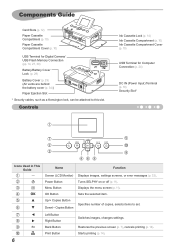Canon SELPHY CP800 Black Support Question
Find answers below for this question about Canon SELPHY CP800 Black.Need a Canon SELPHY CP800 Black manual? We have 1 online manual for this item!
Question posted by pamrox1 on November 4th, 2012
Paper Cassette Tray
Where can i find a replacement paper cassette tray for my selphy cp800 item # pcp-cp300 for postcard prints.
Current Answers
Related Canon SELPHY CP800 Black Manual Pages
Similar Questions
Cassette Tray
need a paper cassette traye replacement. For Canon selphy cp720
need a paper cassette traye replacement. For Canon selphy cp720
(Posted by duckieduckgirl 7 years ago)
How To Take Out The Ink From A Canon Camera Printer Selphy Cp740
(Posted by morsle 9 years ago)
Canon Selphy Es1 Photo Printer
hello please let me know how I can open the cover of my printer to release it from plastic jammed o...
hello please let me know how I can open the cover of my printer to release it from plastic jammed o...
(Posted by pay6080 11 years ago)
Can I Purchase A New Paper Cassette, If Yes, Where From ?
1 new paper cassette for printer
1 new paper cassette for printer
(Posted by neildshore 11 years ago)