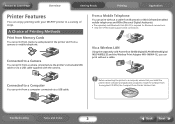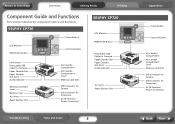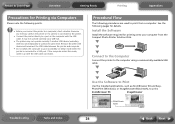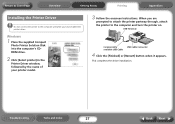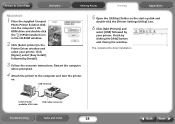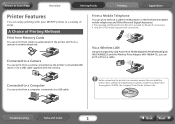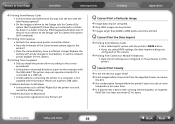Canon SELPHY CP720 Support Question
Find answers below for this question about Canon SELPHY CP720.Need a Canon SELPHY CP720 manual? We have 5 online manuals for this item!
Question posted by duckieduckgirl on January 5th, 2017
Cassette Tray
need a paper cassette traye replacement. For Canon selphy cp720
Current Answers
Answer #1: Posted by techyagent on January 5th, 2017 2:09 AM
i have checked the web i found this on the site check it mights help you.
You can check here
https://www.bhphotovideo.com/c/product/1056713-REG/canon_6202b001_card_size_cassette_pcc_cp400.html
Thanks
Techygirl
Related Canon SELPHY CP720 Manual Pages
Similar Questions
Selphy Es2 'incompatible Jpg'. Good Jpg Though. How To Get Around It?
My Canon Selphy ES2 has always given me problems with recognizing JPG's. It happens much more often ...
My Canon Selphy ES2 has always given me problems with recognizing JPG's. It happens much more often ...
(Posted by franknye 8 years ago)
How To Take Out The Ink From A Canon Camera Printer Selphy Cp740
(Posted by morsle 9 years ago)
Canon Selphy Es1 Photo Printer
hello please let me know how I can open the cover of my printer to release it from plastic jammed o...
hello please let me know how I can open the cover of my printer to release it from plastic jammed o...
(Posted by pay6080 11 years ago)
Paper Cassette Tray
Where can i find a replacement paper cassette tray for my selphy cp800 item # pcp-cp300 for postcard...
Where can i find a replacement paper cassette tray for my selphy cp800 item # pcp-cp300 for postcard...
(Posted by pamrox1 11 years ago)