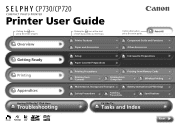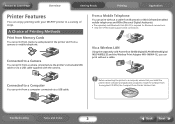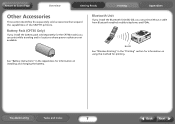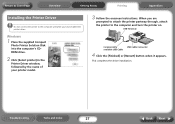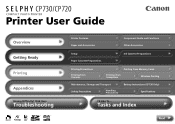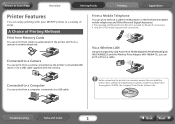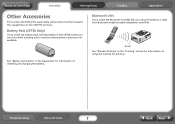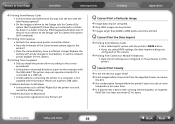Canon SELPHY CP720 Support and Manuals
Get Help and Manuals for this Canon item

View All Support Options Below
Free Canon SELPHY CP720 manuals!
Problems with Canon SELPHY CP720?
Ask a Question
Free Canon SELPHY CP720 manuals!
Problems with Canon SELPHY CP720?
Ask a Question
Most Recent Canon SELPHY CP720 Questions
Cassette Tray
need a paper cassette traye replacement. For Canon selphy cp720
need a paper cassette traye replacement. For Canon selphy cp720
(Posted by duckieduckgirl 7 years ago)
Canon SELPHY CP720 Videos
Popular Canon SELPHY CP720 Manual Pages
Canon SELPHY CP720 Reviews
We have not received any reviews for Canon yet.