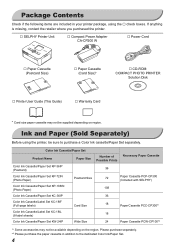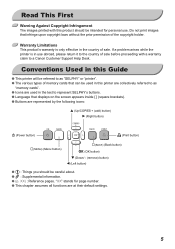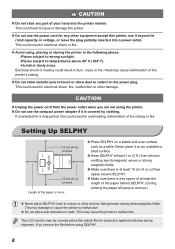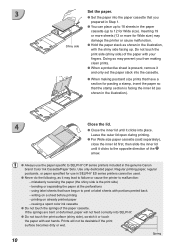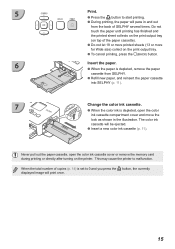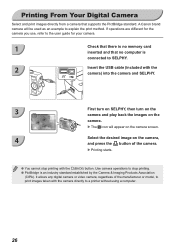Canon SELPHY CP780 Support and Manuals
Get Help and Manuals for this Canon item

View All Support Options Below
Free Canon SELPHY CP780 manuals!
Problems with Canon SELPHY CP780?
Ask a Question
Free Canon SELPHY CP780 manuals!
Problems with Canon SELPHY CP780?
Ask a Question
Most Recent Canon SELPHY CP780 Questions
New Ink Cassette Displaying Insert Ink Cassette
Inserted a new ink cassette and it's still displaying insert ink cassette
Inserted a new ink cassette and it's still displaying insert ink cassette
(Posted by arnulfdom 8 years ago)
Selphy Cp 780...how Do I Download Pics From My Phone To My Selphy?
(Posted by richardcourvelle1970 9 years ago)
Selphy Cp780 Ink Cartridge Stuck.
Pressed the eject lever but the ink cartridge doesn't come out. Help!
Pressed the eject lever but the ink cartridge doesn't come out. Help!
(Posted by cindynghs 9 years ago)
Canon Cp780 How To Install Paper Cassette
(Posted by AliHat 9 years ago)
Canon Selphy Cp780 Ink Carterige Stuck
(Posted by truptrs61 9 years ago)
Canon SELPHY CP780 Videos
Popular Canon SELPHY CP780 Manual Pages
Canon SELPHY CP780 Reviews
We have not received any reviews for Canon yet.