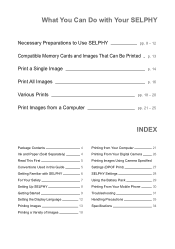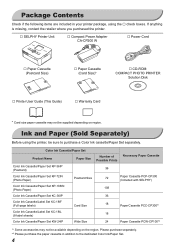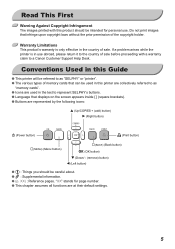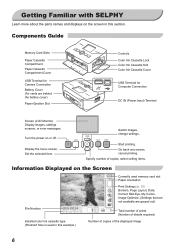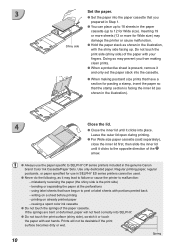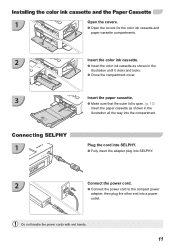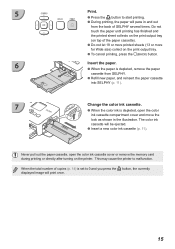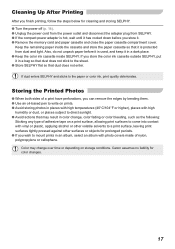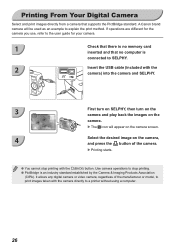Canon SELPHY CP780 Support Question
Find answers below for this question about Canon SELPHY CP780.Need a Canon SELPHY CP780 manual? We have 1 online manual for this item!
Question posted by truptrs61 on May 25th, 2014
Canon Selphy Cp780 Ink Carterige Stuck
Current Answers
Answer #1: Posted by Odin on May 25th, 2014 3:15 PM
Hope this is useful. Please don't forget to click the Accept This Answer button if you do accept it. My aim is to provide reliable helpful answers, not just a lot of them. See https://www.helpowl.com/profile/Odin.
Answer #2: Posted by SoCalWoman on May 25th, 2014 3:43 PM
There is a release lever that needs to be lifted upwards to release the ink cartridge (See image referenced below)
This information was provided by the Canon Support Website which can be viewed here
Supporting Image
You can click the image below to enlargeMuch appreciation to those who acknowledge our members for their contribution toward finding a solution.
~It always seems impossible until it is done~
Nelson Mandela
Related Canon SELPHY CP780 Manual Pages
Similar Questions
Inserted a new ink cassette and it's still displaying insert ink cassette
Pressed the eject lever but the ink cartridge doesn't come out. Help!
hello please let me know how I can open the cover of my printer to release it from plastic jammed o...
My canon selphy cp780 is stop when it was printing. The page is peending. Then when i want to start ...