Canon SELPHY CP780 Support Question
Find answers below for this question about Canon SELPHY CP780.Need a Canon SELPHY CP780 manual? We have 1 online manual for this item!
Question posted by rainbowstudio9 on August 23rd, 2012
Priter Stop
My canon selphy cp780 is stop when it was printing. The page is peending. Then when i want to start the printer that is unabe to start. What i do now?
Current Answers
There are currently no answers that have been posted for this question.
Be the first to post an answer! Remember that you can earn up to 1,100 points for every answer you submit. The better the quality of your answer, the better chance it has to be accepted.
Be the first to post an answer! Remember that you can earn up to 1,100 points for every answer you submit. The better the quality of your answer, the better chance it has to be accepted.
Related Canon SELPHY CP780 Manual Pages
SELPHY CP780 Printer User Guide - Page 2
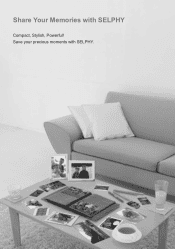
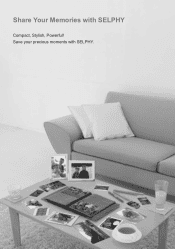
Save your precious moments with SELPHY
Compact, Stylish, Powerful! Share Your Memories with SELPHY.
SELPHY CP780 Printer User Guide - Page 3
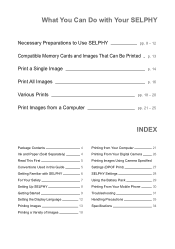
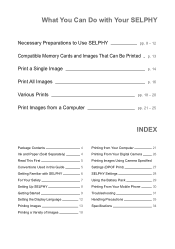
...This First Conventions Used in this Guide Getting Familiar with SELPHY For Your Safety Setting Up SELPHY Getting Started Setting the Display Language Printing Images Printing a Variety of Images
4
Printing from Your Computer
21
4
Printing From Your Digital Camera
26
5
Printing Images Using Camera Specified
5
Settings (DPOF Print)
27
6
SELPHY Settings
28
7
Using the Battery Pack
29...
SELPHY CP780 Printer User Guide - Page 4
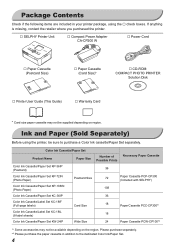
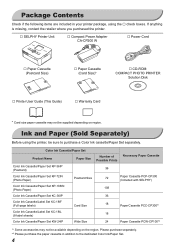
...Size Wide Size
Number of Possible Prints
Necessary Paper Cassette
36
72
Paper Cassette PCP-CP300 (Included with SELPHY)
108
36
18
Paper Cassette ...printer.
□ SELPHY Printer Unit
□ Compact Power Adapter
CA-CP200 W
□ Power Cord
□ Paper Cassette
(Postcard Size)
□ Paper Cassette
(Card Size)*
□ CD-ROM:
COMPACT PHOTO PRINTER
Solution Disk
□ Printer...
SELPHY CP780 Printer User Guide - Page 5
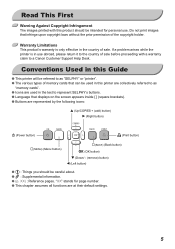
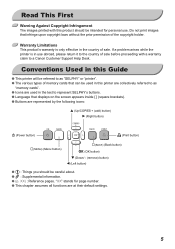
If a problem arises while the printer is only effective in this printer are collectively referred to as "SELPHY" or "printer". The various types of memory cards that infringe upon copyright laws without the prior permission of the copyright holder. Do not print images that can be careful about. : Supplemental information. (p. Warranty Limitations This...
SELPHY CP780 Printer User Guide - Page 6
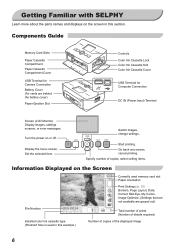
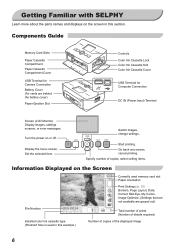
... Display the menu screen.
Go back one screen, cancel printing.
Specify number of the displayed image
Set the selected item. Getting Familiar with SELPHY
Learn more about the parts names and displays on the screen... grayed out)
Total number of prints (Number of sheets required)
Number of copies of copies, select setting items.
Information Displayed on or off. Start printing.
SELPHY CP780 Printer User Guide - Page 7


Immediately stop using SELPHY, please ensure that SELPHY is also possible to disassemble or alter any part of a CD-ROM played on the power cord. Unplug the power cord periodically and wipe away any separately sold accessories you read this printer or the power plug during thunderstorms. This could damage the speakers. Mistakenly putting...
SELPHY CP780 Printer User Guide - Page 8
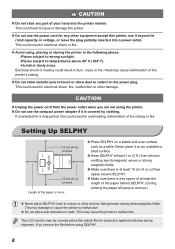
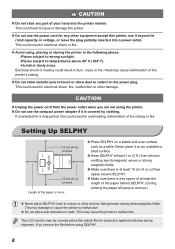
... or strong magnetic fields.
Make sure there is at least the length of the paper behind SELPHY. (During printing the paper will pass in and out.)
Never place SELPHY close to injury or damage the printer.
Do not use the compact power adapter if it on an unstable or tilted surface...
SELPHY CP780 Printer User Guide - Page 10
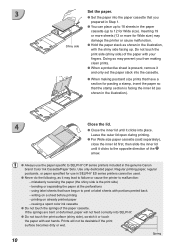
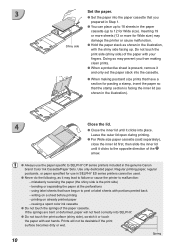
... in the paper
cassette (up . Regular printing paper, regular postcards, or paper specified for Wide size). Prints will not feed correctly into SELPHY.
Do not touch the print surface (shiny side), scratch it clicks to SELPHY CP series printers included in SELPHY ES series printers cannot be desirable if the print surface becomes dirty or wet.
ShinShiny side...
SELPHY CP780 Printer User Guide - Page 15
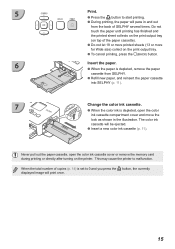
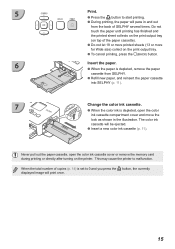
This may cause the printer to start printing.
During printing, the paper will pass in the illustration. Never pull out the paper cassette, open the color
ink cassette compartment cover and move the
lock as shown in and out
from SELPHY.
Refill new paper, and reinsert the paper cassette
into SELPHY (p. 11).
7
Change the color...
SELPHY CP780 Printer User Guide - Page 17
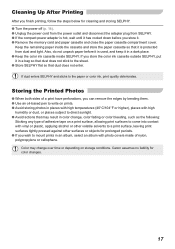
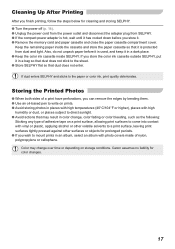
... temperatures (40°C/104°F or higher), places with photo covers made of a print have perforations, you store the color ink cassette outside SELPHY, put it . Remove the memory card and...; Use an oil-based pen to the paper or color ink, print quality deteriorates. Canon assumes no liability for cleaning and storing SELPHY. Turn the power off (p. 14). Unplug the...
SELPHY CP780 Printer User Guide - Page 18


...Since the date printed will show the shooting date
on SELPHY.
1
Display the menu. Press the m(MENU) button.
2
Display the setting screen. Press the u or d buttons to select [Print
Settings], then...; Press the l or r buttons to [On]. Check the print settings that are applied for the date in [Date Format] in [Printer Setup] (p. 28). Depending on the lower right. ...
SELPHY CP780 Printer User Guide - Page 21


... with just SELPHY alone.
Items to print from a list, and print them all computer functions can also
add text to SELPHY and use the supplied software, you wish to Prepare
SELPHY and Computer Supplied CD-ROM (COMPACT PHOTO PRINTER Solution Disk) (p. 4) USB Cable (Commercially available) (SELPHY terminal requires Type B connector)
System Requirements
Even though...
SELPHY CP780 Printer User Guide - Page 23


...from the [Start] menu r [All Programs] or [Programs] r [Canon Utilities] r [SELPHY Photo Print] r [SELPHY Photo Print].
After you accidentally do so, awaken the computer from the pop-up the [Print & Fax] window.
Windows
If the screen at the left does not appear, follow these steps to register your computer.
23 Disconnect any other USB devices (with your printer: After...
SELPHY CP780 Printer User Guide - Page 24


... your computer is set the volume so that appears.
24 Printing from Your Computer
Use the installed software (SELPHY Photo Print) to print images from the screen that the audio guidance for necessary operations can be heard.
1
Display the print menu. Click [Print menu].
If printing preparations are not complete (paper
cassette and color ink cassette...
SELPHY CP780 Printer User Guide - Page 26
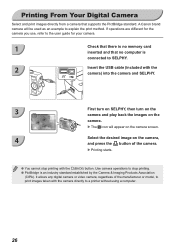
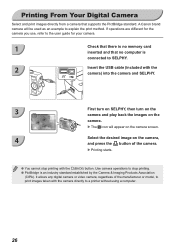
It allows any digital camera or video camera, regardless of the camera.
Printing starts.
You cannot stop printing. PictBridge is
connected to stop printing with the camera) into the camera and SELPHY.
3
First turn on SELPHY, then turn on the camera and play back the images on the camera, and press the p button of the manufacturer...
SELPHY CP780 Printer User Guide - Page 28


SELPHY Settings
Turning Off the Information Displayed on the Screen
You can change the order of the date (p. 18) when imprinting the date.
1
Display the settings screen. Press the m(MENU) button.
Press the u or d buttons to select [Printer...the m(MENU) button.
Press the u or d buttons to select [Printer
Setup], then press o.
2
Set [Info Display] to [Off]. ...
SELPHY CP780 Printer User Guide - Page 30


... operations to stop printing. SELPHY automatically sets the print orientation. Depending on the paper size you use the mobile phone or on printing methods via Bluetooth refer to the user guide provided with the mobile phone.
1
Make sure that there is no memory card inserted and that no computer is large. Select Canon CP780-XX...
SELPHY CP780 Printer User Guide - Page 31


... paper cassettes are correctly inserted. (p. 11)
• When the ink is , Right-click the printer icon and
cancel the offline setting. • Problems Exclusive to a port on the room temperature SELPHY may overheat and temporarily stop operating. Wait until printing resumes. If it is spent replace the color ink cassette with the USB cable...
SELPHY CP780 Printer User Guide - Page 33


... sure to print. If the error message continues to the printer. Handling Precautions
Do not apply excessive force to display, contact a Canon Customer Support ...printer may overheat and temporarily stop operating. The initialization process consumes ink and the equivalent of the casing.
Depending on the room temperature, SELPHY may not print cleanly.
SELPHY...
SELPHY CP780 Printer User Guide - Page 34


...start...SELPHY CP780
Printing Method Print Resolution Gradation Ink Paper
Print Size Postcard Size L Size Card Size (per label) Wide Size
Printing Speed*1 Postcard Size L Size Card Size Wide Size
Feeding System Ejection System Screen Interface
USB
Wireless Memory Cards
Operating Temperatures Operating Humidity Power Source
Power Consumption Dimensions Weight (printer...80 in.)
Printing from Memory ...
Similar Questions
Selphy Cp 780...how Do I Download Pics From My Phone To My Selphy?
(Posted by richardcourvelle1970 9 years ago)
Selphy Cp780 Ink Cartridge Stuck.
Pressed the eject lever but the ink cartridge doesn't come out. Help!
Pressed the eject lever but the ink cartridge doesn't come out. Help!
(Posted by cindynghs 9 years ago)
Canon Selphy Es1 Photo Printer
hello please let me know how I can open the cover of my printer to release it from plastic jammed o...
hello please let me know how I can open the cover of my printer to release it from plastic jammed o...
(Posted by pay6080 11 years ago)

