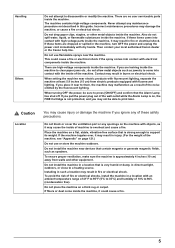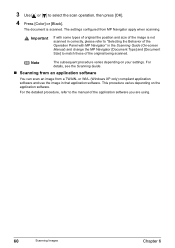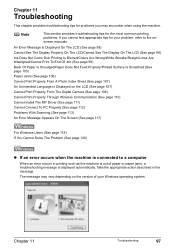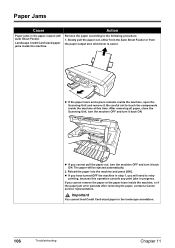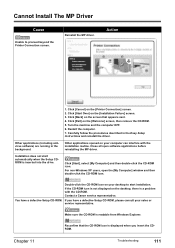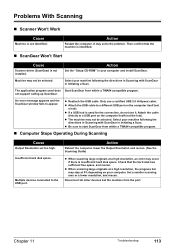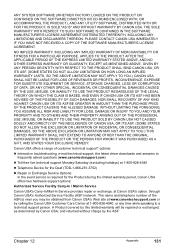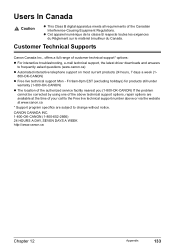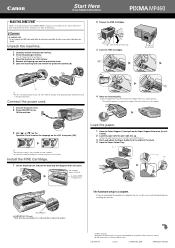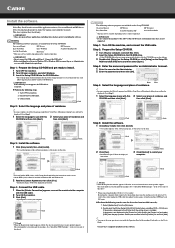Canon PIXMA MP460 Support and Manuals
Get Help and Manuals for this Canon item

View All Support Options Below
Free Canon PIXMA MP460 manuals!
Problems with Canon PIXMA MP460?
Ask a Question
Free Canon PIXMA MP460 manuals!
Problems with Canon PIXMA MP460?
Ask a Question
Most Recent Canon PIXMA MP460 Questions
My Canon Mp460 Stopped Scanning And Said That It Cannot Communicate To The Compu
it was working yesterday. The cable is connected. How to fix it?
it was working yesterday. The cable is connected. How to fix it?
(Posted by Tosduggan 8 years ago)
Canon Pixma Mp460 Ink Cartridge Holder Error
canon pixma mp460 ink cartridge holder does not move out to load position. Code 5100
canon pixma mp460 ink cartridge holder does not move out to load position. Code 5100
(Posted by Wbiley 8 years ago)
How Do I Scan To My Computer With A Canon Mp460
(Posted by Paltxsg 9 years ago)
Having Trouble Printing.
How do I set it up to print? I can not find my old manuel. Thank you
How do I set it up to print? I can not find my old manuel. Thank you
(Posted by pitchit 10 years ago)
The Display And Words Are In Another Language How Do I Put It Back To English
i cant understand any of the menu options nothin
i cant understand any of the menu options nothin
(Posted by soniaramirez777 11 years ago)
Canon PIXMA MP460 Videos
Popular Canon PIXMA MP460 Manual Pages
Canon PIXMA MP460 Reviews
 Canon has a rating of 5.00 based upon 1 review.
Get much more information including the actual reviews and ratings that combined to make up the overall score listed above. Our reviewers
have graded the Canon PIXMA MP460 based upon the following criteria:
Canon has a rating of 5.00 based upon 1 review.
Get much more information including the actual reviews and ratings that combined to make up the overall score listed above. Our reviewers
have graded the Canon PIXMA MP460 based upon the following criteria:
- Durability [1 rating]
- Cost Effective [1 rating]
- Quality [1 rating]
- Operate as Advertised [1 rating]
- Customer Service [1 rating]