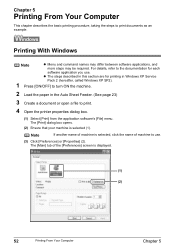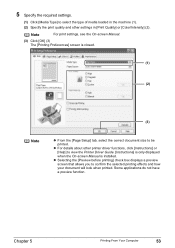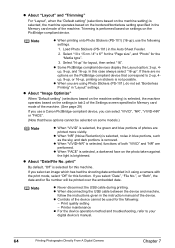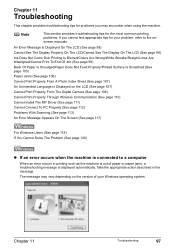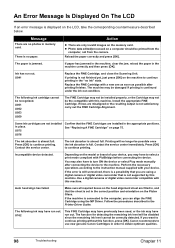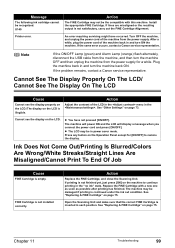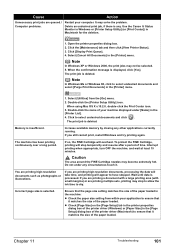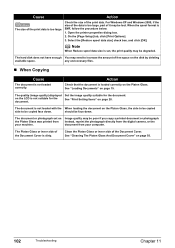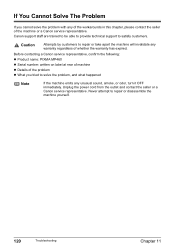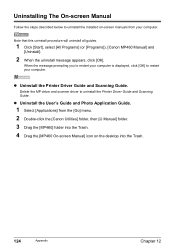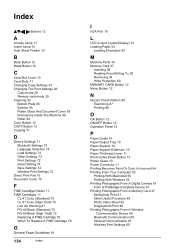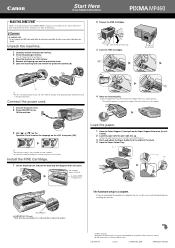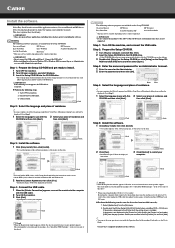Canon PIXMA MP460 Support Question
Find answers below for this question about Canon PIXMA MP460.Need a Canon PIXMA MP460 manual? We have 3 online manuals for this item!
Question posted by soniaramirez777 on September 29th, 2012
The Display And Words Are In Another Language How Do I Put It Back To English
i cant understand any of the menu options nothin
Current Answers
Related Canon PIXMA MP460 Manual Pages
Similar Questions
My Canon Mp460 Stopped Scanning And Said That It Cannot Communicate To The Compu
it was working yesterday. The cable is connected. How to fix it?
it was working yesterday. The cable is connected. How to fix it?
(Posted by Tosduggan 8 years ago)
Canon Pixma Mp460 Ink Cartridge Holder Error
canon pixma mp460 ink cartridge holder does not move out to load position. Code 5100
canon pixma mp460 ink cartridge holder does not move out to load position. Code 5100
(Posted by Wbiley 8 years ago)
How To Change The Language On Canon Pixma Mx472 Printer
While installing my new mx472 printer, I somehow ended up with the display in French. How do I chang...
While installing my new mx472 printer, I somehow ended up with the display in French. How do I chang...
(Posted by latorres25 9 years ago)
Canon Printer Pixma 2120 Series - Told Cd Not Necessary For Install?
purchased canon printer pixma 2120 last night at walmarts. i toldkid working there my laptop didn't ...
purchased canon printer pixma 2120 last night at walmarts. i toldkid working there my laptop didn't ...
(Posted by safrn5 11 years ago)