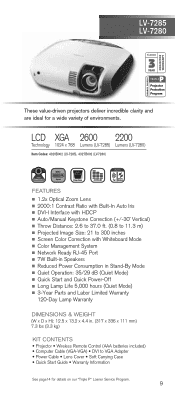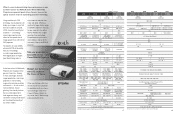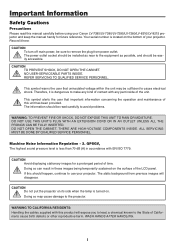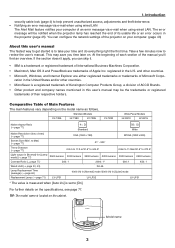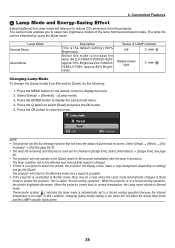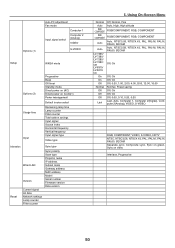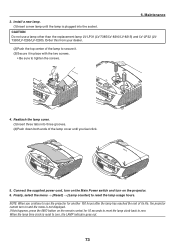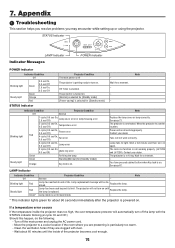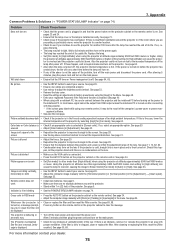Canon LV-7280 Support and Manuals
Get Help and Manuals for this Canon item

View All Support Options Below
Free Canon LV-7280 manuals!
Problems with Canon LV-7280?
Ask a Question
Free Canon LV-7280 manuals!
Problems with Canon LV-7280?
Ask a Question
Most Recent Canon LV-7280 Questions
My Cannon Lv7280 Projector Goes To Standby Mode After Few Sec When I Power It On
As soon as I turn on the projector it gets on but after few second it goes to stand by mode what wil...
As soon as I turn on the projector it gets on but after few second it goes to stand by mode what wil...
(Posted by bankanitkar 2 years ago)
Not Projecting, Blank Blue Screen. When I Press And Hold , Get 'no Signal
When I press and hold <INPUT> get "no signal". Only projecting blank blue screen. Project and ...
When I press and hold <INPUT> get "no signal". Only projecting blank blue screen. Project and ...
(Posted by debcereghino 11 years ago)
Popular Canon LV-7280 Manual Pages
Canon LV-7280 Reviews
We have not received any reviews for Canon yet.