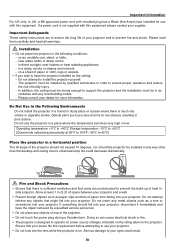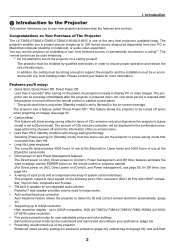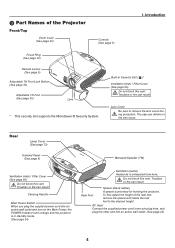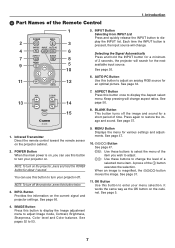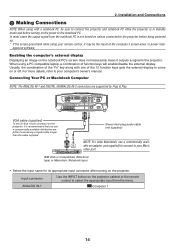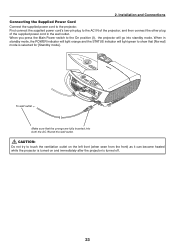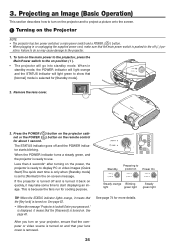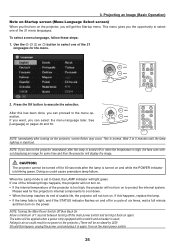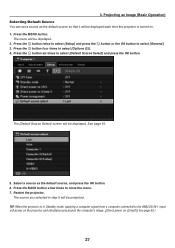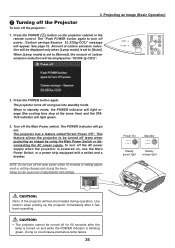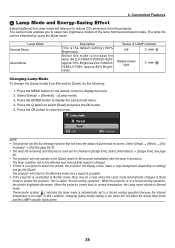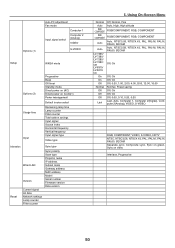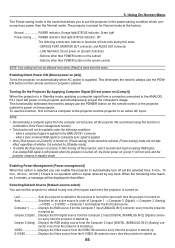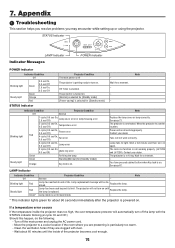Canon LV-7280 Support Question
Find answers below for this question about Canon LV-7280.Need a Canon LV-7280 manual? We have 3 online manuals for this item!
Question posted by bankanitkar on February 9th, 2022
My Cannon Lv7280 Projector Goes To Standby Mode After Few Sec When I Power It On
As soon as I turn on the projector it gets on but after few second it goes to stand by mode what will be the problem?
Current Answers
Answer #1: Posted by Technoprince123 on February 9th, 2022 7:19 AM
https://www.manualslib.com/manual/268814/Canon-Lv-7280.html?page=83
https://manualzz.com/doc/1646089/canon-lv-7385-projector-owner-s-manual
Please response if this answer is acceptable and solw your problem thanks
Related Canon LV-7280 Manual Pages
Similar Questions
Canon Le-5w Led Projector Wont Turn On
Please help,During regular watching movie ( always in same conditions) projector turn off suddenly. ...
Please help,During regular watching movie ( always in same conditions) projector turn off suddenly. ...
(Posted by djroca00 7 years ago)
How To Project With Projector Upside Down And Make Picture Right Side Up
How to project with projector upside down but pivture right side up
How to project with projector upside down but pivture right side up
(Posted by ahreynolds001 10 years ago)
Canon Multimedia Projector Lv-7545
Remote Control
I Need A Replacement Remote Control For The Lv-7545 Multimedia Projector I Have No Information As To...
I Need A Replacement Remote Control For The Lv-7545 Multimedia Projector I Have No Information As To...
(Posted by stoneagency2 10 years ago)
Not Projecting, Blank Blue Screen. When I Press And Hold , Get 'no Signal
When I press and hold <INPUT> get "no signal". Only projecting blank blue screen. Project and ...
When I press and hold <INPUT> get "no signal". Only projecting blank blue screen. Project and ...
(Posted by debcereghino 11 years ago)
Power Chord
Hi, My name is Kim andI purchased a lv-s1 projector a few years ago and it working fine but somehow ...
Hi, My name is Kim andI purchased a lv-s1 projector a few years ago and it working fine but somehow ...
(Posted by kimkangham 12 years ago)