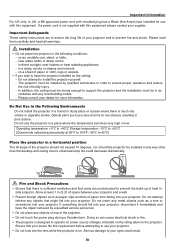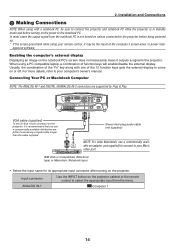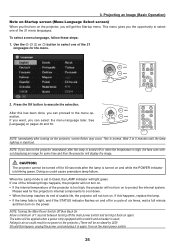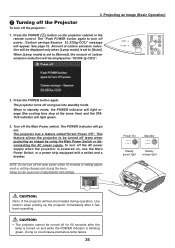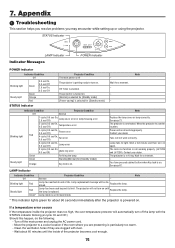Canon LV-7280 Support Question
Find answers below for this question about Canon LV-7280.Need a Canon LV-7280 manual? We have 3 online manuals for this item!
Question posted by debcereghino on October 26th, 2012
Not Projecting, Blank Blue Screen. When I Press And Hold , Get 'no Signal
When I press and hold <INPUT> get "no signal". Only projecting blank blue screen. Project and macbook pro are connected, both are plugged into power source. Have tried restarting computer. NOthing working. Suspect a faulty VGA cable -- was working last night, fine, not today.
Current Answers
Related Canon LV-7280 Manual Pages
Similar Questions
My Cannon Lv7280 Projector Goes To Standby Mode After Few Sec When I Power It On
As soon as I turn on the projector it gets on but after few second it goes to stand by mode what wil...
As soon as I turn on the projector it gets on but after few second it goes to stand by mode what wil...
(Posted by bankanitkar 2 years ago)
Usb Connection?
Hello, my question about my Canon lv-7375 projector.... Can it connect to a Roku or USB cables?
Hello, my question about my Canon lv-7375 projector.... Can it connect to a Roku or USB cables?
(Posted by savagefiend89 2 years ago)
Canon Multimedia Projector Lv-7545
Remote Control
I Need A Replacement Remote Control For The Lv-7545 Multimedia Projector I Have No Information As To...
I Need A Replacement Remote Control For The Lv-7545 Multimedia Projector I Have No Information As To...
(Posted by stoneagency2 10 years ago)
Cano Lv-7215 Display Issue. No Imput Signal.
Hello, I have a Canon Lv-7215 projector. I have it connected to my PC through VGA cable. The displ...
Hello, I have a Canon Lv-7215 projector. I have it connected to my PC through VGA cable. The displ...
(Posted by mitsurugigarcia 11 years ago)
Connection
why my projector lv-s1e doesnt connect on computer, but they acept with tv.
why my projector lv-s1e doesnt connect on computer, but they acept with tv.
(Posted by hgbl 12 years ago)