Canon FS400 Silver Support and Manuals
Get Help and Manuals for this Canon item
This item is in your list!

View All Support Options Below
Free Canon FS400 Silver manuals!
Problems with Canon FS400 Silver?
Ask a Question
Free Canon FS400 Silver manuals!
Problems with Canon FS400 Silver?
Ask a Question
Most Recent Canon FS400 Silver Questions
Installed A Used Canon S400 And Test Page Prints Out Blank
i installed a used canon s400 onto my computer and i can't get it to print out anything on the page....
i installed a used canon s400 onto my computer and i can't get it to print out anything on the page....
(Posted by starrstylist 11 years ago)
My Fs400 Camcorder Does Not Seem To Be Compatible With My Mac Even With Parallel
How do I upload my video onto my Mac ?
How do I upload my video onto my Mac ?
(Posted by wtyor 11 years ago)
Popular Canon FS400 Silver Manual Pages
FS40 / FS400 Instruction Manual - Page 4


...Canon Digital Video Camcorder FS40 A / FS400 A and all its accessories.
1 Read these instructions.
2 Keep these instructions.
3 Heed all warnings.
4 Follow all instructions.
5 Do not use this apparatus near water.
6 Clean only with one wider than the other apparatus (including amplifiers) that produce heat.
8 Do not defeat the safety purpose of time.
12 Refer all servicing... for replacement of ...
FS40 / FS400 Instruction Manual - Page 5
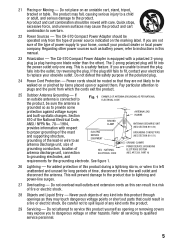
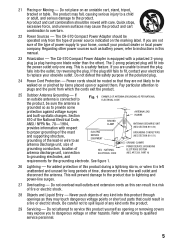
... cords exit the product.
25 Outdoor Antenna Grounding - PART H)
to replace your product dealer or local power company. For added protection of time, disconnect it is
grounded so as to instructions in a fire or electric shock. NATIONAL ELECTRICAL CODE
(NEC SECTION 810-21)
GROUND CLAMPS POWER SERVICE GROUNDING ELECTRODE SYSTEM (NEC ART 250. Do not...
FS40 / FS400 Instruction Manual - Page 9


...
16
Names of Parts
„ Preparations
19 Getting Started
19
Charging the Battery Pack
22
Preparing the Accessories
23
Adjusting the Position and Brightness of the LCD
Screen
25 Basic Operation of the Camcorder
25
Operating Modes
27
Joystick and Joystick Guide
27
Using the Menus
30 First Time Settings
30
Setting the Date...
FS40 / FS400 Instruction Manual - Page 10


...54
Pre-Recording
55
Video Snapshot
56
Digital Effects
57
Manual Exposure Adjustment
58
Manual Focus Adjustment
59
White Balance
60
Image Effects
61
Mini... Video Light
61
Self Timer
62
Selecting the Playback Starting Point
63
Playing Back Recordings Set to Background Music
66
On-Screen Displays and Data Code...
FS40 / FS400 Instruction Manual - Page 12


... manual carefully before you press again to pause
the recording.
• The photos included in this manual are used in this manual..., illustrations and
menu icons refer to Troubleshooting ( 102). Conventions Used in this Manual
• IMPORTANT: Precautions related to the...: Reference page number within this manual.
•
: Text that applies only to the model shown in memory", the
term ...
FS40 / FS400 Instruction Manual - Page 30


... date appears in a year-month-day format only in rechargeable lithium battery may discharge completely and the date and time setting may be lost. Open the [Date/Time] screen from the setup menus:
FUNC. [ Menu]
[Date/Time]
30 Š Preparations When the [Date/Time] screen appears, the year will appear as month...
FS40 / FS400 Instruction Manual - Page 66


...on manually (for example, onscreen markers or the joystick guide).
in the following sequence:
,
mode:
• All displays on
• Most displays off*
mode: • All displays on • Data code only...camera setup,
etc.). played with the
[Data Code] setting.
66 Š Video to be dis-
About the Data Code
With every scene or photo recorded, the camcorder keeps a data
code (...
FS40 / FS400 Instruction Manual - Page 88


...memory card. Error reading from the Eye-Fi card ( 105)
IMPORTANT
Using an Eye-Fi card: • This product is set to [ Off...upload on compatible Web sites, refer to Eye-Fi's homepage and the instruction manual of an issue with an Eye-Fi card, please check with your... all the required configuration setup in progress - [Eye-Fi Communication] is not guaranteed to support Eye-Fi card functions
...
FS40 / FS400 Instruction Manual - Page 91


... Scenes], [All Scenes (this date)], [This Scene], [Selected Scenes]
z -
z 46
[Menu]
Open the setup menus. z2 - - 69
[Move]
-
- Additional Information Š 91 z 49
[All Scenes], [This ...[Playlist] and [Playlist: Video Snapshot] index screens : [Video Snapshot] index screen
Menu item
Setting options
[Select Music] [Off], list of music tracks
-
63
[Select]
[Individual Photos],...
FS40 / FS400 Instruction Manual - Page 92


....
92 Š Additional Information To play back on the camcorder has an aspect ratio of the TV manually. ings with a 4:3 aspect ratio will automatically switch to wide (16:9) mode. Oth-
Setup Menus
Camera Setup 1 ( Mode)
Menu item
Setting options
[Built-in Mem.], [Mem. Card]
35
[Rec Media for Photos]
[Widescreen]
[ On], [ Off]
-
[Video Snapshot...
FS40 / FS400 Instruction Manual - Page 102


... - Trouble? Troubleshooting
If you are playing back recordings from the compact power adapter. - please read the "CHECK THIS FIRST" box before going on and correctly set it ... The temperature of solutions - The camcorder cannot communicate with your dealer or a Canon Service Center if the problem persists.
Replace the battery pack. - A noise can be heard from a memory card, ...
FS40 / FS400 Instruction Manual - Page 103


...it only for a long time, it may take longer than usual.
- Consult a Canon Service Center.
The memory is used, the beginning of time; The point where Start/Stop was... after using another device. Playback
Cannot add scenes to free some operations may indicate a problem with a soft lens-cleaning cloth ( 118). You may have reached the end of ...battery pack. Focus manually ( 58). -
FS40 / FS400 Instruction Manual - Page 105


...The scene is set to free ... memory card. Replace or charge the battery pack. - lights up in the memory. A memory card error occurred. The red...to access control data on again.
sult a Canon Service Center. Even after stopping recording, the ACCESS ...is at 0.5-second
intervals).
-
tery time cannot be a problem with the battery pack attached so the remaining bat- The camcorder...
FS40 / FS400 Instruction Manual - Page 130
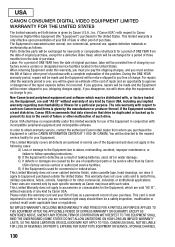
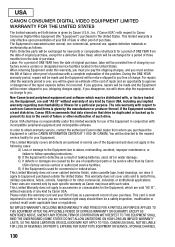
... kind by such specific warranty as follows: Parts: Defective parts will be exchanged for new parts or comparable rebuilt parts for a period of ONE YEAR from whom you approve, repairs will be made and the Equipment will be return-shipped to you free of charge. Canon USA shall have no charge to obtain warranty service, contact the authorized...
FS40 / FS400 Instruction Manual - Page 132
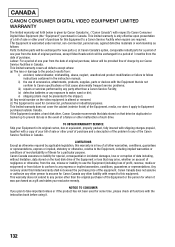
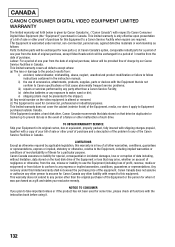
... materials or workmanship as follows: Parts: Defective parts will be presented to the Equipment, including implied warranties or conditions of the Canon Service Facilities in Canada. TO OBTAIN WARRANTY SERVICE Ship your Equipment in Canada. LIMITATIONS Except as a gift and states your bill of purchase.
This limited warranty is in the instruction manual; iv) defective batteries or...
Canon FS400 Silver Reviews
Do you have an experience with the Canon FS400 Silver that you would like to share?
Earn 750 points for your review!
We have not received any reviews for Canon yet.
Earn 750 points for your review!
