Canon PowerShot A400 Silver Support and Manuals
Get Help and Manuals for this Canon item
This item is in your list!

View All Support Options Below
Free Canon PowerShot A400 Silver manuals!
Problems with Canon PowerShot A400 Silver?
Ask a Question
Free Canon PowerShot A400 Silver manuals!
Problems with Canon PowerShot A400 Silver?
Ask a Question
Popular Canon PowerShot A400 Silver Manual Pages
ImageBrowser 6.5 for Macintosh Instruction Manual - Page 5


customers only 50 Registering...50 Available Services...51
Preference Settings...52 Customizing ImageBrowser...52
Appendices...53
List of Available Functions...53 Supported Image Types...55 Uninstalling the Software...56 Memory Card Folder Structure 57 Troubleshooting...58
5 Things to Remember
Mastering the Basics
More Advanced Techniques
Appendices
Exporting...34 Changing Image (Stills) ...
ImageBrowser 6.5 for Macintosh Instruction Manual - Page 22


... speed and exposure compensation setting. Comment You can change file names.
Image Selector Buttons When multiple images are selected, you select an image in the Browser Area, select [List Mode], and then click the [File] menu and select [Get Info].
Switches between showing and hiding detailed information.
The camera model will display if...
ZoomBrowser EX 6.5 for Windows Instruction Manual - Page 5


...Images to a Camera 48
CANON iMAGE GATEWAY...49 About CANON iMAGE GATEWAY (for U.S.A. customers only 49 Registering...49 Available Services...50
Preference Settings...51 Customizing ZoomBrowser EX...51 Customizing the Task Buttons...51
Appendices...52
List of Available Functions...52 Supported Image Types...54 Uninstalling the Software...55 Memory Card Folder Structure 56 Troubleshooting...57
5
ZoomBrowser EX 6.5 for Windows Instruction Manual - Page 22


...Histogram A graph of Contents
22
An icon will determine what information is set.
The camera model will display if a My Category is displayed.
Shows or hides categories.
...Mode. Shooting Information Displays detailed information, such as the shutter speed and exposure compensation setting. The Properties Window does not display in the Browser Area and click the Properties button...
ZoomBrowser EX 6.5 for Windows Instruction Manual - Page 38


... change the image size or image quality settings, then click [Custom Settings] to send.
• You can be .
HINT
Procedures
1 Select a task from the left
side of Contents
38 IMPORTANT
• The e-mail's MAPI client must pre-install an e-mail program.
Click here when you must be preset for most images. The selected...
Software Starter Guide Ver. 19 - Page 3


... single computer. EXCEPT AS SPECIFICALLY SET FORTH IN THIS PARAGRAPH 4, CANON, CANON'S SUBSIDIARIES, DISTRIBUTORS AND DEALERS DISCLAIM ALL WARRANTIES, OR CONDITIONS, EXPRESS OR IMPLIED, INCLUDING ANY WARRANTY OR CONDITION OF MERCHANTABILITY OR FITNESS FOR A PARTICULAR PURPOSE, WITH RESPECT TO THE SOFTWARE.
Thus Canon does not guarantee uninterrupted service or correction of errors or that the...
Software Starter Guide Ver. 19 - Page 6
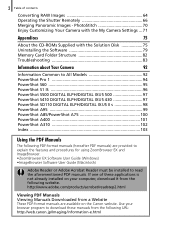
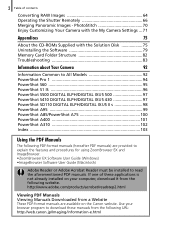
... Structure 82 Troubleshooting 83
Information about Your Camera
92
Information Common to All Models 92 PowerShot Pro 1 94 PowerShot S60 95 PowerShot S1 IS 96 PowerShot S500 DIGITAL ELPH/DIGITAL IXUS 500 97 PowerShot S410 DIGITAL ELPH/DIGITAL IXUS 430 97 PowerShot SD110 DIGITAL ELPH/DIGITAL IXUS II s 98 PowerShot A95 99 PowerShot A85/PowerShot A75 100 PowerShot A400 101 PowerShot A310...
Software Starter Guide Ver. 19 - Page 16


... instructions to the software installed. When [Custom Installation] is no need to all the
conditions.
8 Review the installation settings and
click [Next]. Ensure that you consent to install a USB driver.
7 Read the software license agreement and click [Yes] if you select a USB driver from below (the appropriate one for your operating system). •Windows 2000/Windows 98: Canon Camera...
Software Starter Guide Ver. 19 - Page 18
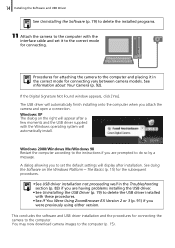
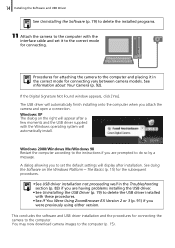
... vary between camera models.
Windows XP The dialog on the Windows Platform - See Using
the Software on the right will appear after installation. You may now download camera images to the instructions if you attach the camera and open a connection. The USB driver will automatically finish installing onto the computer when you are having problems installing the USB driver.
• See...
Software Starter Guide Ver. 19 - Page 32


... is no need to install ZoomBrowser EX with a movie
icon in the Windows Explorer to play button
Player. The movie will start Windows Media Player, which may not support this downloading method.
That will start .
2 Click the play it. 28 Replaying Movies
Other Methods of USB Driver Not Required) Your camera uses a standard image...
Software Starter Guide Ver. 19 - Page 89


... the [Start] menu and select [Settings] and [Control Panel]. Double-click the [System] icon.
2. Reinstall the driver. Solution 1: Start with the procedures in the [Scanners and Cameras Properties] dialog or the [Scanners and Cameras] folder. This section explains the specific steps for each operating system. 85
• Your camera model name, [Canon Camera] or a camera icon does not display in...
PowerShot A400 System Map - Page 2


... • AV Cable AVC-DC300 • Canon Digital Camera Solution Disk • ArcSoft Camera Suite Disk • Quick Start Guide • Camera User Guide • Direct Print User Guide • Software Starter Guide • "For Windows® XP and Mac OS X Users" Leaflet • System Map (this sheet) • "Canon Customer Support" Leaflet • Warranty Card
Optional Accessories
The...
PowerShot A400 Camera User Guide - Page 5
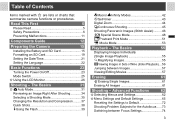
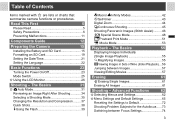
... Malfunctions 11
Components Guide
12
Preparing the Camera
15
Installing the Battery and SD Card 15
Formatting an SD Card 19
Setting the Date/Time 21
Setting the Language 22
Basic... Advanced Functions
62
Selecting Menus and Settings 62 Menu Settings and Default Settings 65 Resetting the Settings to Default 72 Shooting Problem Subjects for the Autofocus...... 73 Switching ...
PowerShot A400 Camera User Guide - Page 6


...Messages
112
Troubleshooting
114
Appendix
120
Replacing the Date Battery 120
Using the Power Kits (Sold Separately 121
Camera Care and Maintenance 125
Specifications
126
Battery... SD card 103 Viewing Images on a TV Set 103 Resetting the File Number 105
Customizing the Camera (My Camera Settings 106 Registering My Camera Settings 108
4
List of Contents
Switching between Light ...
PowerShot A400 Camera User Guide - Page 113
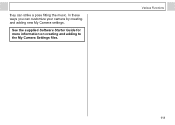
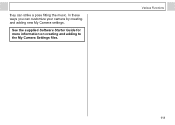
Various Functions
111 they can customize your camera by creating and adding new My Camera settings.
In these ways you can strike a pose fitting the music. See the supplied Software Starter Guide for more information on creating and adding to the My Camera Settings files.
Canon PowerShot A400 Silver Reviews
Do you have an experience with the Canon PowerShot A400 Silver that you would like to share?
Earn 750 points for your review!
We have not received any reviews for Canon yet.
Earn 750 points for your review!
