Canon PowerShot SD870 IS Silver Support and Manuals
Get Help and Manuals for this Canon item
This item is in your list!

View All Support Options Below
Free Canon PowerShot SD870 IS Silver manuals!
Problems with Canon PowerShot SD870 IS Silver?
Ask a Question
Free Canon PowerShot SD870 IS Silver manuals!
Problems with Canon PowerShot SD870 IS Silver?
Ask a Question
Popular Canon PowerShot SD870 IS Silver Manual Pages
ZoomBrowser EX 6.5 for Windows Instruction Manual - Page 2


Read them .
Use Adobe Reader's Search functions to find specific words or phrases that a Canon compact digital camera will be used with the [Find] function right on the camera model.
Ensure that you recall but cannot find. The screen shots and procedures may appear slightly different if you are based on the premise that you ...
ZoomBrowser EX 6.5 for Windows Instruction Manual - Page 5


...Images to a Camera 48
CANON iMAGE GATEWAY...49 About CANON iMAGE GATEWAY (for U.S.A. customers only 49 Registering...49 Available Services...50
Preference Settings...51 Customizing ZoomBrowser EX...51 Customizing the Task Buttons...51
Appendices...52
List of Available Functions...52 Supported Image Types...54 Uninstalling the Software...55 Memory Card Folder Structure 56 Troubleshooting...57
5
ZoomBrowser EX 6.5 for Windows Instruction Manual - Page 22


...Prevents an image from being overwritten or deleted. Keywords Sets the keywords used in the Browser Area and click...information in the Properties Window.
Star Rating and My Category Sets the rating for an image.
Shows or hides categories....detailed information, such as the shutter speed and exposure compensation setting. Table of the highlights and shadows distribution in the Preview ...
ZoomBrowser EX 6.5 for Windows Instruction Manual - Page 38


... images. The destination folder for E-mail Software • When using Windows Vista, configure the settings in the indicated destination folder. IMPORTANT
• The e-mail's MAPI client must pre-install an e-mail program.
When changing settings, set with [Custom Settings].
Things to Remember
Mastering the Basics
More Advanced Techniques
Appendices
Email
Attaching Images to...
ZoomBrowser EX 6.5 for Windows Instruction Manual - Page 54


... is an irreversible compression method (part of the data is a list of image types supported by ZoomBrowser EX. The movie thumbnail and a movie ...the image pixels from a digital camera without any deterioration in ZoomBrowser EX's Browser Area. MOV (.MOV)
Movie type. PhotoCD (.PCD)
This is widely supported by Canon. Table of the human eye.
JPEG (.JPG)
Most cameras use this image type. ...
Direct Print User Guide - Page 30


... will revert to the standard playback mode.
• If the MENU button is selected in the [Print Settings] option in Step 1 and printing will explain how to Setting the DPOF Print Settings section of the Camera User Guide.
At this section, we will
not take place.
28 In the (Print) menu, select
[Print] and press...
Direct Print User Guide - Page 49


In the (Print) menu, select
[Print] and press the FUNC./
SET button.
1
• When an image or images have been specified (see the Camera
User Guide), the
button will
not take place.
47
For instructions on a memory card.
Select [Print] and press the
FUNC./SET button.
• The image will start to print and,
when it...
Direct Print User Guide - Page 52
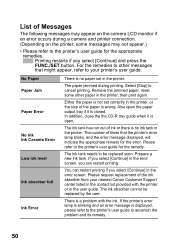
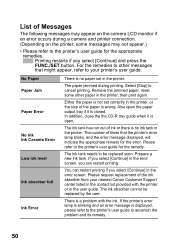
... refer to your nearest Canon Customer Support center listed in the contact list provided with the ink. The paper jammed during a camera and printer connection. (Depending on the camera LCD monitor if an error occurs during printing. The number of times that might appear, refer to the printer's user guide for the error. There is displayed, please...
Direct Print User Guide - Page 69
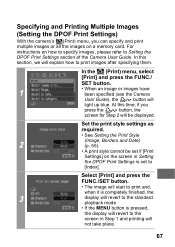
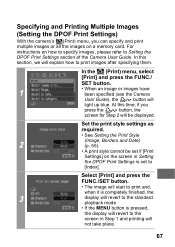
...Camera
User Guide), the
button will revert to Setting the DPOF Print Settings section of the Camera User Guide. At this section, we will explain how to
[Index]. Set the print style settings as
required.
• See Setting... is set to print images after specifying them. For instructions on how to specify images, please refer to the
screen in Setting
the DPOF Print Settings is ...
PowerShot SD870 IS DIGITAL ELPH / DIGITAL IXUS 860 IS Camera User Guide - Page 1


...
Camera User Guide
Getting Started Learning More Components Guide Basic Operations Commonly Used Shooting Functions Various Shooting Methods Playback/Erasing Print Settings/Transfer Settings Connecting to a TV Customizing the Camera Troubleshooting List of Messages Appendix
Ensure that you read the Safety Precautions (pp. 201-209). ENGLISH
DIGITAL CAMERA
CDI-E366-010 XX07XXX © 2007 CANON...
PowerShot SD870 IS DIGITAL ELPH / DIGITAL IXUS 860 IS Camera User Guide - Page 5
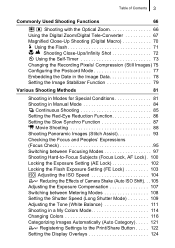
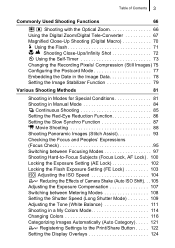
... Optical Zoom 66 Using the Digital Zoom/Digital Tele-Converter 67 Magnified Close-Up Shooting (Digital Macro 70
Using the Flash 71 Shooting Close-Ups/Infinity Shot 72
Using the Self-Timer 73 Changing the Recording Pixels/ Compression (Still Images) 75 Configuring the Postcard Mode 77 Embedding the Date in the Image Data 78 Setting the...
PowerShot SD870 IS DIGITAL ELPH / DIGITAL IXUS 860 IS Camera User Guide - Page 8
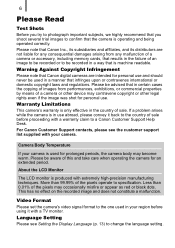
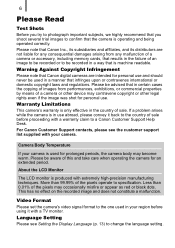
...claim to a Canon Customer Support Help Desk.
Language Setting
Please see the customer support list supplied with your region before using it back to the country of a camera or other legal ...confirm that the camera is produced with extremely high-precision manufacturing techniques. Warning Against Copyright Infringement
Please note that Canon digital cameras are not liable for an ...
PowerShot SD870 IS DIGITAL ELPH / DIGITAL IXUS 860 IS Camera User Guide - Page 69
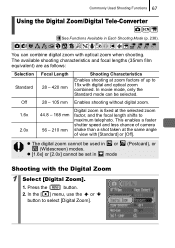
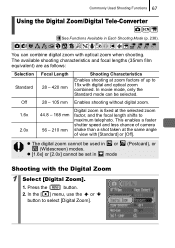
... a faster
shutter speed and less chance of camera
2.0x
56 - 210 mm shake than a shot taken at zoom factors of view with digital and optical zoom combined. You can be set in mode
(Postcard), or
Shooting with optical zoom when shooting. Commonly Used Shooting Functions 67
Using the Digital Zoom/Digital Tele-Converter
See Functions Available in or
(Widescreen...
PowerShot SD870 IS DIGITAL ELPH / DIGITAL IXUS 860 IS Camera User Guide - Page 216
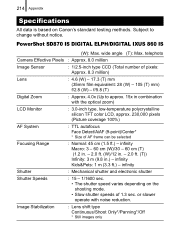
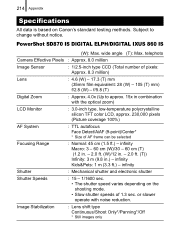
...Camera Effective Pixels : Approx. 8.0 million
Image Sensor
: 1/2.5-inch type CCD (Total number of pixels: Approx. 8.3 million)
Lens
: 4.6 (W) - 17.3 (T) mm (35mm film equivalent: 28 (W) - 105 (T) mm) f/2.8 (W) - f/5.8 (T)
Digital Zoom
: Approx. 4.0x (Up to change without notice. Image Stabilization
: Lens shift type Continuous/Shoot Only*/Panning*/Off
* Still images only PowerShot SD870...
ZoomBrowser EX 6.0 Software User Guide - Page 47


... . It saves the output of the image pixels from a digital camera without any deterioration in ZoomBrowser EX's Browser Area.
It compresses at very high ratios, taking advantage of the characteristics of the human eye. Most Windows programs support it is an irreversible compression method (part of the data is lost during compression), if you...
Canon PowerShot SD870 IS Silver Reviews
Do you have an experience with the Canon PowerShot SD870 IS Silver that you would like to share?
Earn 750 points for your review!
We have not received any reviews for Canon yet.
Earn 750 points for your review!
