Canon PowerShot SX100 IS Silver Support and Manuals
Get Help and Manuals for this Canon item
This item is in your list!

View All Support Options Below
Free Canon PowerShot SX100 IS Silver manuals!
Problems with Canon PowerShot SX100 IS Silver?
Ask a Question
Free Canon PowerShot SX100 IS Silver manuals!
Problems with Canon PowerShot SX100 IS Silver?
Ask a Question
Popular Canon PowerShot SX100 IS Silver Manual Pages
ImageBrowser 6.5 for Macintosh Instruction Manual - Page 5


...Services...51
Preference Settings...52 Customizing ImageBrowser...52
Appendices...53
List of Available Functions...53 Supported Image Types...55 Uninstalling the Software...56 Memory Card Folder Structure 57 Troubleshooting...Camera Settings...47 Changing the Shutter Sound and Start-Up Image 47
Transferring Images...49 Transferring Images to a Camera 49
CANON iMAGE GATEWAY...50 About CANON iMAGE ...
ImageBrowser 6.5 for Macintosh Instruction Manual - Page 22


...Information Displays detailed information, such as the shutter speed and exposure compensation setting. File Name You can type a comment here. Switches between showing and... Prevents an image from being overwritten or deleted. Star Rating / My Category Sets the rating for the category.
The camera model will display if a My Category is displayed.
Things to Remember
Mastering the ...
ZoomBrowser EX 6.5 for Windows Instruction Manual - Page 5


... to a Camera 48
CANON iMAGE GATEWAY...49 About CANON iMAGE GATEWAY (for U.S.A. customers only 49 Registering...49 Available Services...50
Preference Settings...51 Customizing ZoomBrowser EX...51 Customizing the Task Buttons...51
Appendices...52
List of Available Functions...52 Supported Image Types...54 Uninstalling the Software...55 Memory Card Folder Structure 56 Troubleshooting...57
5
ZoomBrowser EX 6.5 for Windows Instruction Manual - Page 22


... rating for an image. An icon will determine what information is set. Keywords Sets the keywords used in the Browser Area and click the Properties button.
The camera model will display if a My Category is displayed.
Shows or hides categories. Things to Remember
...an image. Shooting Information Displays detailed information, such as the shutter speed and exposure compensation setting.
ZoomBrowser EX 6.5 for Windows Instruction Manual - Page 38


...set with [Custom Settings]. HINT
Procedures
1 Select a task from the left
side of Contents
38 When changing settings, set...Settings], if [Save to Folder] is not the...settings...Start-up Settings for ...settings, then click [Custom Settings] to check the options currently set the
default program in the Control Panel. • When using Windows XP, settings...and quality settings.
4 Click...
ImageBrowser 6.0.2a Updater for Mac OS X - Page 48


... Canon. TIFF
This is widely supported by ImageBrowser. Windows Bitmap
This image type comes standard with Windows.
Some cameras might not support this image type.
It compresses at very high ratios, taking advantage of the characteristics of ImageBrowser.
48 It is a relatively popular image type. Most Windows programs support it is an irreversible compression method (part...
Direct Print User Guide - Page 30


For instructions on a memory card.
Sets the Print Effect (p. 14)
2
Selects the Paper Settings* (p. 19)
* [Page Layout] cannot be displayed....will be set in the [Paper Settings] when [Index] is completely finished, the
3
display will revert to Setting the DPOF Print Settings section of the Camera User Guide. In the (Print) menu, select
[Print] and press the FUNC./
SET button.
1...
Direct Print User Guide - Page 49


... image or images have been specified (see the Camera
User Guide), the
button will revert to the
screen in Setting the DPOF Print Settings.
At this section, we will be selected, either. Sets the Print Effect (p. 36)
Selects the Paper Settings* (p. 42)
2
* [Page Layout] cannot be set in the
[Paper Settings] when [Index] is pressed,
the display will...
Direct Print User Guide - Page 52
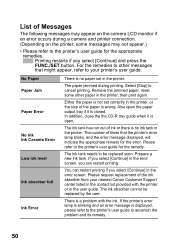
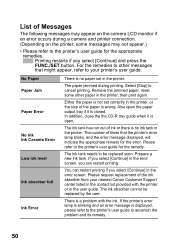
... to your nearest Canon Customer Support center listed in the contact list provided with the ink. No Paper Paper Jam Paper Error
No Ink Ink Cassete Error Low ink level
Ink absorber full
Ink Error
There is wrong. The paper jammed during a camera and printer connection. (Depending on the camera LCD monitor if an error occurs during printing...
Direct Print User Guide - Page 69
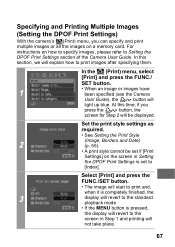
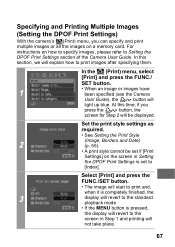
... images after specifying them. For instructions on a memory card. In the (Print) menu, select
[Print] and press the FUNC./
SET button.
1
• When an image or images have been specified (see the Camera
User Guide), the
button will
not take place.
67
Set the print style settings as
required.
• See Setting the Print Style
2
(Image, Borders...
PowerShot SX 100 IS Camera User Guide - Page 27


... a Computer 25
Preparing to Download Images
Ensure that appears.
4. Place the Canon Digital Camera Solution Disk in the CDROM window. Follow the onscreen messages to proceed. Follow the onscreen instructions to proceed with the installation.
3. Click the button that you install the software first before connecting the camera to the computer.
1. Click [Restart] or [Finish] once the...
PowerShot SX 100 IS Camera User Guide - Page 34


...;2)
Interface Cable IFC-400PCU*1
Memory Card (16MB)
Canon Digital Camera Solution Disk
AV Cable AVC-DC300*1
Battery and Charger Kit CBK4-300*5
AC Adapter Kit ACK800
„ Battery Charger CB-5AH/ CB-5AHE
„ AA-size NiMH batteries NB-3AH (×4)
• NiMH Battery NB4-300 (set of 4 AA-size) also available separately.
•...
PowerShot SX 100 IS Camera User Guide - Page 168


...when using the built-in recorded image is out of the
the flash too strong.
166 Troubleshooting
Subject is too dark.
z Raise the ISO speed and then shoot
(p. 110).
Subject is...115).
z The camera may be set to shoot (p. 103). focus to an
unintended function (such as
(Macro) or (Manual Focus)). z Raise the built-in flash
(p. 195). Subject is
z Set the exposure compensation ...
PowerShot SX 100 IS Camera User Guide - Page 196


...Digital Zoom
: Approx. 4.0x (Up to approx. 40x in .) - infinity (T) Kids&Pets: 1m - or slower operate with wide viewing angle
AF System
: TTL autofocus AF lock and Manual...The shutter speed varies depending on Canon's standard testing methods. PowerShot SX100 IS
(W): Max. AF frame can be moved and fixed to change without notice. 194 Appendix
Specifications
All data is used. wide ...
PowerShot SX 100 IS Camera User Guide - Page 222


... a circuit different from that interference will not occur in Subpart B of Part 15 of the following two conditions;
(1) this device may cause harmful interference to stop operation of the FCC rules. One Canon Plaza, Lake Success, NY 11042, U.S.A. 220
FCC Notice (Digital Camera, Model PC1256 system)
This device complies with Canadian ICES-003. This equipment...
Canon PowerShot SX100 IS Silver Reviews
Do you have an experience with the Canon PowerShot SX100 IS Silver that you would like to share?
Earn 750 points for your review!
We have not received any reviews for Canon yet.
Earn 750 points for your review!
