Canon FS400 Silver Support Question
Find answers below for this question about Canon FS400 Silver.Need a Canon FS400 Silver manual? We have 1 online manual for this item!
Question posted by wtyor on July 16th, 2012
My Fs400 Camcorder Does Not Seem To Be Compatible With My Mac Even With Parallel
How do I upload my video onto my Mac ?
Current Answers
There are currently no answers that have been posted for this question.
Be the first to post an answer! Remember that you can earn up to 1,100 points for every answer you submit. The better the quality of your answer, the better chance it has to be accepted.
Be the first to post an answer! Remember that you can earn up to 1,100 points for every answer you submit. The better the quality of your answer, the better chance it has to be accepted.
Related Canon FS400 Silver Manual Pages
FS40 / FS400 Instruction Manual - Page 2


... No. (516)328-5600
CAUTION: TO PREVENT ELECTRIC SHOCK, MATCH WIDE BLADE OF PLUG TO WIDE SLOT, FULLY INSERT.
2 Important Introduction Usage Instructions
WARNING!
Digital Video Camcorder FS40 A / FS400 A systems This device complies with the limits for help. Canon U.S.A., Inc. One Canon Plaza, Lake Success, NY 11042, U.S.A. WARNING! This equipment generates, uses and...
FS40 / FS400 Instruction Manual - Page 4


...receptacles, and the point where they may cause picture interference, or permanently damage the camera.
20 Water and Moisture - The product should be retained for future reference.
15 ... SAFETY INSTRUCTIONS
In these safety instructions the word "product" refers to the Canon Digital Video Camcorder FS40 A / FS400 A and all its accessories.
1 Read these instructions.
2 Keep these instructions.
3...
FS40 / FS400 Instruction Manual - Page 8


... many easy-to your shooting experience.
Dual Flash Memory
You can enrich your favorite background music. Pre-recording
( 54)
When pre-recording is activated, the camcorder starts recording video continuously into a video clip set to -use functions. Image Stabilization
( 54)
Dynamic IS compensates for the first time or are very experienced, this...
FS40 / FS400 Instruction Manual - Page 12


...; Introduction About this manual carefully before you use the camcorder and retain it for purchasing the Canon FS40 / FS400.
Please read this Manual
Thank you press again to pause...are simulated pictures taken
with a still camera. Conventions Used in this manual are used in this Manual
• IMPORTANT: Precautions related to the camcorder's operation.
• NOTES: Additional ...
FS40 / FS400 Instruction Manual - Page 26


.... tions. Use the tabs on directly in
mode, the camcorder can help you can press
when the cam- - menu:...51)
to set to match special recording condi- Playback
Press the
(camera/play) button to playback mode, the memory selected for
playback will be..., the [Movies] index screen will be used for Photos]*, [Widescreen], [Video Snapshot Length].
- corder is off to turn it on the top of ...
FS40 / FS400 Instruction Manual - Page 38
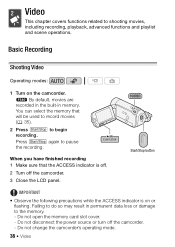
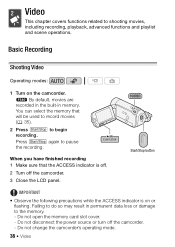
..., advanced functions and playlist and scene operations. Failing to do so may result in memory. Do not change the camcorder's operating mode.
38 Š Video Video
This chapter covers functions related to begin recording. Basic Recording
Shooting Video
Operating modes:
1 Turn on or flashing. Do not disconnect the power source or turn off the...
FS40 / FS400 Instruction Manual - Page 56


... effect on the screen. • The icon of video snapshot scenes to playback mode. NOTES
• Video snapshot is deactivated if the camcorder is switched to 2 or 8
seconds with the
[Video Snapshot Length] setting.
• When the camcorder stops recording, the screen will momentarily
turn black as if a camera shutter had released.
• In index screens...
FS40 / FS400 Instruction Manual - Page 64
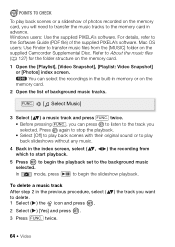
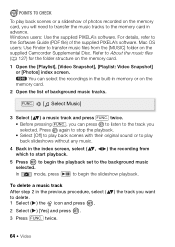
..., select ( , which to start playback.
) the recording from the [MUSIC] folder on the supplied Camcorder Supplemental Disc.
twice.
) the track you selected.
Windows users: Use the supplied PIXELA's software. For...or to the track you want
64 Š Video In
mode, press / to begin the playback set to begin the slideshow playback. Mac OS users: Use Finder to transfer music files ...
FS40 / FS400 Instruction Manual - Page 65
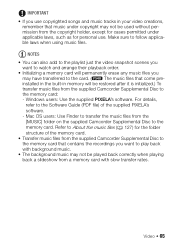
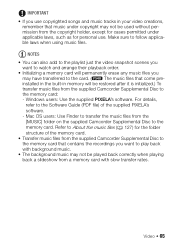
... it is initialized.) To
transfer music files from the
[MUSIC] folder on the supplied Camcorder Supplemental Disc to the
memory card. For details,
refer to the Software Guide (PDF ...files from the supplied Camcorder Supplemental Disc to
the memory card that come pre- Video Š 65 Mac OS users: Use Finder to transfer the music files from the supplied Camcorder Supplemental Disc to
the...
FS40 / FS400 Instruction Manual - Page 66


... recording, information about the camera setup,
etc.). played with the
[Data Code] setting.
66 Š Video Operating modes:
Repeatedly press DISP....
In
mode, the recording date and time are displayed on • Data code only • All displays off
* Pressing DISP. About the Data Code
With every scene or photo recorded, the camcorder...
FS40 / FS400 Instruction Manual - Page 82


... the same terminal to which you play back your recordings with the Video ID-1 system. Refer to
or
mode. Play back the movies or...ratio, the TV set it is compatible with family and friends.
Playback on the connected TV. Operating modes:
1 Turn off the camcorder and the TV.
2 Connect the camcorder to enjoy your 16:9 movies on the camcorder and set will ensure the best playback...
FS40 / FS400 Instruction Manual - Page 84


...photos can be found under [Canon FS40]*. • Mac OS X: iPhoto will start
transferring files.
Do not change or delete any of the camcorder's folders or files directly from the computer as this ...may result in the menu panel to start up
automatically.
• Transfer Utility SD: Click [Video file import] to...
FS40 / FS400 Instruction Manual - Page 85


...; Refer also to use the computer's Safely Remove Hardware function (Windows) or Eject function (Mac OS) to record pause mode. Operating modes:
Connecting
Connect the camcorder to a computer.
Macintosh: 1,000 photos or more ; Copying Movies to an External Video Recorder
You can copy your computer, make copies of photos on the memory card...
FS40 / FS400 Instruction Manual - Page 88


...upload them to the Web, leaving behind a copy of the video files in the
memory card. Error reading from the memory card after you confirm that an approval is
88 Š External Connections • After you connect the camcorder...the wireless communication is shown by the camcorder ( 106) - For details about the configuration and the latest information on compatible Web sites, refer to Eye-Fi's...
FS40 / FS400 Instruction Manual - Page 92


... to wide (16:9) mode. Setup Menus
Camera Setup 1 ( Mode)
Menu item
Setting ...Video ID-1 system will not affect the recordings.
92 Š Additional Information erwise, change the aspect ratio of the screen with
black sidebars.
• Playing back a widescreen recording: TV sets compatible with normal aspect ratio (4:3) change the
[TV Type] setting
accordingly.
• The camcorder...
FS40 / FS400 Instruction Manual - Page 94


...started, press any button or turn
off the camcorder.
94 Š Additional Information [Data Code]: Displays the date and/or time when the scene was recorded. [ Camera Data]: Displays the aperture (f-stop) and shutter ... the screen of a TV or monitor connected to [ Normal TV], during the playback of
video originally recorded with an aspect ratio of the LCD screen does not affect the bright- You ...
FS40 / FS400 Instruction Manual - Page 106


...Video Cable is set to the camcorder, disconnect it.
Turn the memory card over and insert it may improve wireless signal conditions.
- Delete some recordings ( 49, 76) to [Automatic].
- The LOCK switch on the screen). A compatible... memory card must be used to [Reset] and insert a new memory card. Set
[Photo Num- bering] to be recorded at lower levels. - Cannot upload...
FS40 / FS400 Instruction Manual - Page 107
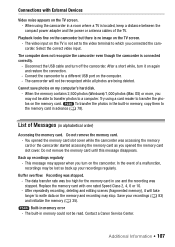
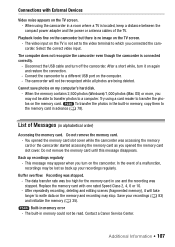
... which you
may be read. When the memory contains 2,500 photos (Windows)/1,000 photos (Mac OS) or more, you connected the camcorder.
The computer does not recognize the camcorder even though the camcorder is not set to the video terminal to a different USB port on the TV screen. - Replace the memory card with External Devices...
FS40 / FS400 Instruction Manual - Page 111


...) to prevent erasure. Mem.
Card Unable to recover the recordings. Insert a compatible memory card into the camcorder ( 32). Memory card cover is not supported (PAL or SECAM).
Memory card... scenes recorded using a video configuration that is open -
The LOCK switch on the camcorder if power supply was accidentally interrupted while the camcorder was changed to free ...
FS40 / FS400 Instruction Manual - Page 113


....
Disconnect the USB cable.
- You transferred data to the camcorder recorded using a video configuration that cannot be used in
to flexible recording mode. You pressed a button that is not supported (PAL or SECAM). Unable to fewer than 2,500 photos (Windows) or 1,000 photos (Mac OS).
Disconnect the USB cable, and restore the connection...
Similar Questions
Just Purchased Used Canon Zr900 Mini Dv Camcorder. Where Is The S-video Plug
Just purchased on Amazon a Canon ZR900 Mini DV camcorder refurbished. Where is the s-video plug in? ...
Just purchased on Amazon a Canon ZR900 Mini DV camcorder refurbished. Where is the s-video plug in? ...
(Posted by sharon72064 8 years ago)
How To Instal A Canon Camcorder In The Mac R300
(Posted by walteannmel 10 years ago)
Why Can't My Dc220 Play Sony Brand Discs
Camcorder wont play sony brand discs. Other brands hard to find.
Camcorder wont play sony brand discs. Other brands hard to find.
(Posted by jasonyork6 11 years ago)

