Canon FS400 Support Question
Find answers below for this question about Canon FS400.Need a Canon FS400 manual? We have 1 online manual for this item!
Question posted by marymMt on July 3rd, 2014
Is The Canon Fs400 Compatible With The Mac
The person who posted this question about this Canon product did not include a detailed explanation. Please use the "Request More Information" button to the right if more details would help you to answer this question.
Current Answers
There are currently no answers that have been posted for this question.
Be the first to post an answer! Remember that you can earn up to 1,100 points for every answer you submit. The better the quality of your answer, the better chance it has to be accepted.
Be the first to post an answer! Remember that you can earn up to 1,100 points for every answer you submit. The better the quality of your answer, the better chance it has to be accepted.
Related Canon FS400 Manual Pages
FS40 / FS400 Instruction Manual - Page 2


...of copyrighted materials may cause undesired operation. Canon U.S.A., Inc. COPYRIGHT WARNING: Unauthorized recording of the FCC Rules. Digital Video Camcorder FS40 A / FS400 A systems This device complies with class B...SHOCK, MATCH WIDE BLADE OF PLUG TO WIDE SLOT, FULLY INSERT.
2
One Canon Plaza, Lake Success, NY 11042, U.S.A. Important Introduction Usage Instructions
WARNING!
If ...
FS40 / FS400 Instruction Manual - Page 4


..., and the point where they may cause picture interference, or permanently damage the camera.
20 Water and Moisture - The product should be hazardous.
19 Avoid magnetic ...prong. IMPORTANT SAFETY INSTRUCTIONS
In these safety instructions the word "product" refers to the Canon Digital Video Camcorder FS40 A / FS400 A and all its accessories.
1 Read these instructions.
2 Keep these instructions.
...
FS40 / FS400 Instruction Manual - Page 7


... incorporates exFAT technology licensed from Dolby Laboratories. and other countries. • Macintosh and Mac OS are trademarks or registered trademarks of Microsoft Corporation in the U.S.
"Dolby" and... PERSONAL USE IN
ANY MANNER THAT COMPLIES WITH THE MPEG-2 STANDARD FOR ENCODING VIDEO INFORMATION FOR PACKAGED MEDIA IS EXPRESSLY PROHIBITED WITHOUT A LICENSE UNDER APPLICABLE PATENTS IN...
FS40 / FS400 Instruction Manual - Page 12


... used in this manual:
When not specified as "memory card" or "built-in the icon.
• The following terms are simulated pictures taken
with a still camera. Please read this manual carefully before you use the camcorder and retain it for purchasing the...
FS40 / FS400 Instruction Manual - Page 17
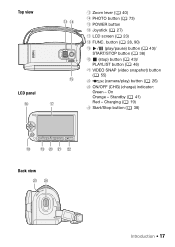
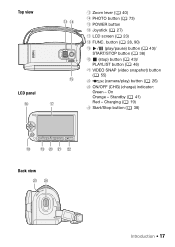
button ( 28, 90)
Al / (play/pause) button ( 43)/ START/STOP button ( 38)
Sq (stop) button ( 43)/ PLAYLIST button ( 46)
Sa VIDEO SNAP (video snapshot) button ( 55)
S s
(camera/play) button ( 26)
S d ON/OFF (CHG) (charge) indicator: Green - Charging ( 19)
S f Start/Stop button ( 38)
Back view
Introduction Š 17 On Orange - Standby ( 41) Red - ...
FS40 / FS400 Instruction Manual - Page 39


...to use the LCD
screen. Operating modes:
FUNC. [ Standard Play 6 Mbps] mode FUNC. Canon shall not be difficult to
mode. Select XP mode for longer recording times.
NOTES
• About...[Power Saving Mode] is set the cam- select LP mode for better movie quality; Selecting the Video Quality (Recording Mode)
The camcorder offers 3 recording modes.
ness] setting. • Be sure to...
FS40 / FS400 Instruction Manual - Page 56


...the camcorder stops recording, the screen will momentarily
turn black as if a camera shutter had released.
• In index screens, video snapshot scenes are indicated with a fade from or to a black screen... of the faders to playback mode. • The camcorder records for photos.
56 Š Video Options ( Default value)
[ Digital Effect Off] Select this setting when you do ...
FS40 / FS400 Instruction Manual - Page 64
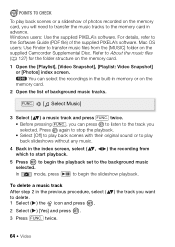
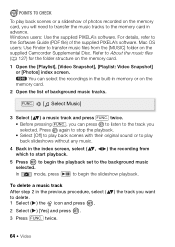
... their original sound or to play back scenes or a slideshow of photos recorded on the memory card, you selected. Mac OS users: Use Finder to transfer music files from
5 Press to begin the slideshow playback. FUNC. [ Select Music... PIXELA's software.
twice.
) the track you want
64 Š Video To delete a music track After step 2 in memory or on the memory card.
1 Open the [Playlist...
FS40 / FS400 Instruction Manual - Page 65
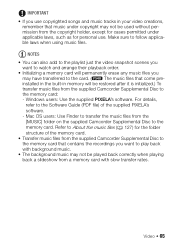
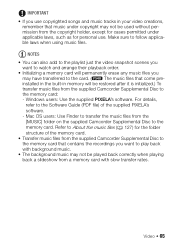
...slideshow from the
[MUSIC] folder on the supplied Camcorder Supplemental Disc to
the memory card:
- Video Š 65
Make sure to transfer the music files from a memory card with slow transfer... in the built-in your video creations, remember that music under applicable laws, such as for the folder
structure of the supplied PIXELA's
software.
- Mac OS users: Use Finder to...
FS40 / FS400 Instruction Manual - Page 82


..., change the aspect ratio of the high-definition connections will switch automatically to
or
mode. On the TV, select as the video input the same terminal to the TV. Refer to the instruction manual of the connected TV.
4 Turn on the camcorder and...
Playback on standard TV sets with a 4:3 aspect ratio, the TV set it to widescreen mode if it is compatible with the Video ID-1 system.
FS40 / FS400 Instruction Manual - Page 84


...101 and 998.
• Windows XP: Your photos can be found under [Canon FS40]*. • Mac OS X: iPhoto will start transferring files.
IMPORTANT
• When the camcorder is...Canon FS40]*.
Use the program of the device will show your movies on the software you chose to install,
Transfer Utility SD or VideoBrowser SD will start up
automatically.
• Transfer Utility SD: Click [Video...
FS40 / FS400 Instruction Manual - Page 85


... memory card (Windows:
2,500 photos or more ), you wish to use the computer's Safely Remove Hardware function (Windows) or Eject function (Mac OS) to end the connection with analog audio/video inputs. External Connections Š 85 Use the copied files, retaining the originals.
• Observe the following precautions while the ACCESS indicator...
FS40 / FS400 Instruction Manual - Page 88


...an Eye-Fi card: • This product is
88 Š External Connections In case of the video files in the
memory card. Wireless upload stopped by the Eye-Fi
icon as follows: - (...out) Communication not established - (white, flashing) Connecting; (white, continuously on)
Wireless upload on compatible Web sites, refer to Eye-Fi's homepage and the instruction manual of a configured network, the ...
FS40 / FS400 Instruction Manual - Page 92


...video snapshot scenes.
[Onscreen Markers]: You can display a grid or a horizontal line at the center of the TV manually. ings with a 4:3 aspect ratio will appear in the center of the screen with
black sidebars.
• Playing back a widescreen recording: TV sets compatible...the
Video ID-1 system will not affect the recordings.
92 Š Additional Information
Setup Menus
Camera Setup ...
FS40 / FS400 Instruction Manual - Page 94


...'s onscreen displays will not be displayed fullscreen.
[Speaker Volume]: Adjust ( ) the volume of
video originally recorded with the compact power adapter if you leave it turned on a TV.
[TV ...Additional Information [Data Code]: Displays the date and/or time when the scene was recorded. [ Camera Data]: Displays the aperture (f-stop) and shutter speed used when recording the scene. System Setup 1...
FS40 / FS400 Instruction Manual - Page 107
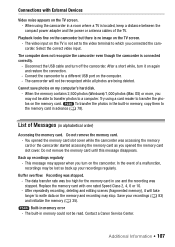
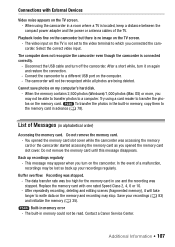
...built-in a room where a TV is not set to the video terminal to
the memory card in memory error - Contact a Canon Service Center. Do not remove the memory card until this message disappears...the memory contains 2,500 photos (Windows)/1,000 photos (Mac OS) or more, you connected the camcorder. Playback looks fine on the TV screen. - The video input on my computer's hard disk.
- Cannot...
FS40 / FS400 Instruction Manual - Page 119
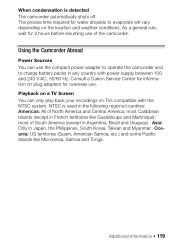
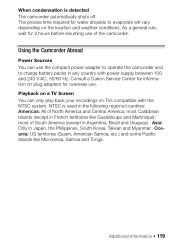
As a general rule, wait for information on TVs compatible with power supply between 100 and 240 V AC, 50/60 Hz. most Caribbean islands (except in Japan, the Philippines, South Korea, Taiwan and Myanmar. Consult a Canon Service Center for 2 hours before resuming use . Oceania: US territories (Guam, American Samoa, etc.) and some Pacific islands...
FS40 / FS400 Instruction Manual - Page 121
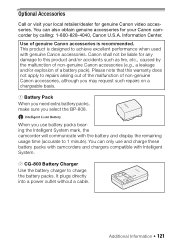
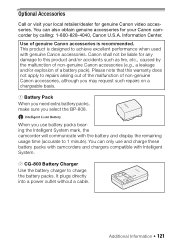
...battery packs with camcorders and chargers compatible with genuine Canon accessories.
Optional Accessories
Call or visit your Canon camcorder by the malfunction of non-genuine Canon accessories (e.g., a leakage and/or ...caused by calling: 1-800-828-4040, Canon U.S.A. When you select the BP-808. Canon shall not be liable for genuine Canon video accessories. You can only use battery ...
FS40 / FS400 Instruction Manual - Page 124


... 2ch Photos: DCF (Design rule for Camera File system) Image compression: JPEG (Super Fine) Size of Photos: 1024x768 pixels
• Video Signal Configuration EIA standard (525 lines, ...60 fields) NTSC color signal
• Recording Media
-
SP mode: 2 hr. 45 min. LP mode: 5 hr. 10 min. SP mode: 5 hr. 30 min. Specifications
FS40 / FS400...
FS40 / FS400 Instruction Manual - Page 127
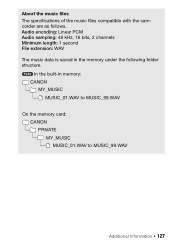
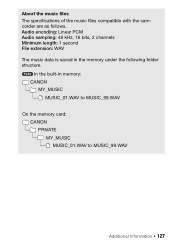
... extension: WAV The music data is saved in memory: CANON
MY_MUSIC MUSIC_01.WAV to MUSIC_99.WAV
On the memory card: CANON PRIVATE MY_MUSIC MUSIC_01.WAV to MUSIC_99.WAV
Additional Information Š 127 About the music files The specifications of the music files compatible with the camcorder are as follows. In the built-in...
Similar Questions
Software Drivers For Zr300 Video Camera For Windows 10 Computer
i need software driver disc for ZR300 video camera using on windows 10 computer
i need software driver disc for ZR300 video camera using on windows 10 computer
(Posted by bravi57 1 year ago)
Canon Fs30 Video Camera Has Blank Screen
I have a Canon FS30 video camera (approx. 3 years old). I had never had problems before, but today, ...
I have a Canon FS30 video camera (approx. 3 years old). I had never had problems before, but today, ...
(Posted by amandaboerner 10 years ago)
Using Canon Fs400 Camera With Macbook Pro
how do i get my macbook pro to read this camera?
how do i get my macbook pro to read this camera?
(Posted by musiccityinstruments 12 years ago)

