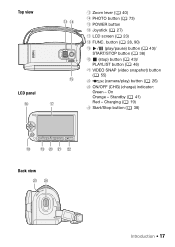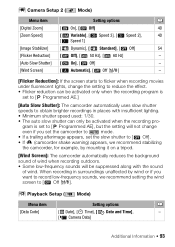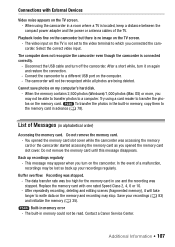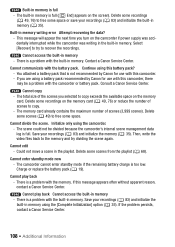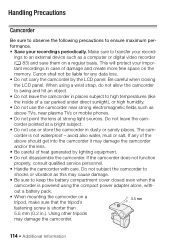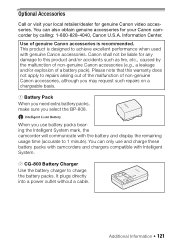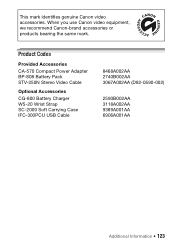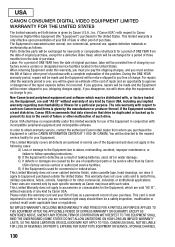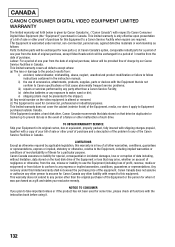Canon FS400 Support Question
Find answers below for this question about Canon FS400.Need a Canon FS400 manual? We have 1 online manual for this item!
Question posted by musiccityinstruments on October 24th, 2011
Using Canon Fs400 Camera With Macbook Pro
how do i get my macbook pro to read this camera?
Current Answers
Related Canon FS400 Manual Pages
Similar Questions
I Want To Use A New 32gb Sd Video Card In The Camera And It Won't Recognize It.
Where can i get a large capacity memory card that this camera can recognize?
Where can i get a large capacity memory card that this camera can recognize?
(Posted by drsmoskowitz 9 years ago)
I Still Need Help... It's Not Transferring.
I tried opening iMovie, connecting my computer and camcorder, and launcing the playback and still co...
I tried opening iMovie, connecting my computer and camcorder, and launcing the playback and still co...
(Posted by woopie20 11 years ago)
How Do You Convert Mini Dv To Disks Using The Canon Zr40 Digital Video Camcorder
(Posted by pwalshpw 11 years ago)