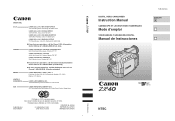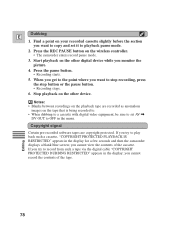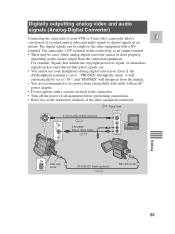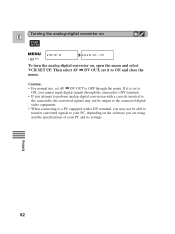Canon ZR40 Support Question
Find answers below for this question about Canon ZR40.Need a Canon ZR40 manual? We have 1 online manual for this item!
Question posted by pwalshpw on May 29th, 2012
How Do You Convert Mini Dv To Disks Using The Canon Zr40 Digital Video Camcorder
The person who posted this question about this Canon product did not include a detailed explanation. Please use the "Request More Information" button to the right if more details would help you to answer this question.
Current Answers
Related Canon ZR40 Manual Pages
Similar Questions
Camera Tape Slot Extends But Does Not Open. Battery Charged And No Tape Inserted
(Posted by cclayton5178 2 years ago)
My Cannon Zr85 Digital Video Camcorder Will Not Power Up, Even With A New Batter
please help me get my ZR85 Canon digital video camcorder to power up. Even with a new battery it's n...
please help me get my ZR85 Canon digital video camcorder to power up. Even with a new battery it's n...
(Posted by guru6875 4 years ago)
Why Won't My Canon Zr40 Charge
My Canon zr40 why won't it charge light didn't even come on when I plug on it... Is this fixable??
My Canon zr40 why won't it charge light didn't even come on when I plug on it... Is this fixable??
(Posted by jenredfield71 7 years ago)
In Cote D'ivoire,i Cannot Use Hf R300 Video Camera To Recharge Its Battery ( Bp-
i bought a camera model HF R300 with a battery type BP-709. Without an extended charger, I should be...
i bought a camera model HF R300 with a battery type BP-709. Without an extended charger, I should be...
(Posted by Adouft 9 years ago)
Where Can I Get The Software Disk For The Canon Zr600 Digital Video Camcorder
(Posted by Anonymous-79066 11 years ago)